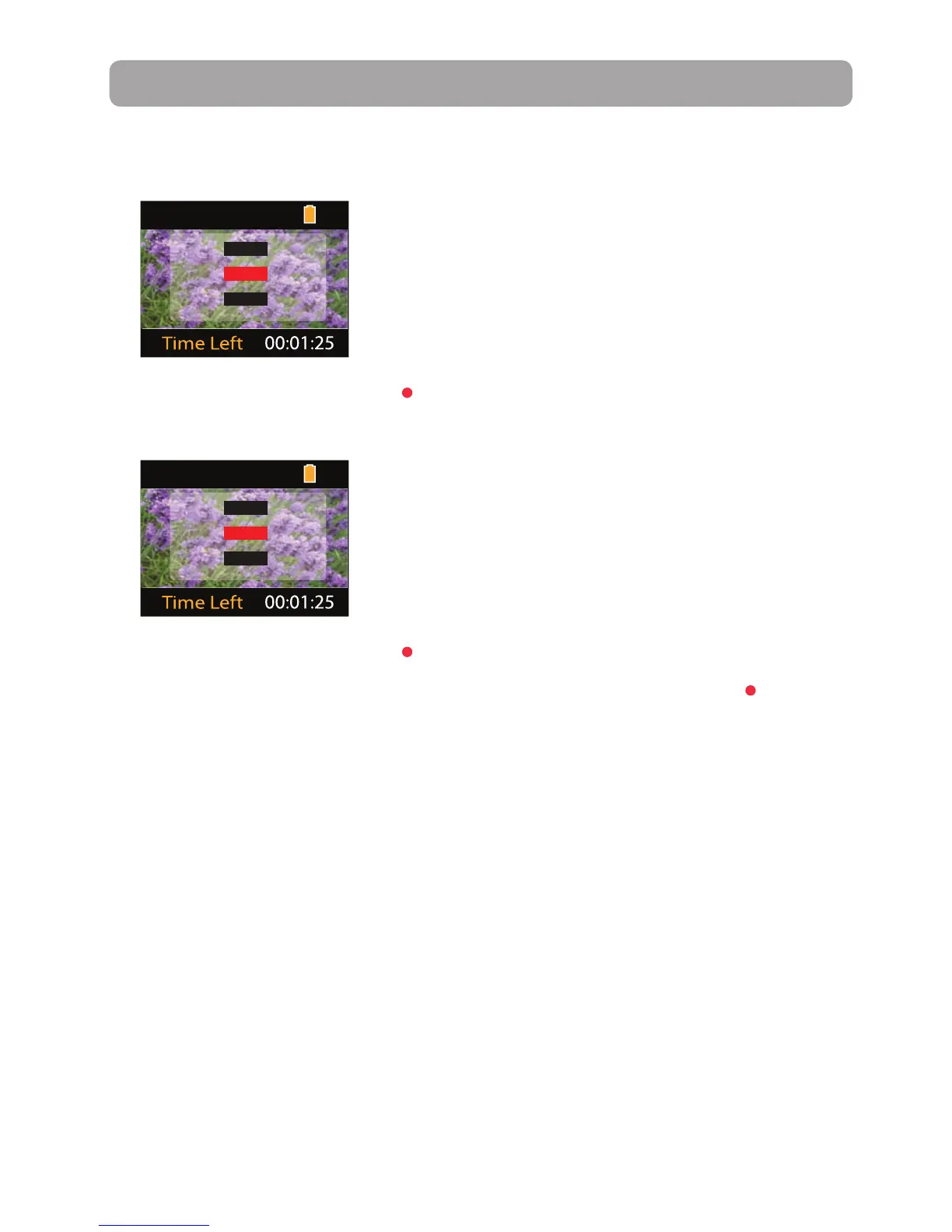18
Suppression
Suppression d’enregistrements
Pour supprimer le dernier enregistrement :
1. Appuyez sur DELETE puis appuyez sur + ou – pour sélectionner One.
Video 0003/0003
Delete:
All
Cancel
One
2. Appuyez sur le bouton rouge RECORD pour confirmer la suppression.
Pour supprimer tous les enregistrements :
1. Appuyez sur DELETE puis appuyez sur + ou – pour sélectionner All.
Video 0003/0003
Delete:
All
Cancel
One
2. Appuyez sur le bouton rouge RECORD .
3. Appuyez sur + ou – pour sélectionner Confirm puis appuyez sur le bouton rouge RECORD pour
confirmer la suppression de tous les enregistrements.