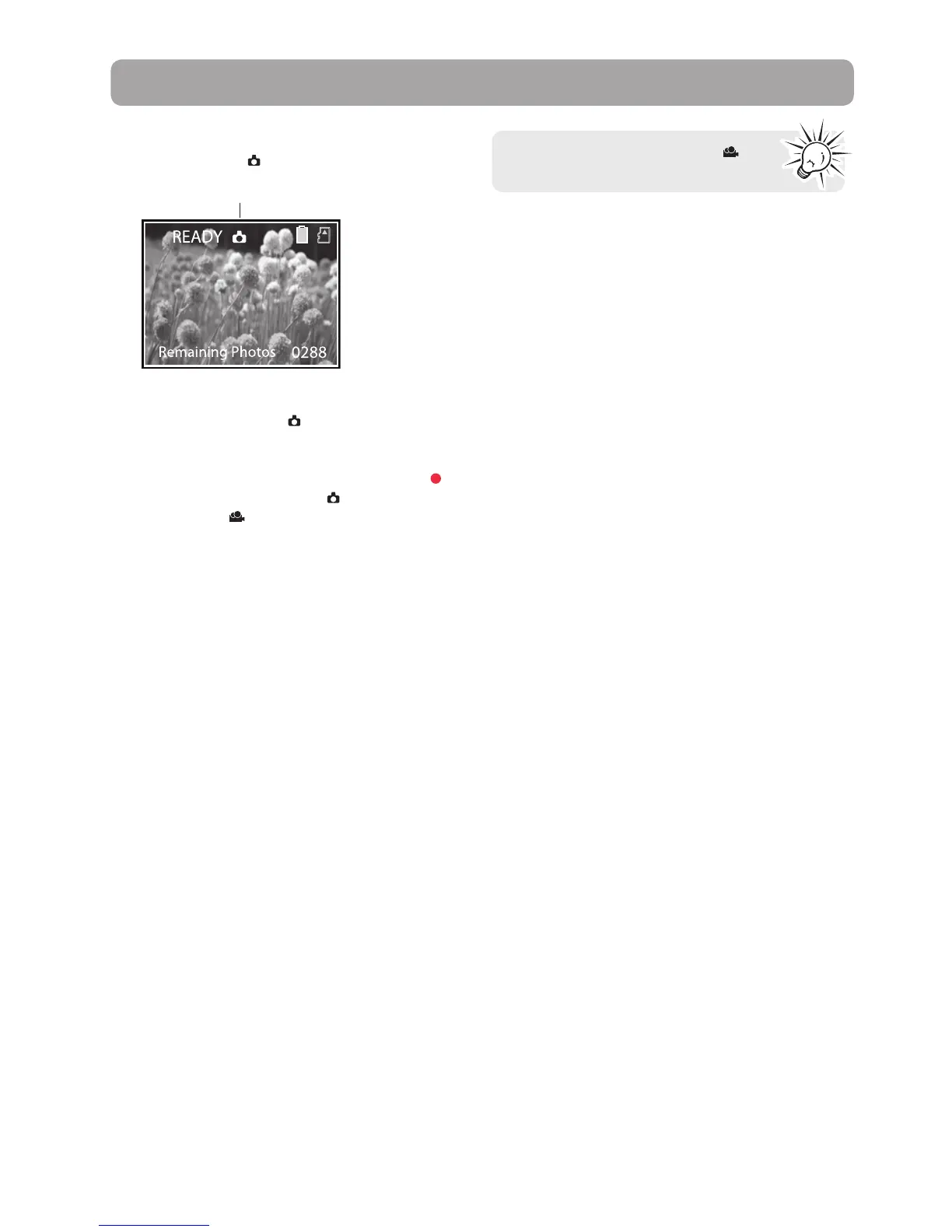11
Taking photos
1. In Photo mode ( ), press PHOTO to take photos.
Photo mode
• If you are not in Photo mode, press PHOTO once
to enter Photo mode (
) and then press the
button again to take photos.
2. After taking photos, press the red RECORD
button to exit Photo mode (
) and return to
Video mode ( ).
Photo Quality
The default resolution of the photos is 8 mega
pixel*. You can select among 3, 5, 8 and 12 mega
pixel by going to the camcorder menu. Refer to
"Menu settings" for more information.
* 8 mega pixel is extrapolated from 5 mega pixel
sensor.
Photo mode
You must return to Video mode ( )
before recording videos.
