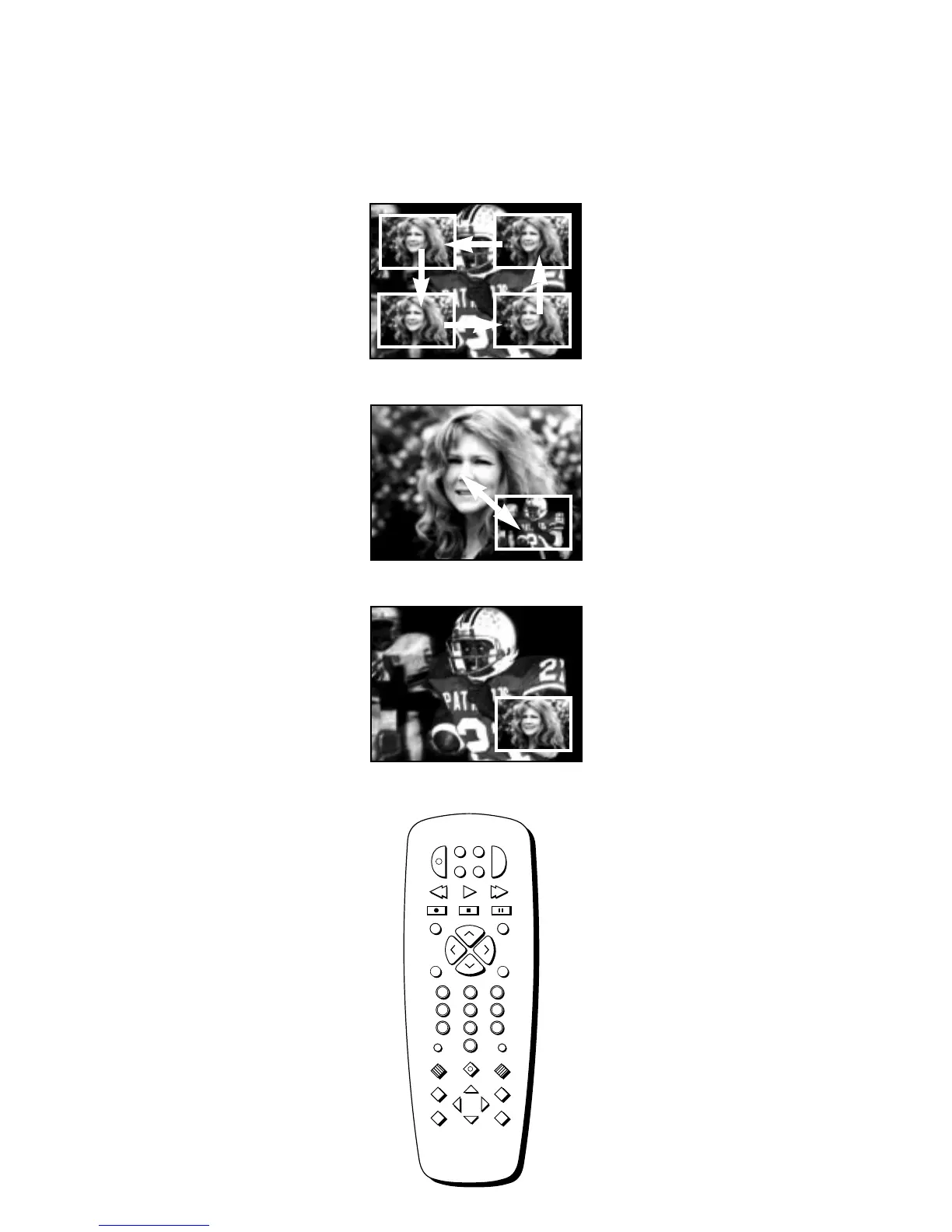Using Advanced Features
Watching Picture-in-Picture
25
Press PIP MOVE to move the
small picture to the next corner.
Press SWAP to switch the small
picture with the big picture.
A. Press FREEZE to stop action in
the small picture.
B. Press FREEZE again to return
to an action picture.
Press PIP to turn off picture-
in-picture.
Move the small picture
Swap the big picture with
the little picture
Freeze the small picture
Turn off Picture-in-Picture
