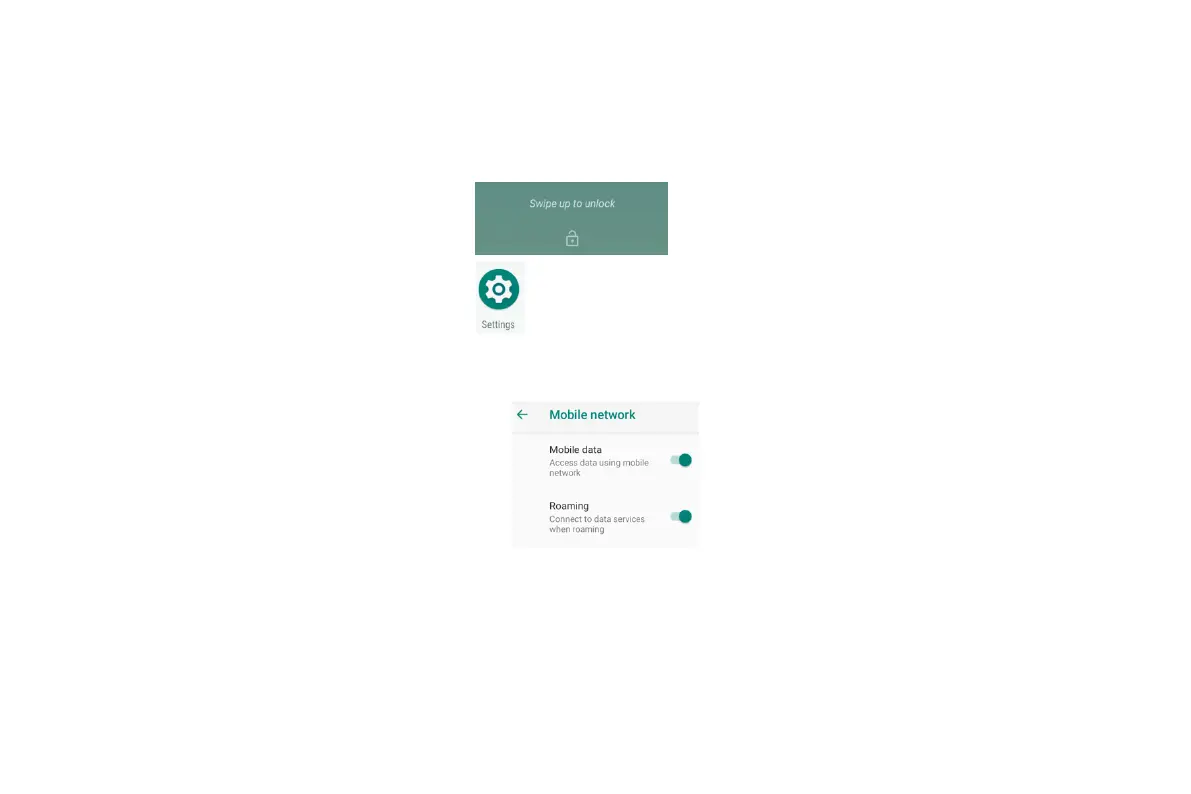-25-
Setting up cellular data
1. Press the power key located on the
right side of the phone.
2. Swipe up to unlock your phone.
3. Go to the main menu, and look
for Settings
4. Tap on 'Mobile network'
5.Tap on the name of the mobile phone
carrier and then tap the empty check box
to the right of "Mobile data". This will put
a green check in the "Mobile data". Cellular
data should be active.
6. Data Roaming: Tap the empty check box to
the right of "Roaming". Read the
warning and click "OK". This will put a green
check in the “Roaming" box. Data roaming should now be active.