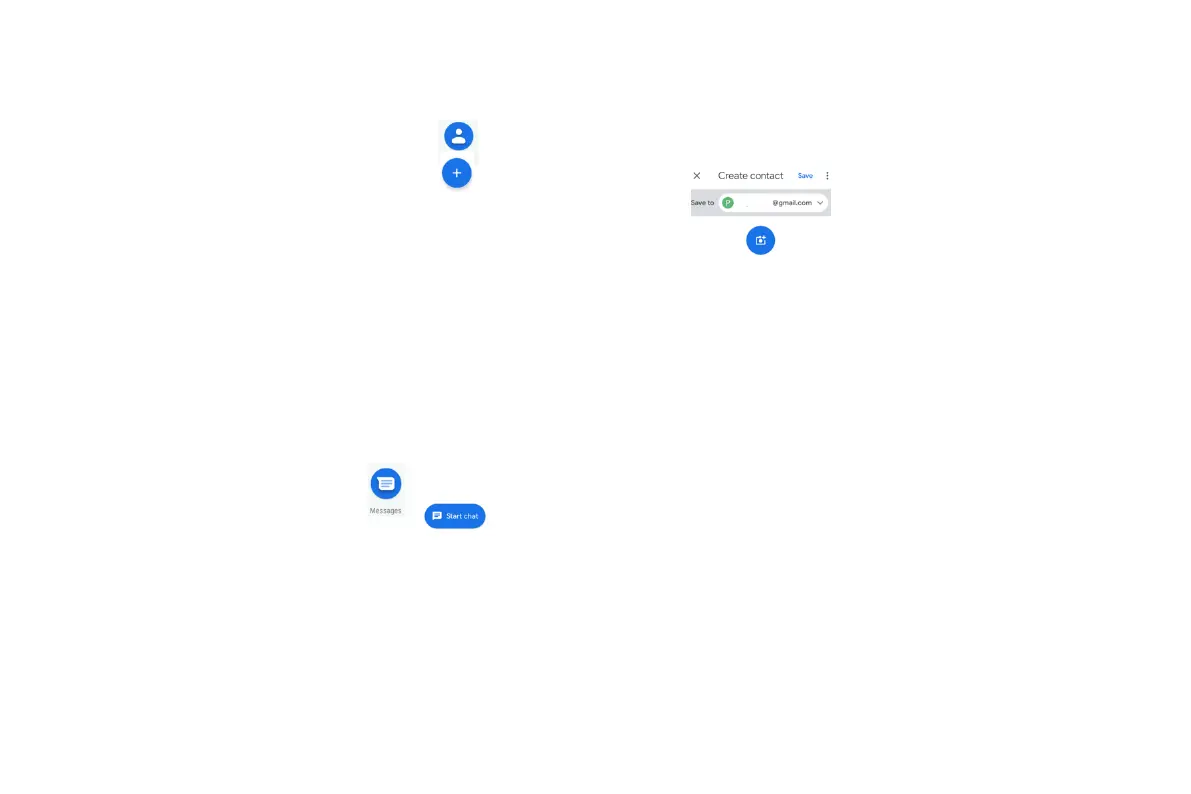-40-
4.6 Contacts
Open Contacts app
At the bottom right, tap
To pick the account where you want to save the contact:
To add a photo: At the top, tap Add contact photo
Enter the contact’s name and an email or phone number.
To add more name details: Next to "Name”,
To enter more information, like a street address or notes: Tap More fields.
When you're finished, tap Save.
4.7 Send a Text Messaging
Start a conversation
Open the Messages app.
Tap Start chat.
In "To," enter the names, phone numbers, or email
addresses that you'd like to message. You can also pick from
your top contacts or your whole contact list.
Send a message
Tap the message box. Enter your message. If you'd like