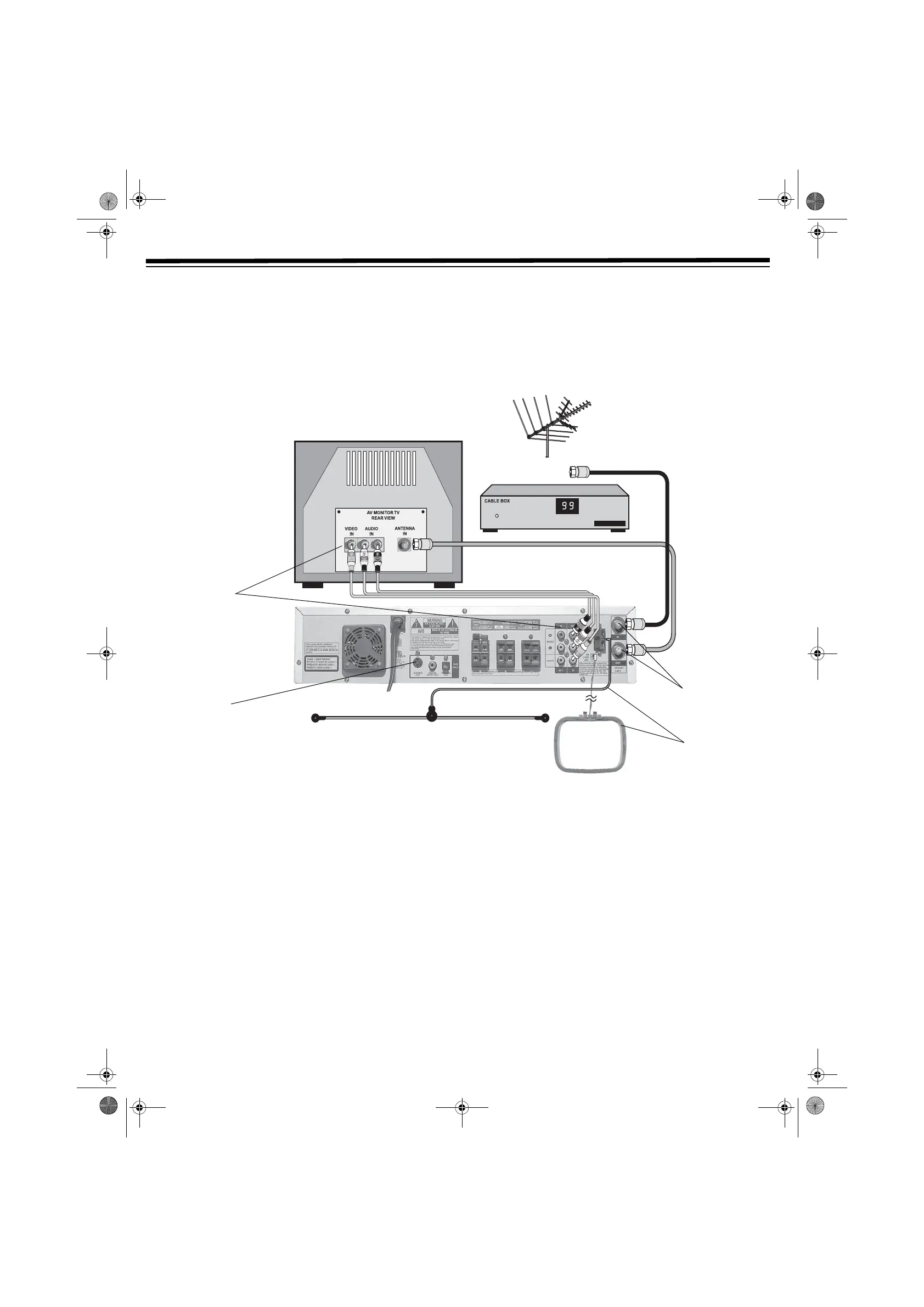6
BEFORE YOU START
You must connect a TV to the system in order to use the system's
DVD/VCR combo player. You can connect other audio and audio/
visual components to the system in order to use the Home Theater
Audio System's surround sound capabilities.
Your system comes with one set of audio/video cables. If you need
cables to connect additional components, your local RadioShack
store carries a wide variety of audio/video cables, cable boxes, A/B
switches and splitters.
CONNECTING YOUR TV
This player can be connected to your TV in several different ways, depending on your TV’s design.
RCA AUDIO/VIDEO JACKS
Using the supplied audio/video cable, connect the player’s TV
VIDEO OUT and AUDIO OUT L/R jacks to the VIDEO and left/right
AUDIO IN jacks on your TV.
Notes:
• If your TV only has one AUDIO IN jack, connect the AUDIO L
channel to your AUDIO IN jack.
• If you are setting up your system so sound emanates from the
supplied speakers rather than your TV’s speaker, you do not
need to connect the RCA audio cable to your TV’s audio RCA
jack.
S-VIDEO JACK (FOR DVD ONLY)
1. Use an S-Video cable (not supplied, available from RadioShack)
to connect the S-VIDEO (DVD) jack on your player to the
S-VIDEO IN jack on your TV.
2. Use the supplied audio/video cable to connect the AUDIO OUT
L/R jacks to the AUDIO IN jacks on your TV. Do not connect the
yellow video plug.
Notes:
• The S-Video connection only carries the video signal from DVD
playback. It does not carry the VCR’s video signal.
• If you connect the DVD player to your TV using the S-Video
jack, you must use either the RCA A/V jacks or the Coaxial
antenna jacks to connect the VCR to the TV.
FM/AM
Antennas
RCA Audio/
Video Jacks
S-Video Jack
Coaxial
Antenna Jacks
(
VHF/UHF/CATV
IN
and OUT)
31-5025.fm Page 6 Wednesday, January 15, 2003 5:05 PM
