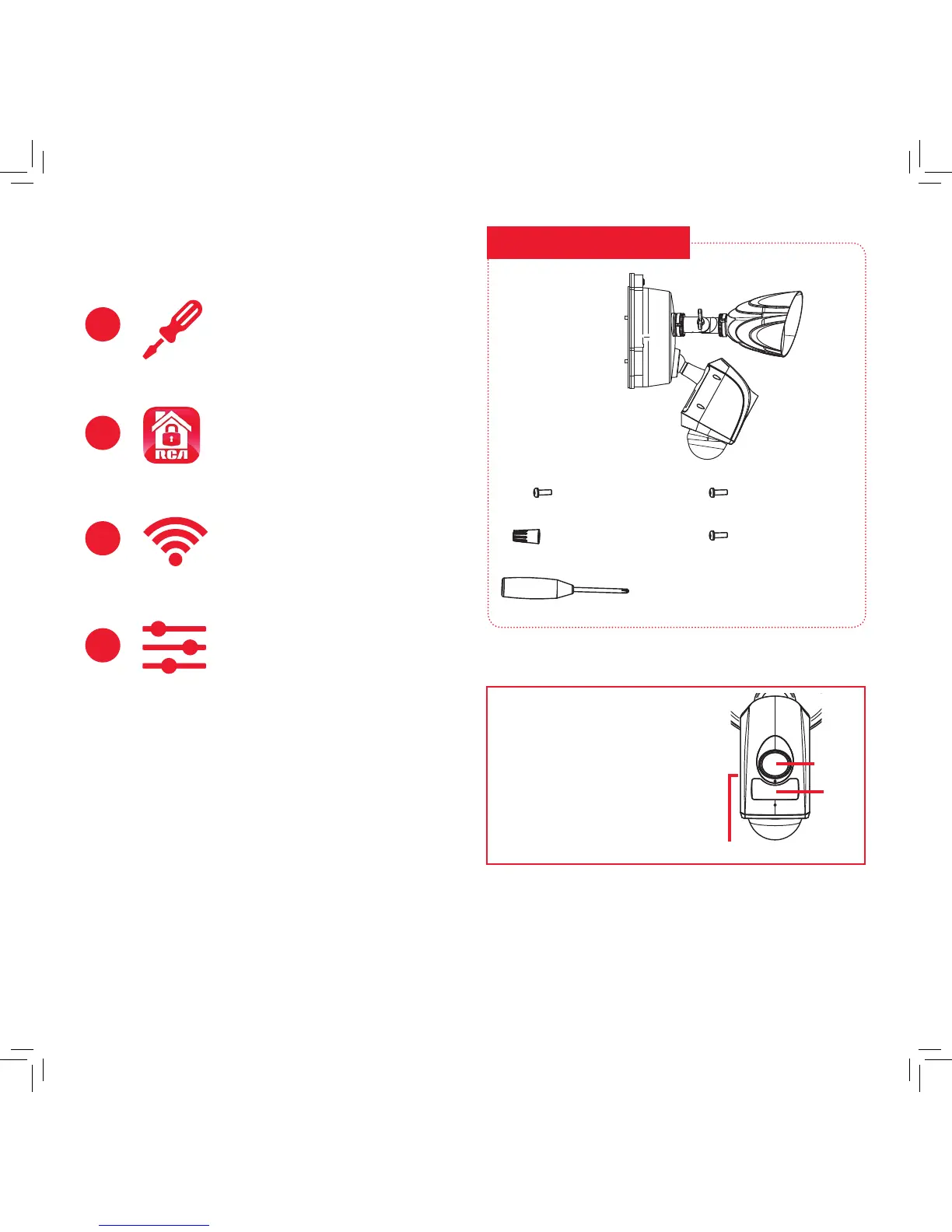2
WELCOME!
Floodlight
Security
Camera
WHAT YOU GET
Installation kit:
1
Mount and connect
the oodlight security
camera
2
Download the RCA
Security App
3
Connect to Wi-Fi
4
Customize your device
settings
(1) Screwdriver
(2) #8x3/8in screws
(3) Wire nuts
(2) #10x3/8in screws
(2) #6x3/8in screws
IMPORTANT
The oodlight camera’s lens,
microphone, and IR sensor have
protective lms covering them when
you rst unpack this product. Make
sure you remove these protective
lms when you’ve nished
mounting the oodlight camera.
Lens
IR
sensor
Microphone