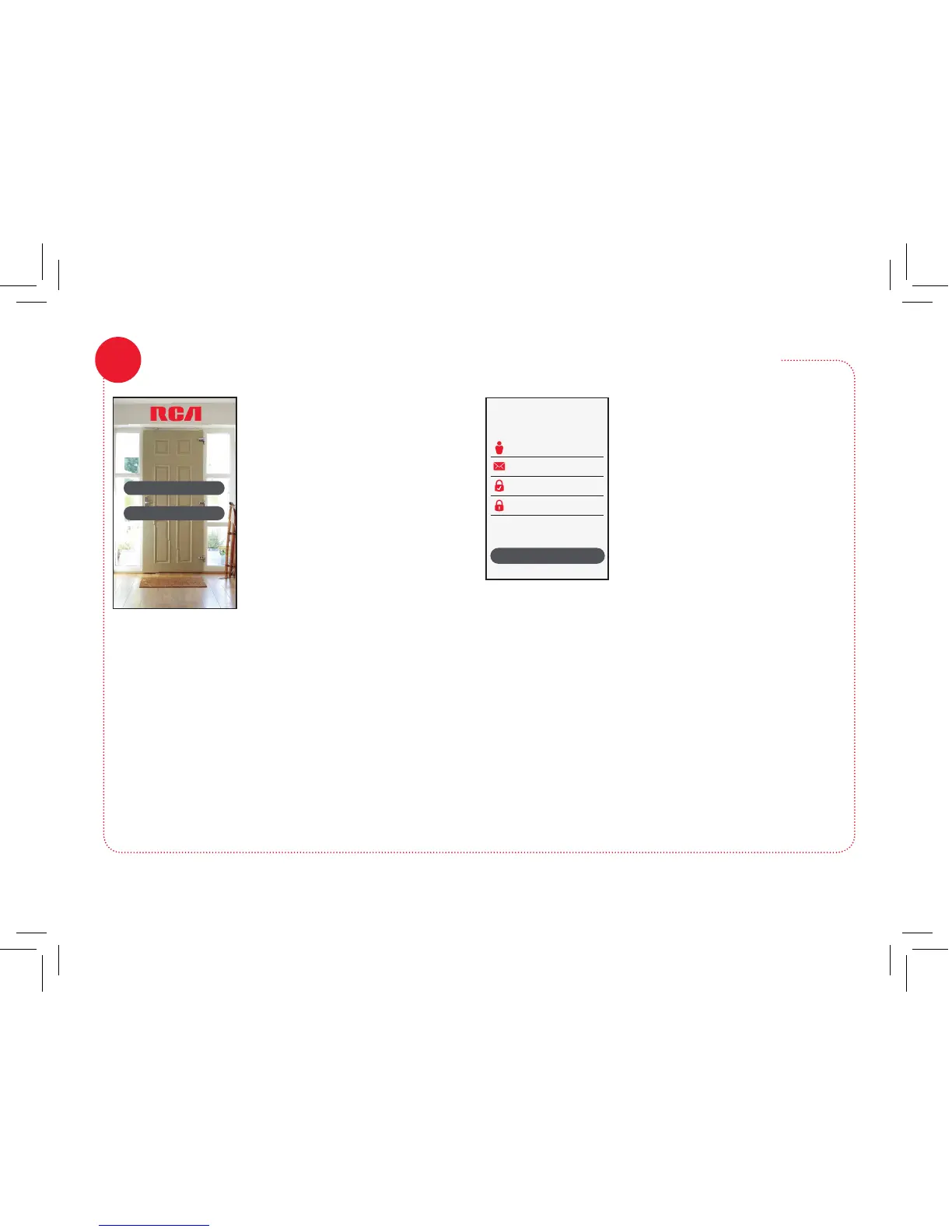4
SIGN U P
Username
Email Address
Password
Confirm Password
The rst time you launch
the RCA WiFi Camera App,
you’ll need to create a user
name and password so that
you can access your camera
securely.
Press the Sign Up button to
start, then follow the steps to
set up your account.
IMPORTANT: Make sure you
give a valid email address that
you have easy access to. The
App will use this address if
you ever need to recover or
reset your password.
Create an RCA WiFi Camera user name and password
6
Once you’ve nished
creating your user name and
password, the App will ask
you to Login with the name
and password you created.
IMPORTANT: Your user
name cannot contain special
characters (like “@”)—only
letters and numbers.
S IGN UP
LOG IN
