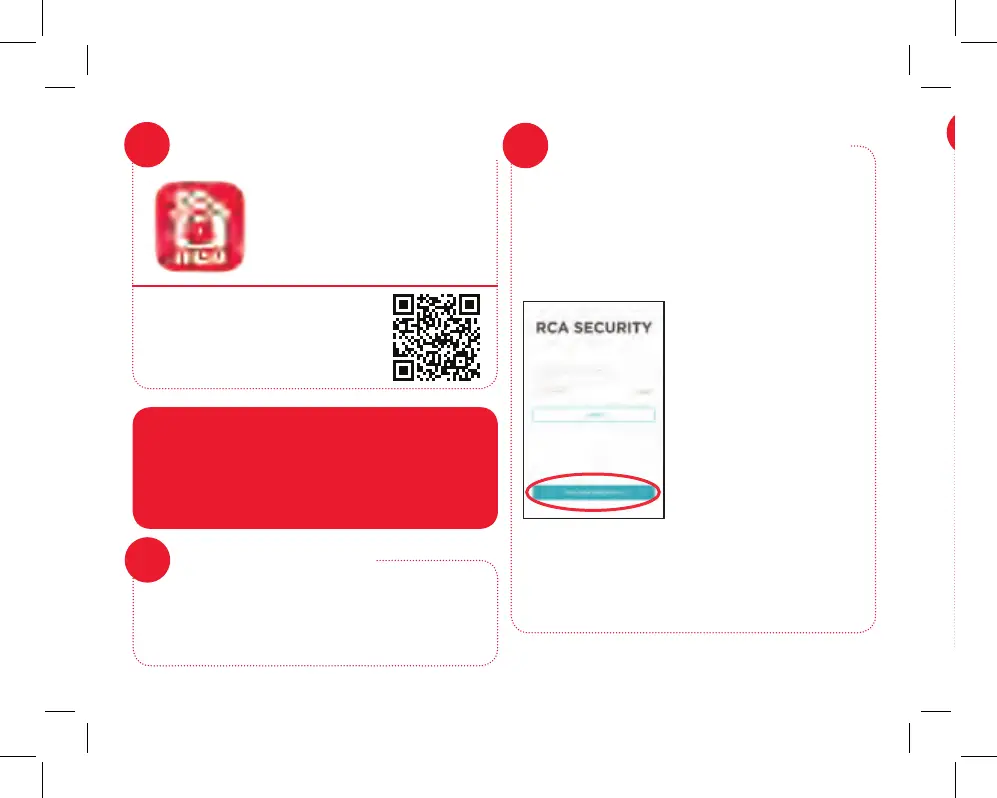4
Create an RCA Security
user name and password
7
In the Google Play or Apple
App Stores, search for “RCA
SECURITY” and look for
the icon shown here. Then
download and install the App.
Install the App on your phone
5
Launch the App
6
Once the RCA Security App has installed on
your smartphone or tablet, press the icon to
launch the App.
• iOS 7 or later
• Android version 4.4 or later
Minimum Operating System
Requirements for the RCA Security App
The rst time you launch the RCA Security
App, you’ll need to create a user name and
password so that you can access your camera
securely.
Press the New User
Registration button to
get started. Follow the
steps to register and go
to the next step when
you’ve nished.
Note: If you already
have an RCA Security
user name and password
enter them in the
appropriate spaces and
press the Login button.
For security reasons, each e-mail address or
phone number is limited to one account only.
NOTE: You can also scan the
QR code here with your phone
to go directly to the App for
your device.
