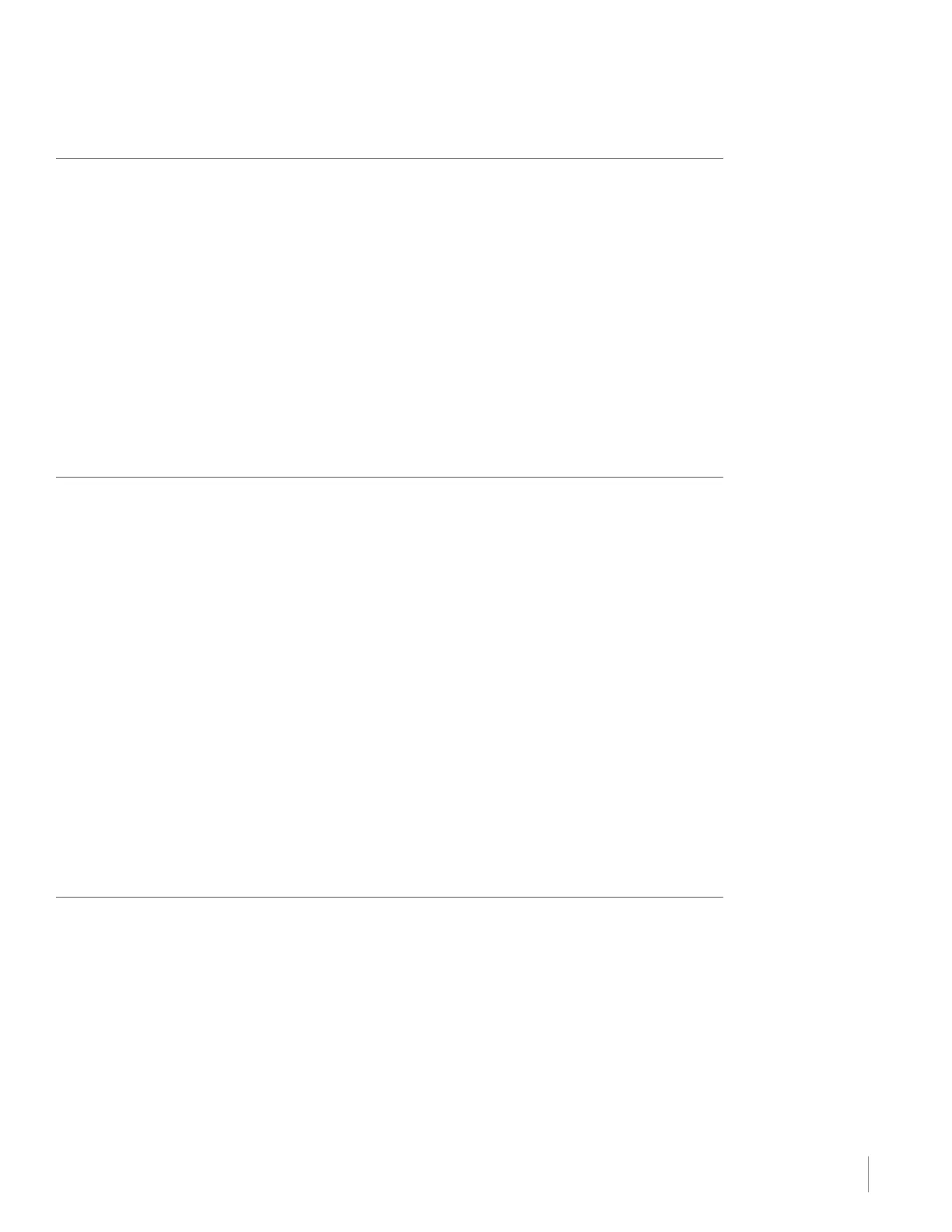5
Table of contents
Chapter 2 I Using the Remote Control
Remote Control Buttons ......................................................................................................... 22
TV Functions ............................................................................................................................. 22
INPUT Button ............................................................................................................................ 23
Programming the Remote to Operate Other Components ................................................... 23
General Information ................................................................................................................... 23
Programming the Remote ......................................................................................................... 24
Using Direct Entry ...................................................................................................................... 24
Using Manual Code Search ....................................................................................................... 24
Using Automatic Code Search ................................................................................................... 25
Using the Remote ...................................................................................................................... 25
Modes of Operation ................................................................................................................... 25
Manual Reset ............................................................................................................................ 25
Remote Code List .................................................................................................................... 26
Chapter 3 I Using TV Features
Channel Banner ....................................................................................................................... 30
Autotuning ............................................................................................................................... 30
Parental Controls and V-Chip ................................................................................................. 31
V-Chip - US and Canada ........................................................................................................... 31
Lock/Unlock Parental Controls .................................................................................................. 32
V-Chip Rating Screen ................................................................................................................ 32
US V-Chip TV Ratings ................................................................................................................ 32
Blocking Specific Content Themes ........................................................................................ 33
US V-Chip Movie Rating Limit .................................................................................................... 33
Blocking Canada V-Chip Ratings ............................................................................................... 34
Future Rating Region ................................................................................................................. 34
Reset Downloadable Data ......................................................................................................... 34
Blocking Unrated/Exempt Programs .......................................................................................... 34
Block Channel ........................................................................................................................... 34
Button Block ............................................................................................................................. 34
Change Password ..................................................................................................................... 35
Additional Features ................................................................................................................. 35
Screen Formats ......................................................................................................................... 35
Chapter 4 I Using the TV Menu
Using the Menu System .......................................................................................................... 36
Picture Menu ........................................................................................................................... 36
Sound Menu ............................................................................................................................ 37
Channel Menu .......................................................................................................................... 38
Parental Control Menu ............................................................................................................ 38
Setup Menu ............................................................................................................................. 38
Time Menu ............................................................................................................................... 39