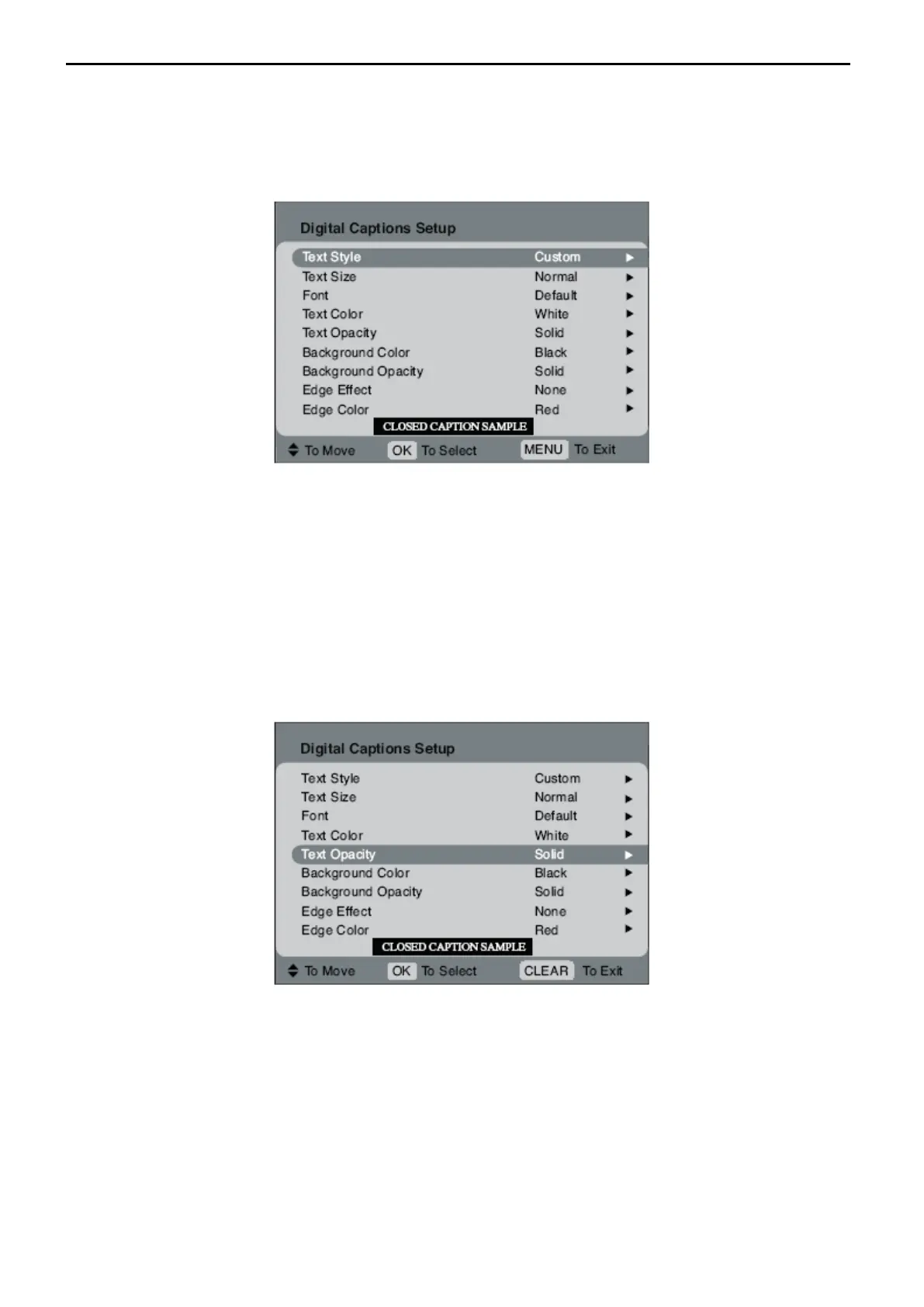26’’ LCD TV RCA L26WD23
prefer to leave the closed captioned mode set to CC1, which displays complete text of the program in the primary
language in your area. Note that Closed captioning is not available on all channels at all times. Only specific
programs encoded with closed-captioning information.
Digital Captions If available, lets you select a closed caption mode for digital channels. Use Service1 if you are
unsure what to use.
Digital Captions Setup Customize the digital captions. A sample of how the digital captions might look appears at
the bottom of the screen. The options are:
Text Style If you want to customize the digital closed caption options, choose Custom. Choose As Broadcast to
have the options set for you. The following options are only available if you chose Custom as your Text Style:
Text Size Lets you set the size of the digital closed-caption text. You can choose Small, Normal, or Large.
Font Lets you select a character design for the digital closed caption text. A font is a complete assortment of letters,
numbers, punctuation marks, etc. of a given design. You can choose from a variety of fonts.
Text Color Lets you choose the color of the digital closed caption text: Red, Green, Blue, Yellow, Magenta, Cyan,
Black, or White.
Text Opacity Lets you set the appearance of the digital closed caption text: Transparent, Translucent, Solid, or
Flashing.
Background Color Lets you choose the color of the area behind the digital closed-caption text: Red, Green, Blue,
Yellow, Magenta, Cyan, Black, or White.
Background Opacity Lets you choose the opacity of the area behind the digital closed-caption text: Transparent,
Translucent, Solid, or Flashing.
Edge Effect Lets you set the effect of the font's edge: None, Raised, Depressed, Uniform, Left Shadow, or Right
Shadow.
Edge Color Lets you set the edge effect's color: Red, Green, Blue, Yellow, Magenta, Cyan, Black, or White.
