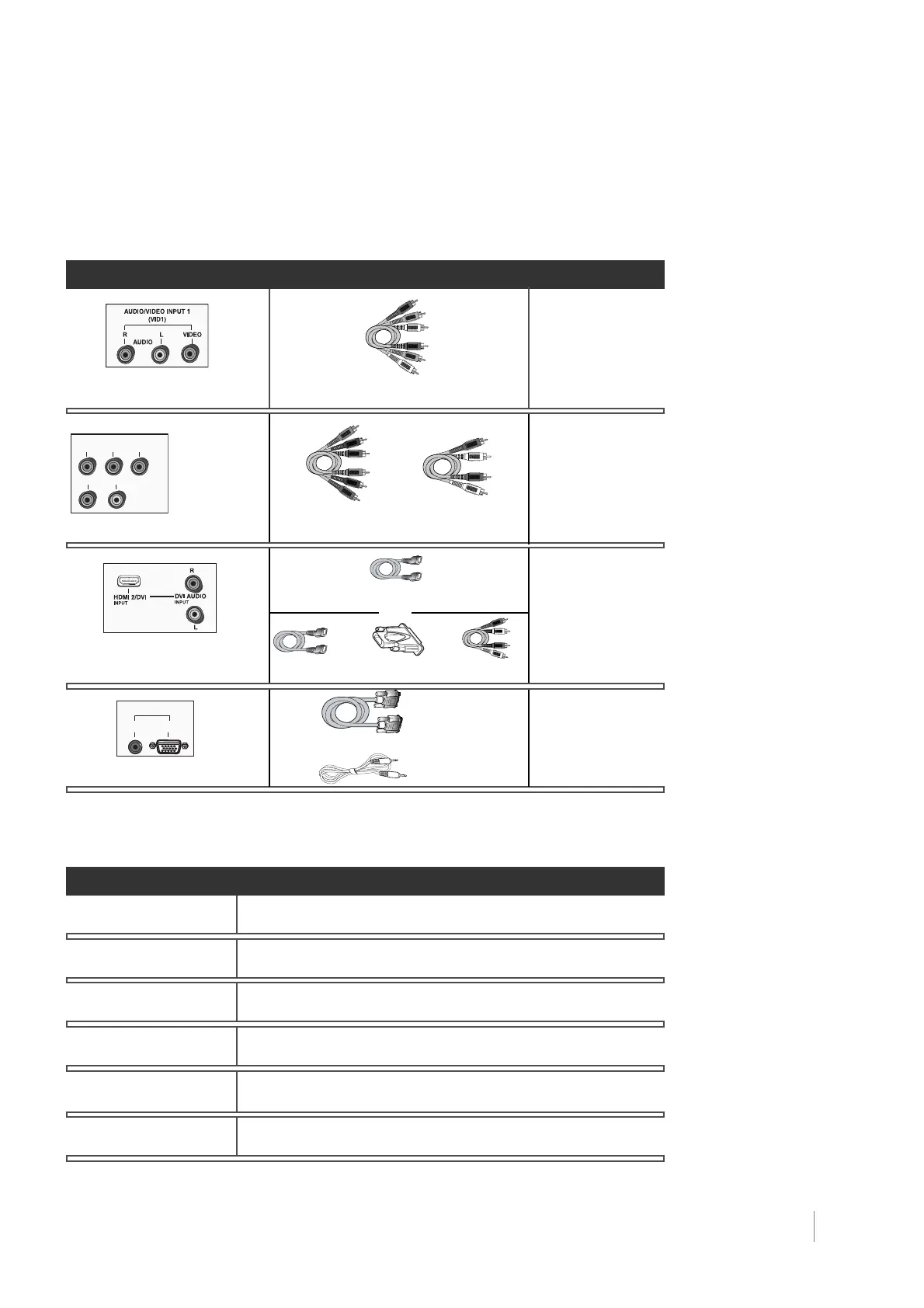Choose Your Connections
There are several ways to connect devices such as DVD players and set-up boxes to your
TV. Please use the following chart to determine which connection is best for you. Proceed to
the appropriate page to connect your TV/DVD.
Note for US
customers: If you
prefer, we can provide
you with the name of
an Authorized Service
Representative who will
visit your home for a
fee to install your
electronic entertain-
ment system and
instruct you in its
operation.
For details about
this service, call
1-888-206-3359.
For additional
assistance while using
your RCA product,
please visit
www.rca.com/
customersupport.
Connections and Setup Chapter 1
13
Audio R and L Video
Audio/Video
page 14
Audio R and L
Y Pb Pr
Component Video Audio
Audio R and L
HDMI/DVI
Jacks Used Cable Needed Go to...
VGAAudio
HDMI
TM
+ HDMI/DVI Adapter +
OR
Audio
pages 14-15
pages 15-16
pages 16-17
HDMI
TM
VGA
Audio
COMPONENT INPUT (CMPT)
Y
PbPr
R
AUDIO
L
PC INPUT
AUDIO VIDEO
Input Signal Compatability
Ant/Cable 480i, 480p, 720p, 1080i (NTSC, ATSC, and QAM formats)
Composite Video 480i
S-Video 480i
Component Video 480i, 480p, 720p/60Hz, 1080i/60Hz
PC VGA, SVGA, XGA
HDMI 480i, 480p, 720p/60Hz, 1080i/60Hz, 1080p
HDMI, the HDMI logo, and High-Definition Multimedia Interface are trademarks or registered trade-
marks of HDMI Licensing LLC.