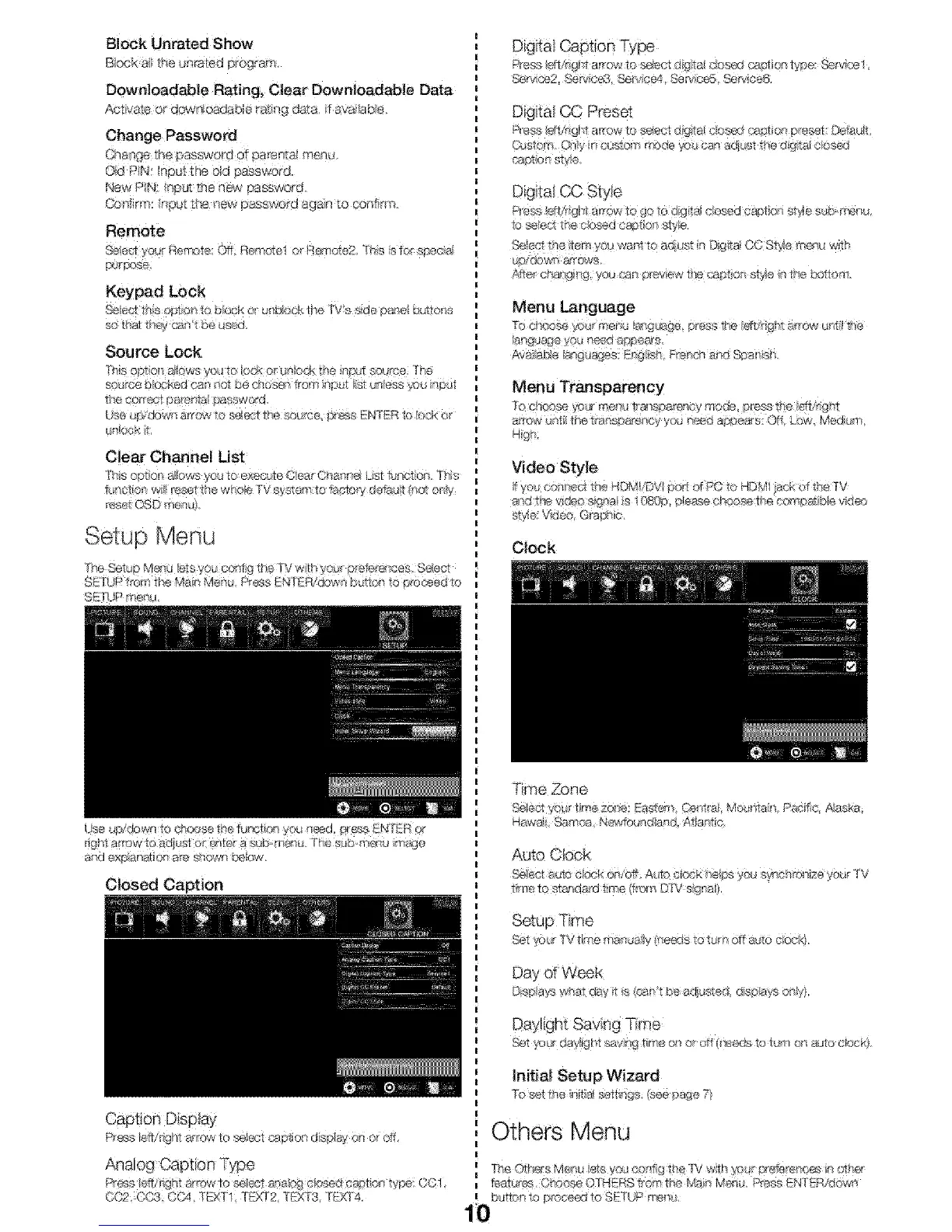Block Unrated Show
Block ai_ the unraEd program.
Down|oadabte Rating, Clear Downleadable Data
Acbvate Or down oadao_e ra_ng data f a _auao_e
Change PasswolxS
Oha_tge t[_e oassworo st oareI'_ta! meeu
O}d P/N: Ir out [1"_ old _ssword.
New P_N r_u_ s_ new oassworo
ConI rm. _noot tt_ new oassword agsn _o 3O_tEI%n.
Remote
Seler2 v@___ RerrKste. C_ Remote1 or Pc<note2. Tiros s fer soecla
8_ ¢Esee
Keypad Lock
_/ec¢ Tn/S< _ton to block or unb_ock the [\/'s sac >8_e_ _s_o¢ls
so _r}_ _n6 car_ i _e _sac
Source Lock
b}_SOOl_Ol__}ews yOL_TO ICe< or UP/OCK[[}e !n_JI s@Jrce, II]@
soume blocked can ec_ Be @ones from iesbt _st o_%}ess_,©u_r/o_£
i_seco_r£_ oareo:a_ oassworo
u_@ _J_¢c__,_s.}arrow TOS_}T TOesource ,%_<ssFN t_7{ to ec_ or
Je_ocw ,T
Clear ChanneJ List
rh_s oo_o,s a_ows /ou to execute C_ear Chaene_ Lst #ancboe rb£s
fonct_o_ vdl resetthe w_o_e _\ system to #sere@ detauft (not e_ly
reset OSD r_et_k
Setup Menu
SEWP mer, u.
Use up/dow_ to chocse the furCstkm yc4sr_d, pr_¢s EN]ER or
#ght a_row tO ad}u_ Ok_-_tei"_ 9J_m_u The subomenu ma0e
ard ex_anation are ShOveSts_ow
Closed Caption
CaPtion Disptay
_s _e_;irg_it arrow 1o se_t caption d spi:ay On or eft
Analc@ Caption Type
Press eft_g_t _row to se_t s_a09 _bSed eapt oe type 0©1
CC#, CC3_ 0C4 TEXT I ]E_ 2, °IEX_3, [EA/4_
Digital Caption Type
_@SS _1_t/r _f%T a_ew _o S_,eCT ¢_ gIIal C_QSEE] C@L]_Of TVDe" 8@i_e_
Sea<e2 Sew_ce<¢, 9s_ic_. Sew_ce5 _£:ce6,
DigitaJ CC Prese_
P_'eqs _/rlgl% a_-ew _:n s_ecr o el:el c_os_:l ceoeoi_E "eset"/]etauft
_4_lstom O_q _nc_siD_]_ r_}oe y/ca c_} aaasi :_e a_ia cfos_x]
Digital CC Style
b*r®sa}dtmght aFTOWto go to d g_a_c_oseo ca_wlon eTv_esue lr'erl<
to select t'le cloaca cao_on s_ e
_}eCt trle iter /OL_waQTT_']adllst in O_q_ta}{3(3St_#e m_ u w_th
_G_ao'wr_ arrows
a_tterchas_?_]q, yOU carl prev@w TP@ _]T}OR a_@ f_ I_]e_eqT©{_
Menu Language
To Choose [,©br mat_u _a[_quageor_ss r{]e_6_][_T a_-o_?4UY_T_T_e
a_goa@_ yo_ q_aO a_}ea_s.
a,vai_al_e [ahgvages: _ng ,sb F_'eecb alsd S_sdn*sI_
Menu Transparency
M_gP.
Video Style
3u cermet! the HDMI/DV oert Ot P__te HDI 4 ack et the _V
A_C Tt_ V O£OSqY_a s 10_0D c ease c_oese _e CL_O-_Qa[#D_eV_Q_
st_e_ V_¢Jeo GAJD( _C
Clock
Time Zone
_ect year tree zo-_e Easten (_l_ra_ Mounta_ Re,cite. A}aska
Haw_, Samoa, Newf0ued:and_ Atlant c
Auto Cfock
seieCt auto _loe_ 6h_e_; A_o clock ise_ y@ Slmchre_fze y0_r "iV
tree to standard t me ifre _ D]V s g sa)
Set yoF TV time manu_ ,<ne_s td turn off auto eoek}.
D sPta_,6 ¢4satday RS {_n't be a<_sted, dis_ a_s os_y},
Daylight Wing Time
Set yu_ da_¢9ht say eg t me on or off ( _aeds to t _m e _auto clock}.
Initial Setup Wizard
]os®t the nit_ Settings (see page 7}
' Others Menu
i
! The@h._,,sMenubtsyeue_nf_gtheS/Vw_i_/m_rprefetenc_snoth_
featut6_ Choose O]_E_S tom te Main M_U P,-ess EN:I'ER/,gOWn
button to prece_ tOSE[UP rr_s_,
lO
