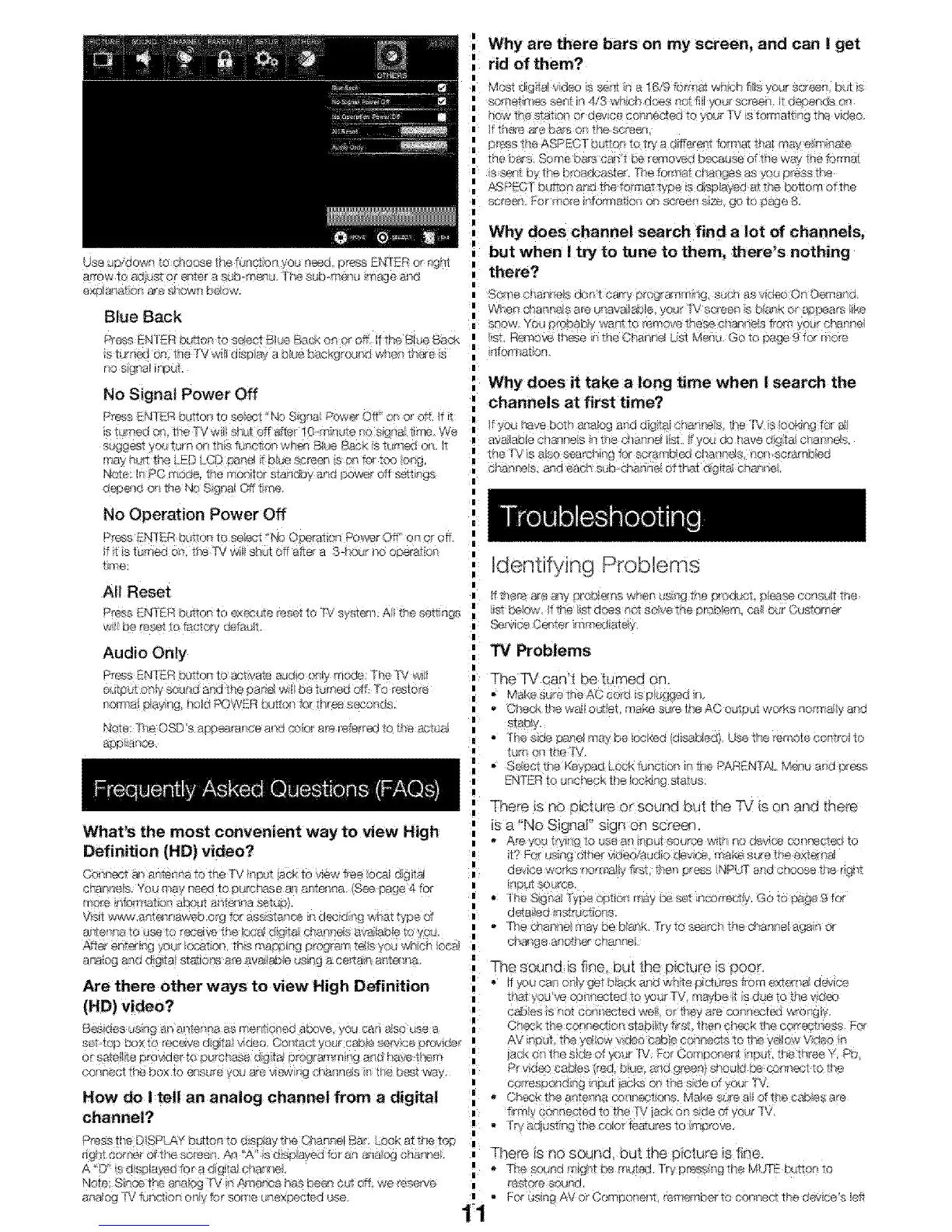JSe U@ OOV n TO c_oose TF_efUFIC_IOO you @t$3d_ I__ss EN_ o_ _g_i
_row TO @3_U_ Or 6_er 8 Sub m_]u _ be sub_T_]L} }mage a_c
Blue Back
Press ENIE@ buffen _ s s_ect ate Back on or off, "the Blue Back
is T_'n(<_ on the ! V wl d_sp/ay a olue oacKgrOtlRO wn_s ft_c_e S
qo sq_%_ _©LH
No Signal Power Off
Pr_s EN_ I-R burton to se_t _ No Sg_ _a_POW_ Oft" on or eft '" "
s Tmeo on the I V w_/_"_t off after 10 -rr,_nute no s_gea 1_, We
5Ug_6%_ )U TU_ O(_ t_S 1_2£6_0e W_ _ue Bask is lurned ol_ _t
roay _urt, the _PD ©£ nan_ _ blue scree_ _s ors tar tee _ong,
Note: _n PC mode, the mentor 8fanoo and [>ower off sg,4%Pgs
No Operation Power Off
P_ees FN_FJ.4 r_£on to sef_st "?¢ Doe_at_on Wo_-er elf" on or- off
If _t s turned an. tb_ _V W_I shot Off aft_ a 3-hour l_o oowa_ oN
T_rf<e
All Reset
Wress EN[ER buttoe to execute reset to [V s s_l, A _he setlmgs
wm ge _es_ io laclo¢_ @e%@t
Audio Only
-_rc_s EN1 bR G_tton to _;t_vate _do enb _ 'node _ he/%_ wg
x._tout eel, _ound and the ean_ wi!l batumed off, "To restore
parma c aym¢_ had POWER b_tton for three, ssco"_ds
Note: W_e OSD's aortae@nee and co,or and referr_ TO me acsua
8;sD_aqce,
What's the most convenient way to view High
Definition (HD] video?
_Ol_nee_ at_ aRT_i_rla TOthe IV _>t£ acK TO view Tree Ioca_ cllg K_
sr_R_]e_s, 'rOLl _llay I}ec_ TO _}UI'S_'}3Se aq ael_lr_a _ _ege 4 [0 _
110_e _fo@sattort a_ut a st6_na setue_
V/SI_ WV_,_ _i%t_lpa¢?eb_org for ass_£tanee I_1G_tq[ ] WF@I Ty[ _ et
:mw_nPa ¢6 Jse _e <_@ve the k)e8_ d/gffa_ r'Paqr_s ava;_able to _,ou
/4H_ er,T_F_g DUr_OC_IO_},T_{S_Pa;%TIC4p_ogr_T_@_S_UWT_cnoca
:lr_cv_ a_x_ Q_gga STa_r)t_ are av_D_e ua_nq e P,eyra_n esT@_a8
Are there other ways to view High Definition
(HD) video?
_S¢_fJee uaN _ aD _%ear]a as mer/[_oGeg a_K)ve ,ou _t_ ate) _se
aeio_oo oo_ To receive c g_Ta} vtoeo, L,O_STaCl ,our c_oe service orok_ oe _
)r SaT@_Te ero%_erTo ou_sllarse Q[_IT_ prog_T_[_'}_ a_]a [vJve TINT,S
}oar_eCT T_%eDOX _0 e4%s_re ¢r3u aye v_ _ c_le_*l_s r_ [n_ DCXSTWA
How do I tell an analog channel from a digital
channel?
Press the I)/SP/A'/b_J_O _ to d s@av the C_ar_Pe Bar i OaK e_ Tl'}e IO£
n_ qt CO_'_t" _ the screen1 A_S "A rs C£L-O_ ed for ale a_]alog cnu_-_e
A "D' s d/so_a_£d tot a @%ta} enar_se
NOt@: Siena tP_ &qa _g [V in _ eenca has bee4_ cdt off We resepJ_
a_K}_O_ _V l_sfx?[ or_ o_ TOt ,%o_te bq¢_xoecTea use
1-1
Why are there bars on my screen, and can I get
rid of them?
MOSt (t_ Ta_vaeo is s_r_t {f_ a 16A3 _ofnt_ w_lch 9,1}s OLt¢ _cr_n r}LK in
SOF _t*r_e_ se_t _ 4/_ _,_q cD aoes _ioT T_ DL4__cree_, _Taeoenos o_
"}ow In@ aTe- " ]Or a@iICe COqlSecfea [O :)at 7g _afo_Tnatt_r]g r_x_ v_aeo.
TTF_ _e tsars eu [qR,scre6{_
DFC_S the A_(J] bdlTO_ _O TrY _ QflT_'_T TO_n_a; Tft,% mav e_frT1_fl_Te
rne oars, Some o;_e c_ T _K_ "_]oved b(_cause at the W8 Tee fo_maf
S SOOt 0',7 The braadcasteL [he f@Tnat cha_ Jes as you press _te
&SPFC] button and the format TV©e IS elsr_lawhq _r TPe x_togl ef the
scre_ For more _nformatiol_ on screen sze _e TO pa& _
Why does channel search find a lot of channels,
but when I try to tune to them, there's nothing
there?
_ome charpe_s {10_ t CaR pregr_l_m_l]_, S[£_ a_ _Idc_ O_ [}<_q!en6
_%'her_ C_a_l_s ere L;Qava_ _9_e ,our Tg scTeeo S b/a_k or € 3r}ear,_ _Ke
StO£T@t/or
Why does it take a long time when I search the
channels at first time?
KVOu hctve both aY_alog aq_ u@_a ehatlP@_S, the [_d _ShOg4ng TOt @/
9va_ag _ Cfw, n£e}s _F,U%O Cl_aPe@ S_ __ou o_ nave o g_a_ c_a_N@s
the 1V _s a_so searcP4r_g for s¢2rareh'_6<_ chan_6_s, n_@_ s :ra_/o_
snan_a_ s ;_d e_[ch sab- channel of that @_[a_ ceanea
Identifying Problems
N71@Fe aye a_y _O[H6_S w_en zf_r_g Tr}e urea mT _ ;6£tse consug TPe
[[S_ _}0W. _f the }_S_ooes {_ot eo_ve Tee oroe etn o_ our _,us_o_n@
_e¢Tfce _ter "_nm_s_@t(
TV Problems
Tb a 7v' can't oe _urneo or].
" Make sure tee AC cord is eluggea le
- Check the wal oul_et rrla_e sure the AC ou_'ou_ wu_s t_orm_a aria
- ] he sde oaee ma DO _OCKeO _a_saoec ._se Tee remeTe COFTFO_IC
turn el} the I'd
- Sd, eet the Ke }aa _ck luf Ion f] IXe PAR{-NTAJ Me_ _ an nr_s
EN_I:;_ to uncnee_ tee mc_/E sea, us,
There is no o_ctur8 or sound but the TV is on and mere
[s a "No S_gnaF sign on Scr_n.
Are yot IPj rl@ _O USe aO _I_DUI SOUrce We eO oev¢_ _SP_C_6<] 10
_? For usng other v_deoiaudio device make s_e the e_£m_
Je_[ce _otr 5 eoqT_3}_ #rat T_en presb _NRU[ and ct_oose the hgn_
n_: _T source
• the Signa_ Type opson nay [_ set _ncorrectM Go to _9e 9 for
oe[_ 9_O_I%STeleT_OnS
• [he C :tnr_e_ rnav be bfa_sk. [_ TO s€_rcl Tee Channel sea,r; or
:na_ge seethe" c _aer_
The so md is fine. but the o_cture _sooor.
t yo_ can e ] y gel []a(]K 8_a Wllffe ct_res _om _derna_ d_ce
inal ou 5, cont]r<:ieaTe_Dur]V mavbeg_aooeloTneVaeo
_ab_es _8 qoi coqo_'leo we* or Tae _re conn_Tea %mo_,g
L;h@ck the connec'_on stabll/h hrst then cbe'J Tee correcmess Fe
%' sprit, the ea w vkoeo ca_e cc s/seers 1o roe v@luw vaeo/rl
acK et_ IRe s_ae o_ x lr ]_d,bar CO_f}DO_X_)_ qo@_t the three Y g_-
Pr vd_ Cab_es _ea. [_de. ape gree_ seoula oe CiJoRecl lO TO8
;ortesoo_sd_Pcj {[*<_t _aO_% OI_ Toe S_Oe Ot _I_ I\
• 3h@c_ the anT_ma _x_nnee_ons Make e_re a_ et the c_3_es are
_"-" so_snected to the IV" }acK un _ Je o'_ vou_" IV,
. ]ryad_usr'¢_gtheeole_featureste_rrlrove.
There is no sound ou_.me @cture is fine.
[he s@ md m_ght l:_s rr L_t_j. I ry pressing the MUT_ bu;ro_/TO
_emore s ;uea
- For using AM or Come@ e _ rent_nbertu conrleet the dc_sce s _eft
