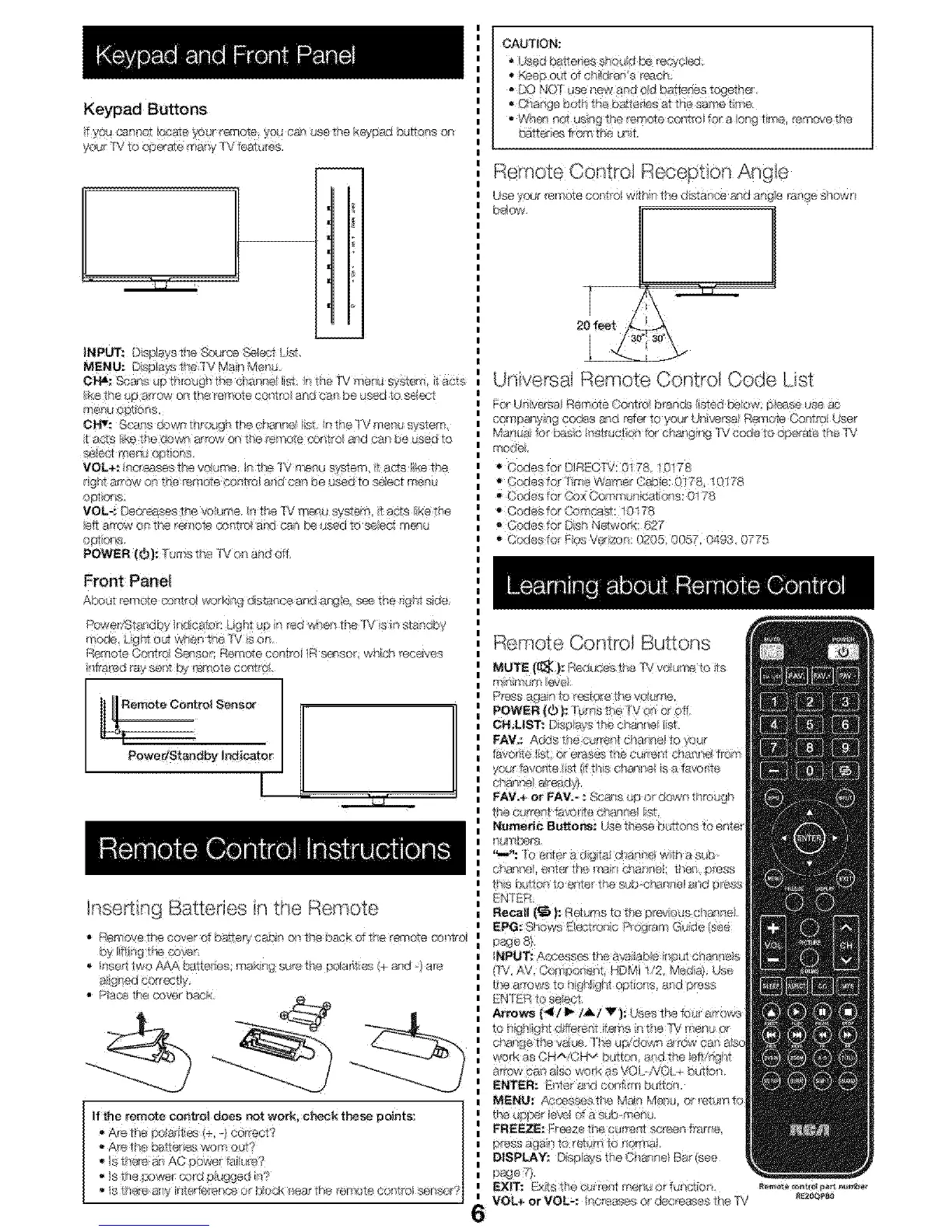Keypad Buttons
If yOb Ce_eoT Pecans your remote, you C&_! _s8 t_e _ey_£1 _ttoes ef_
your _ 1o se€rete many o_V features.
-1
dl
dl
dl
iNPUT: }sls_ stse Source Select I_s,*
MENU: D+e@avs the l V Man Menu
C]_: Seer,S Or) T_'V'ougrl tee _)!aef_et Is1/n _tTe I V m@r_J g'_STG_P, K aCTS
_e_ne uD 8_ow oe tl_@ remote _ Dt%_ e_o Ce_S oe Uses TO s@ e_cl
meM_ ODT_OnS
Ch'_: S+7_e9 dOW_ Tnrougr} tl_e Ch_+f_e _ _, +othe I V mer_u _err
it _CTS _e Y_e sown _rQW O;_ [ne Re_mOTe ceF_lro_ ap_ c81/oe uses TO
ee_ee[ m@rl_ OOTIODS
MOL+: ]_¢reas_s the volurNe, r_ t+_ ]3/meeu system ii _CT,S I:_ Y_e
FiGht _,tfre _ OP t_e r_mote coqwel aI_d c_[_ L3_ use_ to 8d_Jeet reertu
VOL_ De_easestr_e vol_e. It} the _%/o_o eyst_ I_ 8cts +_K_TPe
!ef_ arrow o_ tt%e f_ote COtqtrol _d cRe _e iJSed to select,_ meeL_
ODT_O_S.
POWER (_}: _urns the TV c "t and oft
Front Panel
Are_J_ _,_tlete _)Dtr©l Work _ @sl_ece _tw_ _r _e, _3 I_e r_T S_G_
r%weriStandbv _F_o_ca%_g: L_I% _G i_" reQ Wrier? the _V _s _ ,%te_(J_3
iTloae_ log _I OOf _%_ 5 Tee r%/ 5 el%
n2ared rsyeerK o') emole c >elr_
ZL
Inserhn 9 Batteries _n[ne Remote
+ bieFNO ,e T[_e COVer CT DaKOP CeD4& O_ST_]e [}aeK ST [l_e I_oo[e {>eF}wol
by 1,1tlngTqe cover
• nserT two _AA battenes, maK_£g sure 116 _s@a_mes +_ ano _ are
+ P_e(_ the cover beck
if the [emote control does nol work, check these I_o_ets:
= _re trPs _bO_t_@S_+. - COrrecT
+ A_e the L_Jtt_.& weft/O;S,?
+ Is tb_-e &n A6 e >_ver%_e[tlre?"
_sice [;owe COK}D}ug_eo _o¢
+ _s TDG_e&qv _KOrTereec_ or [ )CK 1leer T_te reFfX3I_ 30_tr@ eeDeor
CAUTION:
+'Used batlerieS sheud be e_>vc_J:
+ K_e# o_t d ch£d exfs l÷3ch
, Whys +et us 9the remote controi for a long time, remove the
_e_ o's 2bin the _._it.
Remote Control Reception Angle
Use yo_r nemote co hol w_h_p tee d,stanee and angle r,9 +_ge shown
un+versaI Remote Con+rot Code List
For UrRverse_ F_emot.e Co_trc D ar_os +_STeOso< v+ b_eas_ Jse ac
x /panwsg cooes a+no refw tc . elf _Jn re.flea+ _-,l_'_ote ©ontrol ;set
Man_+eJ for bas_e I_etnJet@r_ tot chaoqleg TV o@te _o c _e_ate the [%
moss.
+ Cedes for D/q£C;V: 0t 7_ 10178
Codes for Tree Warner Cabie; 0178 10178
Codes re" Co× Comrfe+n_ee%oee: 0! 78
Codes for Oomca st: 10178
_* CcxIe_ lot DSR Nt_work: 627
Codeefor Foe Vet zen: 0205. 0057 8493 0775
Remote Centre; Buttons
MUTE (_): Red_#ee the [% o/un_ re ITS
minmnum _eve;
