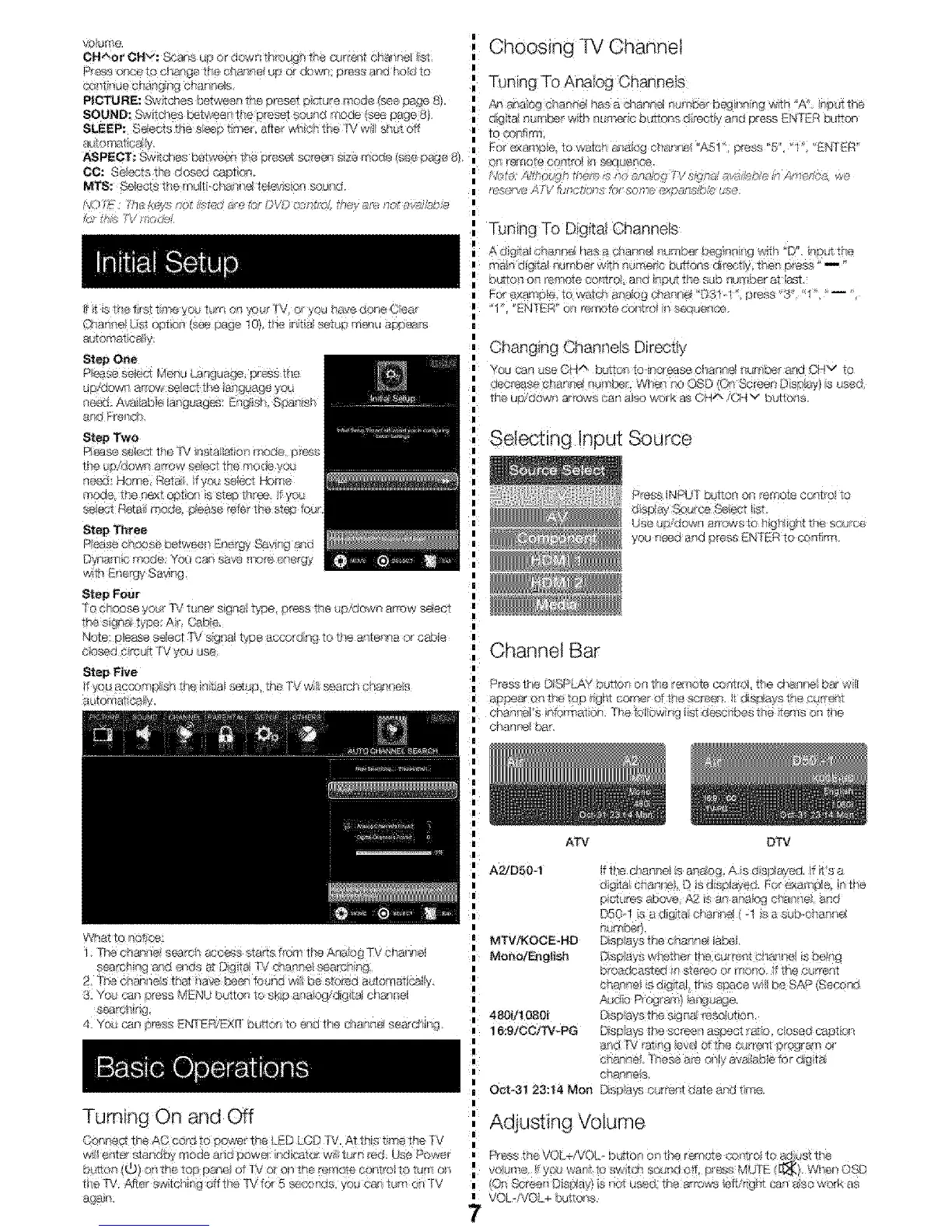CHAerCHv:Scs_-_s_9or¢lowF_Tn_O___gr_me c4 _[_'6£_TC_%_sr_@ _rs_
_:%r_s once TO C_t_e In@ CnSYln_ up o_ oown: o_@8s a¢_o nolo !
PIC_RE: _w_es _}c<+/ 9_ Tt}e _<r€-_S@Todwure moq_ _e_1 _ 8},
SOUND: Sw_tches _gtwea_ the ©_s_ sou_a P_jdr= se_ _ge 8
SLEEP: S_ects the s_ > mne_ _fter whmh TbeTV w shut oft
_d_OtT_rICa}
ASPECT: Sw_tct,e£ tset _'e_m _ne eraser screa_ sine mode see page 8}
lilTS." S_4ects t_e __blT>cI_anr _ Telea_s' _ souqa
_/J_ h_¢:'£ / ay fs,(RJt r
Choosing _d Channel
Tuning To Analog Channels
/AP_8_a_ogchaep_BasaoI_aFl_urn_c_b@xjl_n_l_w_? A"_ leo_T_r_e
ctH_a/_]_r_e_r wm nc_<n_c ek£r }_;_ q,rec#y arTe pre.%s PN [_-R butt@_
[o C_ .........
fief exgmule. _o waTaq 8nalo{g :ParlI_ A51 7ass "5"L '_1 "_N_ _[4
c 1 r_o_e ceelr(:)_ _P,s_,Jer]c_
Tuning TO D@tal Channels
What to no2ce
i T-_e ctsanne s_areh access sts_s fr0n the A'_s eg fV Chm_-tel
3, You can press MENU b_tto to sgp anaog/d9@ csannel
searohisg
4 YOOcan press EdTERiEXq bul_c_s to end the channe_ se_d_ rig,
Turning On and Off
©o meet rheA© cord _o pox,,e_ the LaD LOB TV. N ths the the TV
wH ant@ Standby m0de and poWe ndica_0ii WI_turn _ Us_ Poe_er
bc<_0r (O1 on the tara pane of Fv or on the reaSore c0n_o tO turn 0
the W ARer Svv+tCiqng offthe lWf0r 5 Se_?r_cJs yau Ca_it+s_ dP [V
ages:
eUTZO/1ORP@FeeToCO_}TFe {_}(_}q_u[z_%esao_'%Jw}<}era_ k3e_
Fe< ex_]',p;a, TO WalO_ _;:a_09 ©qsftIl_ D _1_1 '_ efes_"3 '¸ _'1 _ " --
r_N[_N_ Oft rer_)_e coi_ro _ i_ seQueI_e_
Char g_ngChannels Directly
Y@J Carl use OH" '2_r_on _o rncrez¢se c_anh_ eun_e_ _J_d _v _o
:_crea_ _ :l_alsr;6_ r_ul'c_ber. Wh_ _ CCSD _Orl Sct'eer_ Disobey _s useq
tlse u_: <low_* arrows can a}so ,mark as CH ^/OH v ounons
Selecting Input Source
r_ress _NF/J T bu_on on remo_e co,_ o, _o
d Sp_ati _eorce H_f;I _a_s
use uoJ uow_ 8YrOW8_O _ g_{_g v IF_o Source
yOt_ I2@'30 _J]a O[eL-]S _:N [_-R t< cerlT_rre
Channel Bar
Pressthe DI!-}Pq A Y button onthe relnote cn.nt_'o rne cnalsne_sar
appe_ O n rtse IOD R_rs_ cattier Or ll-_e sbreee. _ otsr_si/S _Pa CUF_J
chanI_Ys inflammation. 7he fo/k_wlr s ist de.crees the _:t_ns on the
CDa_no_ {_3L
/
!
m
I
m
;I
!
I
I
I
I
i
i
i
|
I
i
!
m
I
m
I
!
I
I
I
I
i
i
i
I
i
7'
A_¢
A2/D50-1
MTV/KOCB-ND
MonoiBglish
If the O_anne s ana}og, A s disP_@'ed, If R's a
dig_a care D saspiayed. For_.ampe nthe
p cSures @(ewe A2 s at! anaog ck_r se},and
0504 s adig_ta charm@(:1 s s scbohan",_
et m_er},
D splays thecba m_ _:_i
Disp!ays w_th_r the ct_rrefi_ Ct _n _e is beks9
breadcaSte<t in stereo Or ment if the Cur_e _t
480Vt 0801
16;9/OC/W-PG
0Ct-31 2S:14 Men
O_sp_aysthe s_gn@reso_ut or <
DTs_siafs t_e scree_ aspect r-mio_cased capt e_}
andfV ratn9 le'v_ of the ct;r'r_t program or
eh_qne These are ably ave able far d;gt_
eh&n</e s
D spr@s cu_re£ date and trne
Adjusting Volume
Prees ,+.heVOL+/VOt, blare _ on tse _-nete <:er_9O¢0_.st the
k_0ume. }fyou W_[I? to SWit@, sour,d off s_s M J]£ _. When 0SD
On Sdre÷ri Disp/ayi _ Sot i]Se_: the _rcws efWdght cm:i _S0 do#4 as
VOL-/VO[ + b_tO_ss,
