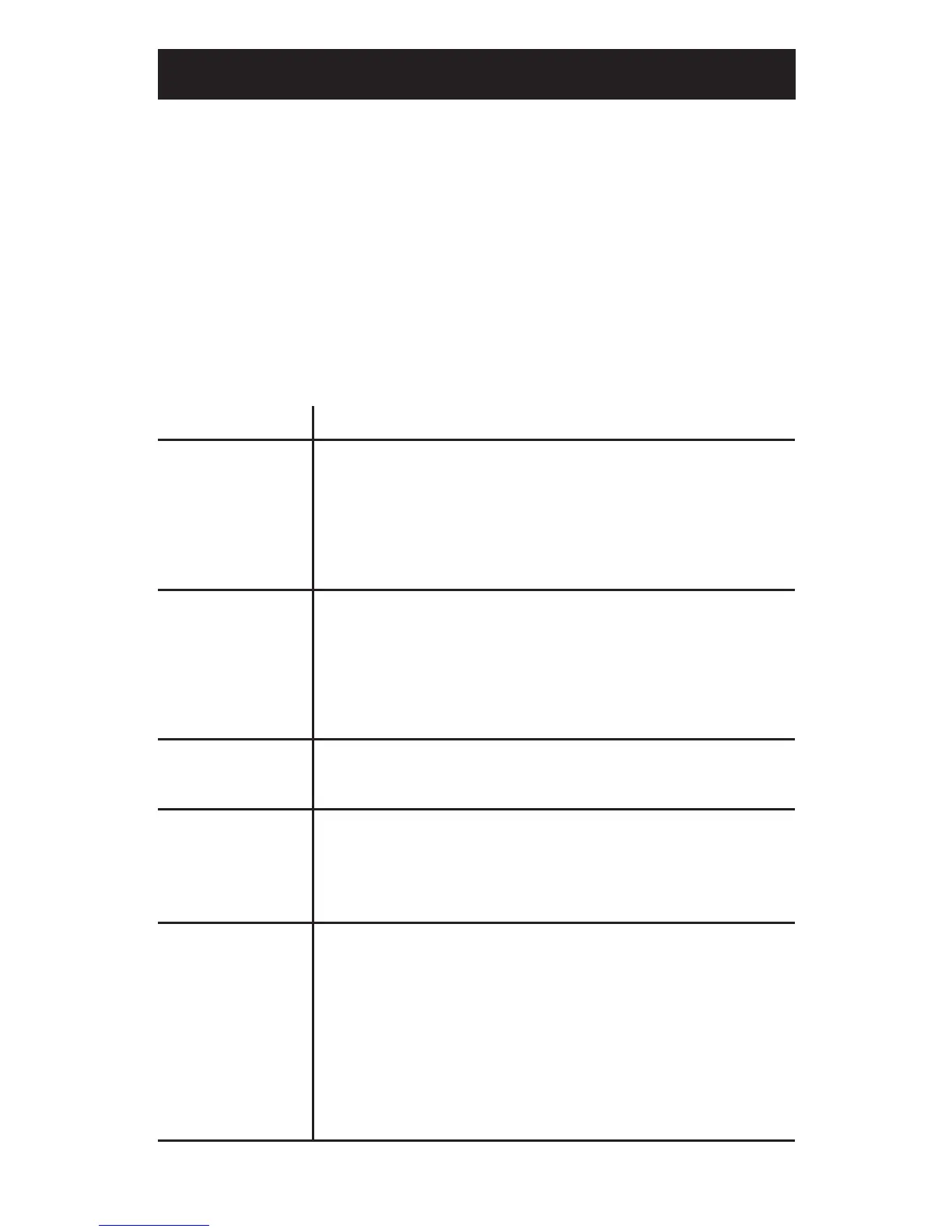10
Troubleshooting
Most problems with the RC940 can be solved by correcting common
mistakes in installation.
Ifthestepsbelowdonotsolveyourdifficulty,removebothunitsfrom
theelectricaloutlets,removeallcordsandreinstallmakingsureto
followinstructionsonpages8-9.Ifyoustillexperiencedifficultywiththe
units,contactRCAcustomerserviceat1-800-409-5111.
Yoursituation(systemlocation,characteristicsofthehome/office)can,in
someinstances,affectperformanceandoccasionalinterferencemaybe
experienced.Somestatic,buzzingorhummingatcertainlocationswithin
theoperatingareaispossible.However,ifyouexperienceunusuallevels
ofnoise,followthetroubleshootingactionsbelow.
Problem Possible Solutions
Base and/or
extensionunit
indicator light not
illuminated
•Theunitmaynotbegettingpower.Makesuretheunit
is plugged directly into a functional A/C outlet—not
aswitchedoutlet,plugstrip,unitsurgesuppressor,
extensioncordorGFCI-protectedoutlet.Tryvarious
electricaloutlets.Ifproblempersists,contactcustomer
support at the number listed above.
•Theindicatorlightmayhavefailed.
Extensionunit’s
indicator light is
solid red
•Thebaseunitmaynotbeinstalledcorrectly.Installbase
unit.(RefertotheInstallationsection.)
•Extensionmightbetoofarfromthebaseunit.Relocate
eitherthebaseorextensionunittoanotherelectrical
outlet.Ifindicatorlightonextensionunitremainssolid
red,reprogramthelinkcodeonextensionunit(see
Programming Additional Extension Units).
Base unit’s
indicator light is
flashing orange
Baseunitisinprogrammode.Ifextensionunitsarealready
programmed,pressthePROGRAMbuttonontherightside
of the base unit. The indicator light should turn solid green.
Base unit’s
indicator light is
solid red
•Thephonecordmaynotbeconnectedproperlytothe
baseunit'sLINEjack.Checkthisconnection.
•Thebaseunit'sindicatorlightturnsredwhenthephone
connected to it has a non-cordless handset off hook. Make
sure the handset is properly hung up.
Nodialtone •Makesurethephonecordisproperlyconnectedtoboth
theextensionunitandtothedesireddevice.
•Makesurethephonecordisproperlyconnectedtoboth
thewallphonejackorVoIPdecoderunitandtobaseunit.
Makesurethiscordispluggedintothebaseunit'sLINE
jack.
•Oneofthephonecordsmightbefaulty.Tryanothercord.
•Checktheindicatorlightsonthebaseandextension
unit(s).Iftheyarered,orangeornotilluminated,trythe
possible solutions for these problems listed above.
