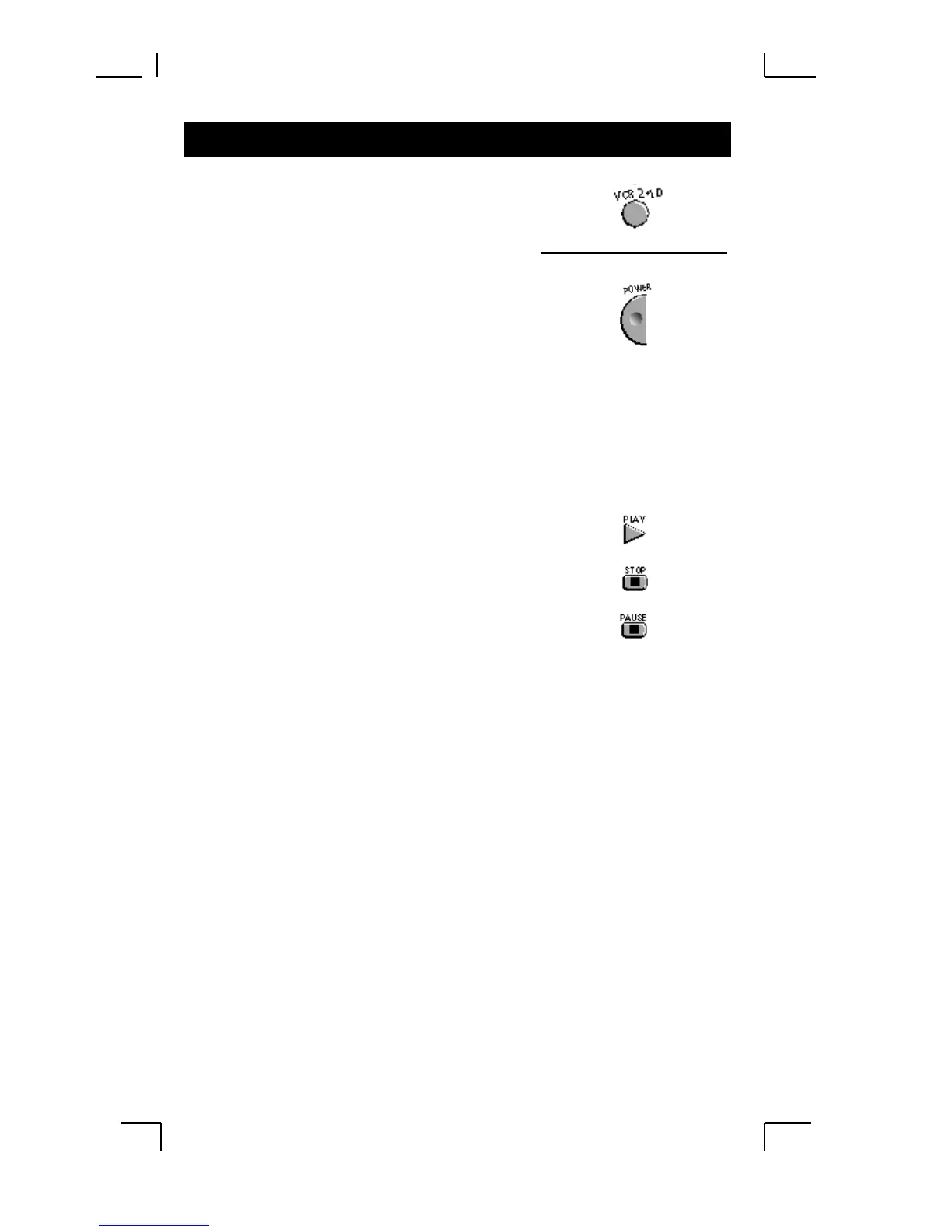9
Turn the Laserdisc Player On and Off.
1. Press VCR2•LD to set the remote to control
the Laserdisc Player.
2. Press POWER to turn the Laserdisc Player
on or off.
Watch a disc in your Laserdisc Player.
1. Turn on the Laserdisc Player.
2. Place a disc in the Laserdisc Player.
3. Press PLAY to start the disc.
4. Press STOP when you are finished.
5. Press PAUSE to pause the disc.
You may want to experiment with the
remote to determine all the buttons which
work with your Laserdisc Player.
Operating A Laserdisc Player
