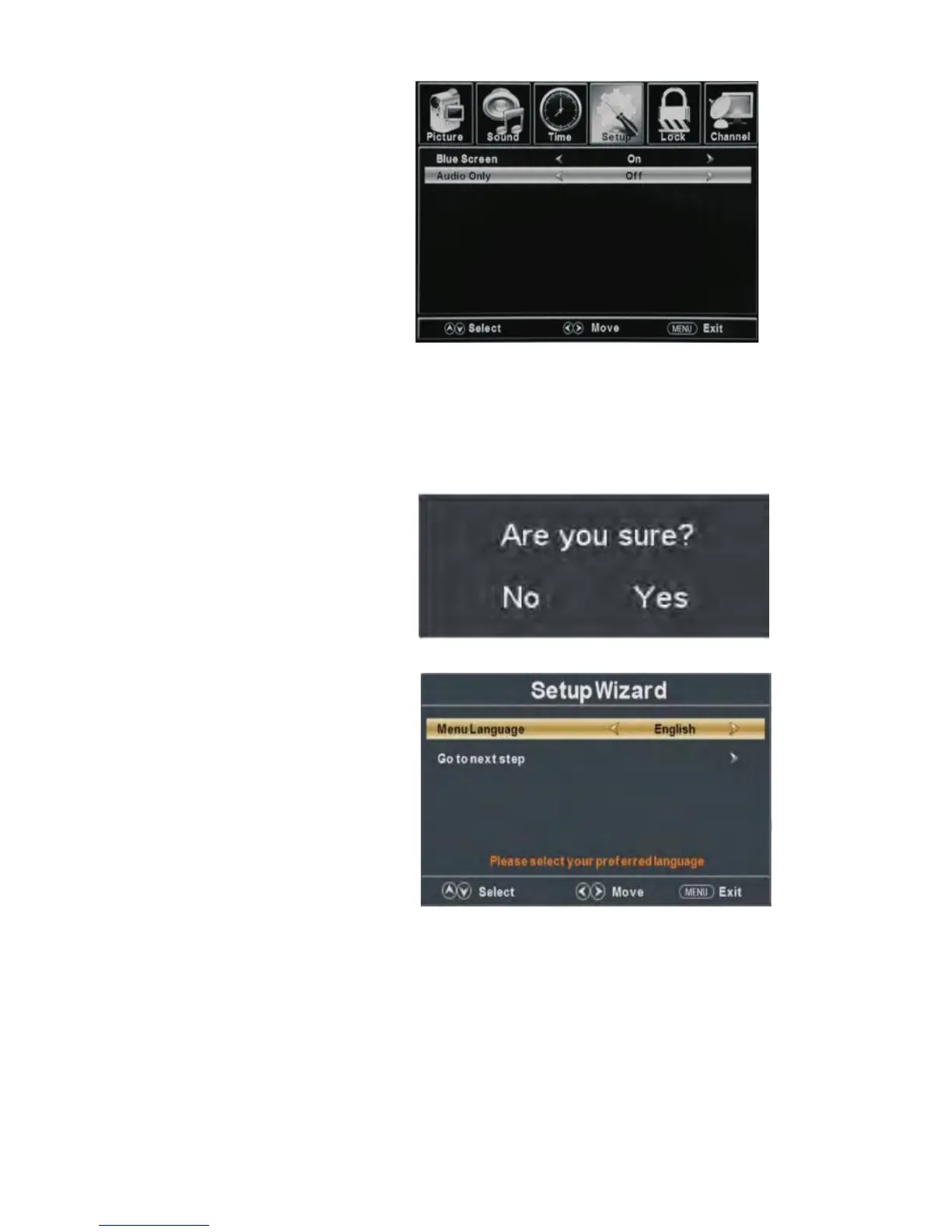7. Pr
ess “/” button to select “Restore Default” and press the “ENTER/”, Press “/”
button selecting “Yes” to restore all setting to default setting
default.
8. Press “/” button to select “Setup wizard” and press the
“ENTER” button to enter sub-menu.
a. Pr
ess “/” button to select “Menu Language” and press the “/” button to select
language.
b. Press “/” button to select “Go to next step” and press the “ENTER/” button to enter
next step.
23
a. Press “/” button to select “Audio Only” the “/” button to select “On” or “Off”.
b. Press “/” button to select “Blue Screen” the “/” button to select “On” or “Off”.
When select “On”, only listen sound and the screen is black; When select “Off”,watch
TV normally.
