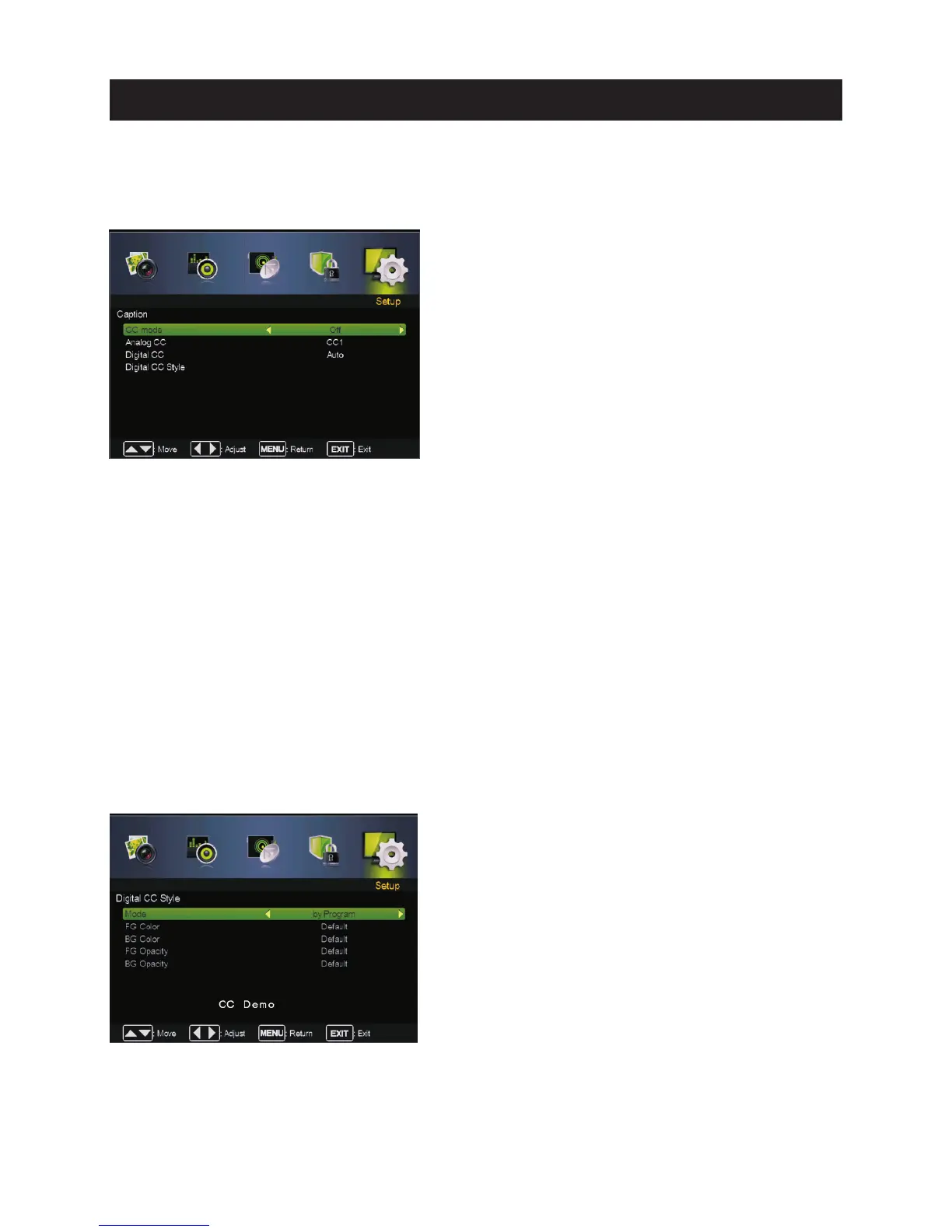CC Mode
CC Mode
,p
,p
p
Turn Closed Captioning on/off.
Pre ss ▼ / ▲ button to select , th en press Off , On or On Mute.
Analog CC
Set Closed Captioning for sta ndard(a nalog) pro gra m.
Pre ss ▼ / ▲ button to select Analog CC ress ◄ / ► button to select.
( Analog CC: CC1 / CC2 / CC3 / CC4 / TEXT1 / TEXT2 / TEXT3 / TEXT4).
Dig ita l CC
Set Closed Captioning for digita l program.
Pre ss ▼ / ▲ button to select Digital CC ress ◄ / ► button to select.
( Digital CC:Auto / Service1 / Serv ice2 / Service3 / Serv ice4 / Serv ice5 / Serv ice6).
Dig ita l CC Sty le
Digital CC Style
Mode
Set the look of digital Closed Capti oning. Automati c uses broadcaster’s style.
ress ◄ / ► button to select. by Custo m or by Progra m.
Available
CC1,2,3,4 Displays corre sponding capti on channel of a analog progra m.
(Usually be set to CC1 for most pro gra ms.)
Text1,2 ,3,4 Displays corre sponding te xt service channel of a analog program.
Available
Serv ice1,2 ,3,4 ,5,6 These are diffe rent service data channels.
Pre ss ▼ / ▲ button to select , then press Enter / ►button to ente r sub-menu.
Pre ss ▼ / ▲ button to select Mode,
If set to by Custom, Digital CC Sty le is available.
Caption
Adjust Closed Captioning settings. Only available under TV and AV source.
Caption
Press ▼ / ▲ button to select , then press Enter / ►button to enter sub-menu.
27
Main Menu Operation
