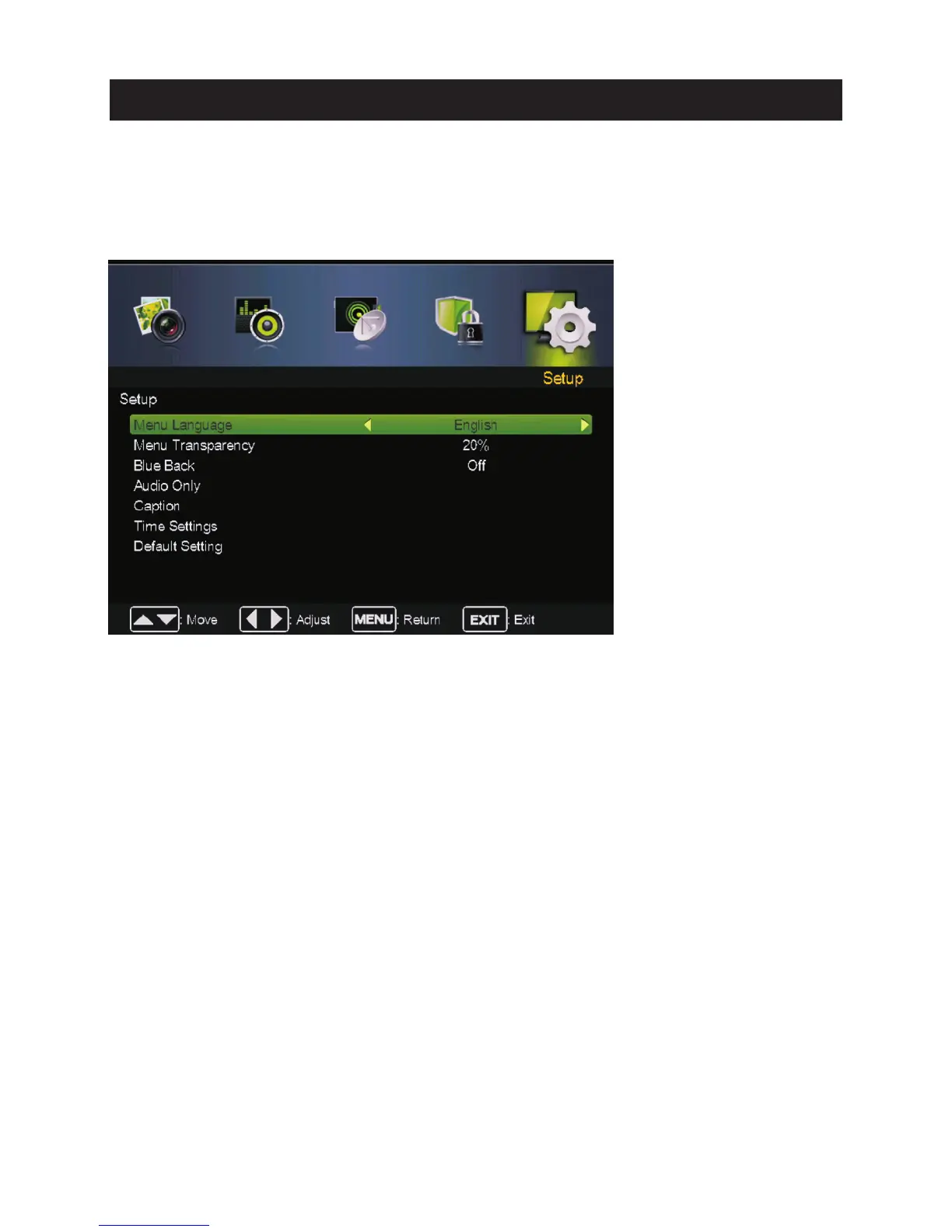Setup Menu
ress to enter.
Pre ss MENU butt on to display th e main menu.
Pre ss ◄ / ► button select SETUP in the main menu,then p ENTER / ▼
Menu language
Adjust TV Menu opti ons.
Menu language, English / Español/ Français .
Menu Transparency
Adjust th e tra nsparency of the OSD (on screen display) menu.
Menu Tra nsparency,
Menu Tra nsparency
,
elect Yes
Pre ss ▼ / ▲ button to select then press◄ / ► button to select
Pre ss ▼ / ▲ button to select then press◄ / ► button to select.
(Available : 0%,2 0%,4 0%,60%,8 0%,100%).
Blu e Back
Set th e screen background color blue or not when no valid signal input. When analog TV input and
has no signal, snow noise will display if this option is cleared.
Pre ss ▼ / ▲ button to select Blue Back then pre ss◄ / ► button to select On or Off.
Audio Only
When you highlight th e ite m, th e system will note you that “Press any key to exit audio only ”,
and if you are sure not need to view (backlight is tu rn ed off),
S to confirm . As the attention, if you want to wake up th e video, please press any key.
1. Press ▼ / ▲ button to select the option that you want to adjust in the SETUP menu.
2. Press Enter/◄ / ► button to adjust.
3. After finishing your adjustment, Press MENU button to save and return back to the previous menu.
26
Main Menu Operation
