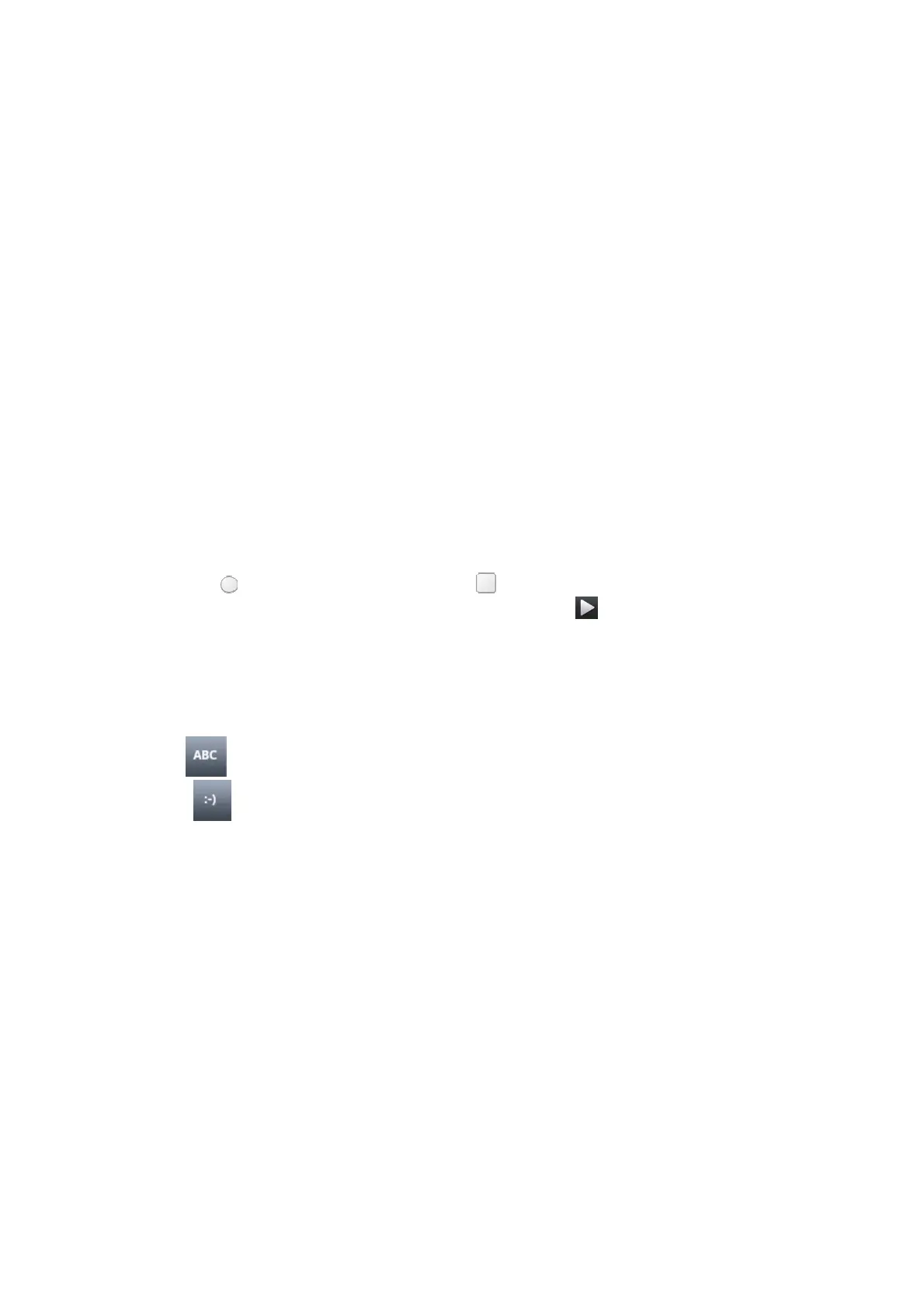10
Thesettingsautomaticallystartandauto‐offtime.
Auxiliary functions
●largefont:openthefunctionmenuisdisplayedinlargefont
●pressthe "Power"buttonto enda call: openthefunction call, pressthe"Power"button toend
thecallandnotturnoffthescreen.
Developer Options
Specific operation,please refer to the phone, rememberto exercise caution, should problems
restartthephoneortorestorethefactorysettings
About phone
View
statusmessages,legalinformation,modelandversioninformati on.
16. Sound Recorder
This equipment provides a long recording, make sure there is enough storage space for your
tabletPCmemorycard.
Recordsound
1.Fromthemainscreen,clickonthe"recorder"
2.Keepthephonemicrophonenearthesoundsource.
3.Click
“ ”start recording sound, click on the“ ” end of the recording. After recording, click
Savetosavetherecording,clicktogiveup,givethisrecording,click
Playthetape.
Tip:
Usethemusicplayercanplayaudiofilesdirectly.
IV. Input
1. Click the editing frame and a input option menu will pop out which include upper‐case letters,
lower‐caselettersandnumbermode.
2. Press
toswitchfreelybetweenEnglishandNumbertyping.
3. Press
toinsertfacialexpressions.
V. Quick Start Guide
Featured Function
Besidesbasicfunctions,yoursmartphon ealsohasvariouspracticalandfastfeaturedfunctions.
Theyarebrieflyintroducedasfollows:
Music:Supportplayingaudiofiles,includingmp3formats.
Recorder: Support of sound recording and video recording.. You can check the generated
recordingfileintheTcard.
Camera: Support
ofpicture‐taking.Youcanchangethecamerasettingstoyourpreference.
Settings: You can change the smart phone settings to your preference, including wireless
connectionandnetwork,basicsettings,profilesandsoon.Youcanchangethefunctionsofeachitem
accordingtoyourowntaste,suchasdate
&time,scheduleON/OFFandsoon.
