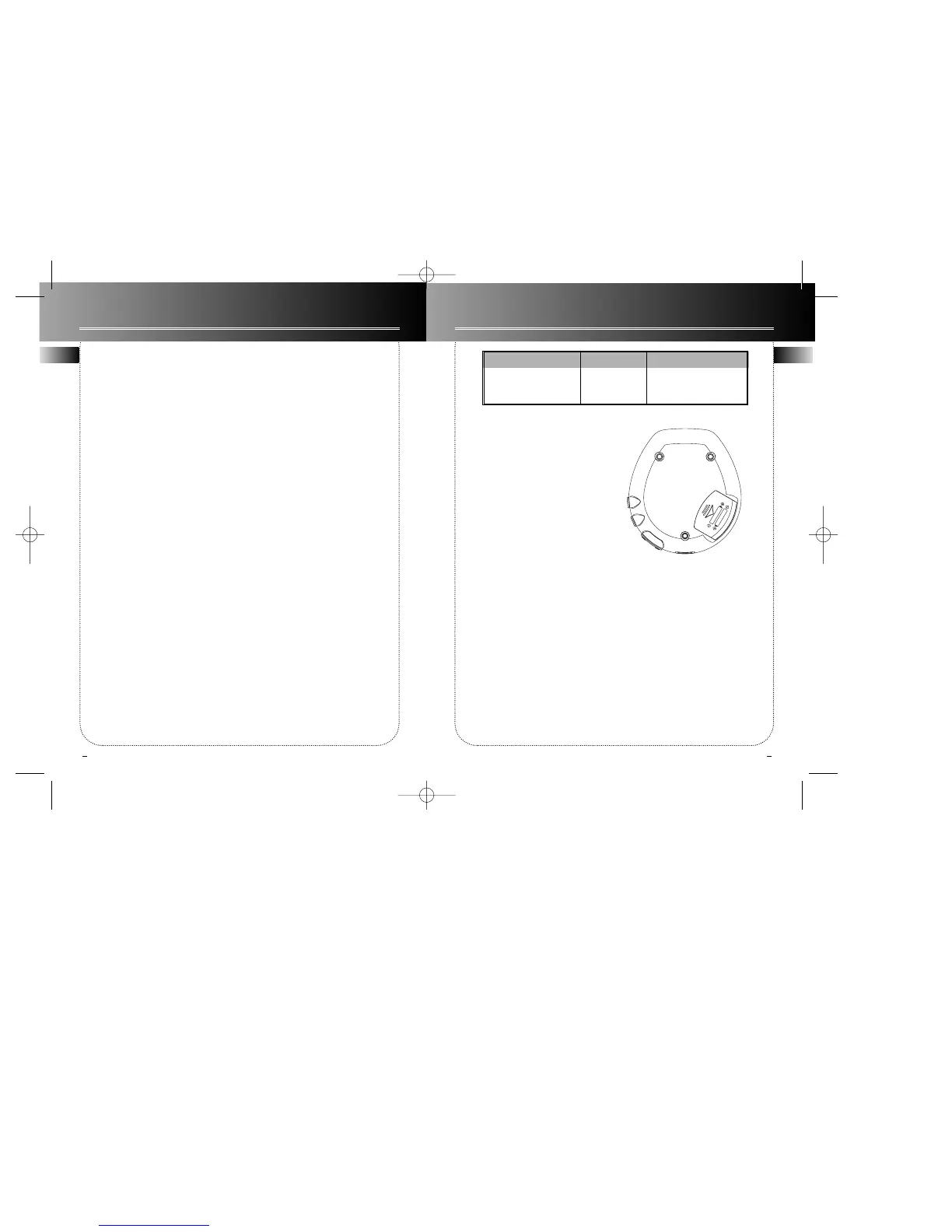8
Power supply
Repeat and Random Playback
You can replay the entire CD or one
track as many times as you wish as well
as listen to the beginning of each track
for 10 seconds.
Within play mode, press MENU to enter
playback menu, select PLAYMODE, then
use the directions key to select among:
• Normal playback.
• Repeat the current track.
• Repeat the current directory. (MP3 disc
only)
• Repeat the entire CD
• Randomly play files in the current
directory.(MP3 disc only)
• Randomly play all files.
• Play the beginning of each files for 10
seconds. (INTRO)
Keys lock
To Lock: Press and hold the MENU but-
ton for 2 seconds, the "LOCK" icon
appears and the words "Keys Locked"
will show on display.
To Unlock: Press MENU button once,
then press the ENTER button within 3
seconds.
Smart resume
When you stop CD play and power off
the unit, or if CD compartment lid is
opened, Smart Resume is automatically
activated. It stores all the current set-
tings and modes: current track, Shuffle,
time display, Mode (Repeat/Repeat
All/Program), volume, bass boost and EQ
setting. When play mode is on again, the
unit RESUMES to the settings and plays
the last track you listen to.
Note: If a different CD is inserted,
playback will start from the first track;
if you press STOP to return to stop
mode, then press PLAY again without
powering off the unit, the unit will play
from track one.
Other functions
You can turn on / off the CD ESPX func-
tion and key tone of the unit.
1. Press MENU button.
2.
Use the DIRECTIONS KEY to select
SETUP, and press ENTER button to con-
firm.
3. Select CD ESPX or BEEP SOUND.
4. Select ON / OFF.
5. Press ENTER button to confirm selec-
tion.
CD player
7
ENEN
AC outlet power supply
You can power your CD player with
AC/DC Adapter (not included). Refer to
the table for details of the operating
voltage of the Adapter.
AC/DC Adapter is purposed for indoor
use in dry rooms only. Remove the jack
from the device to use it with the bat-
teries.
Note : Power is fed to the unit even
when it is not functioning. To cut
the power supply off, the AC/DC
Adapter must be unplugged
.
Car (DC) power supply
adapter (RP2450 and RP2457
available)
Plug the car (DC) power supply adapter
into the DC in 4.5V jack at the rear/side
of the CD player & then into the ciga-
rette lighter receptacle in your car.
Batteries power supply
Install battery as follows:
1. Remove battery compartment door
by applying thumb pressure to area
indicated on battery door.
2. Insert 2 AA battery.
3. Replace the compartment door.
Note: The unit will automatically turn
off if left idle for 30 seconds.
Model Number adapter Batteries
RP2450 5-4079B AAx2
RP2452 (120V 60 Hz) (not included)
RP2457 (not included)
