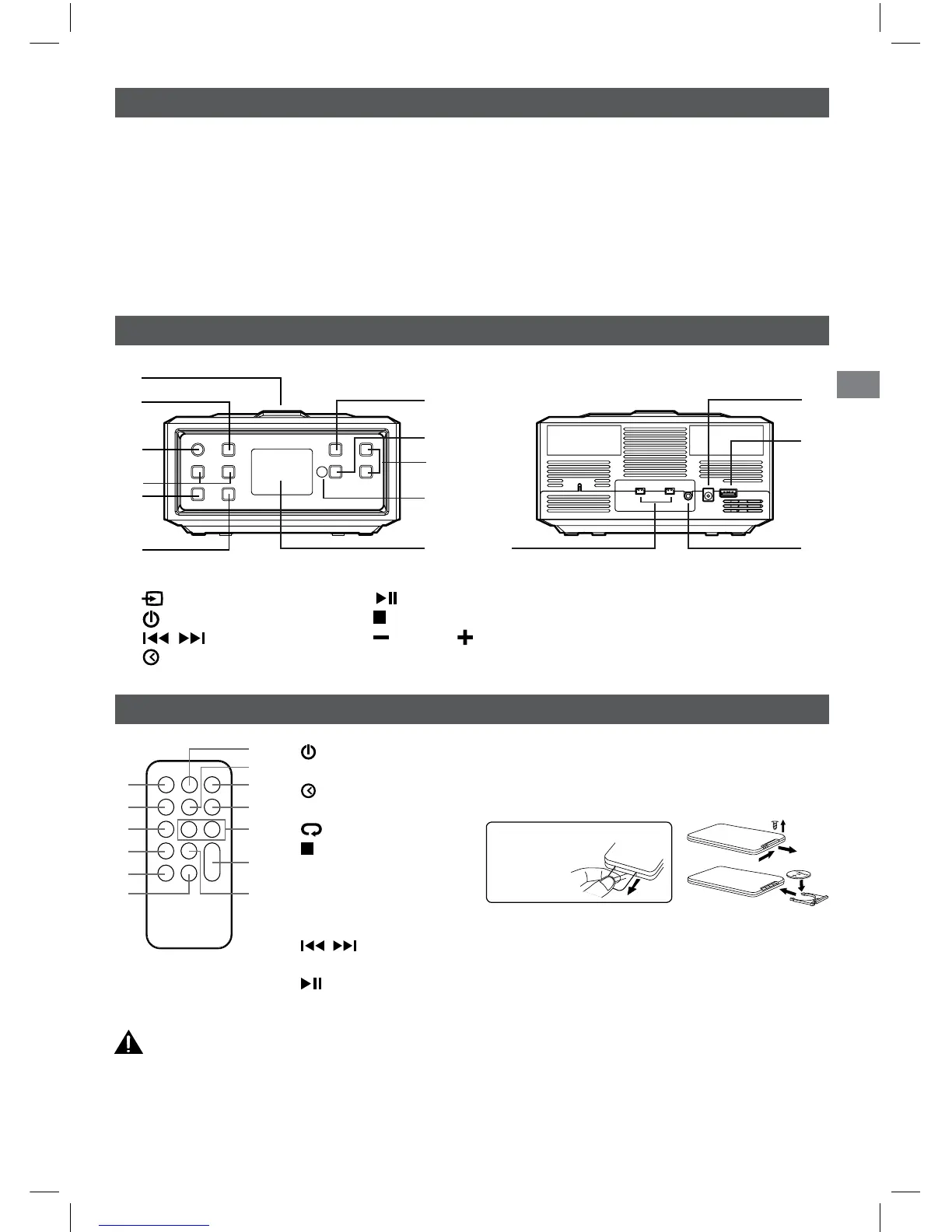6. PAIR button
7.
PLAY/PAUSE button
8.
STOP button
9.
VOLUME button
10.Remote sensor
11. LCD DISPLAY
12. Speaker terminal
13. DC in Jack
14. USB port (for charging only)
15. Line in jack
REMOTE CONTROL
CONTENTS
Safety precautions ................................................................ 2
Important safety instructions .............................................. 2
Location of controls ............................................................. 3
Remote control ........................................................................ 3
System connections ............................................................... 4
Charge your smartphone/tablet ...................................... 4
Line in connection ................................................................. 4
Clock setting ............................................................................. 4
Listening to the radio ............................................................ 4
Playback via Bluetooth® enabled devices ..................... 5
CD playback ............................................................................ 5
Repeat playback .................................................................... 5
Random playback .................................................................. 6
Programmable CD playback ............................................... 6
Preset EQ ................................................................................... 6
Timer setting ........................................................................... 6
Sleep timer setting ............................................................... 6
Limited warranty ................................................................... 7
BATTERY REPLACEMENT
When the battery becomes weak, the operating distance of
the remote control is greatly reduced and you will need to
replace it.
NOTE : If the remote control is not going to be used for a
long time, remove the battery to avoid damage caused by
battery leakage corrosion.
WARNING : Do not dispose of battery in fire; battery may
explodeorleak.
CAUTION : Danger of explosion if battery is incorrectly
replaced. Replace only with the same or equivalent type.
WARNING
DO NOT INGEST BATTERY. CHEMICAL BURN HAZARD.
Theremotecontrolsuppliedwiththisproductcontainsacoin/buttoncellbattery.Ifthecoin/buttoncellbatteryisswallowed,itcan
cause severe internal burns in just 2 hours and can lead to death.
Keep new and used batteries away from children. If the battery compartment does not close securely, stop using the product
and keep it away from children.
If you think batteries might have been swallowed or placed inside any part of the body, seek immediate medical attention.