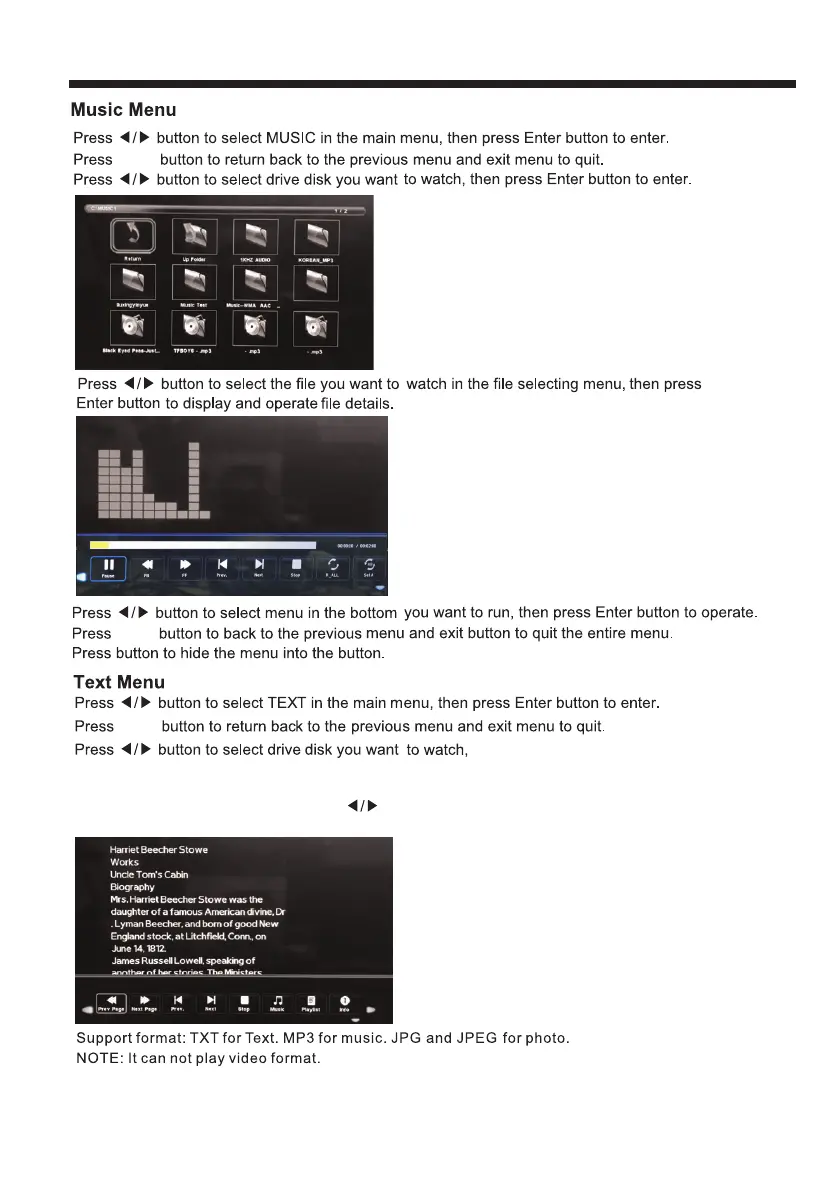-15-
OPERATION
EXIT
EXIT
EXIT
then pressing enter button to call out the
control bar on the TV screen. When call out the control bar, select the Next Page, Prev Page
to go next or previous page. select Next and Prev. to go to next or previous chapter. when the
control bar didn't call out, press the button from the remote to go to next or previous page.
press the EXIT button from the remote can exit the control bar, press again to return submenu.