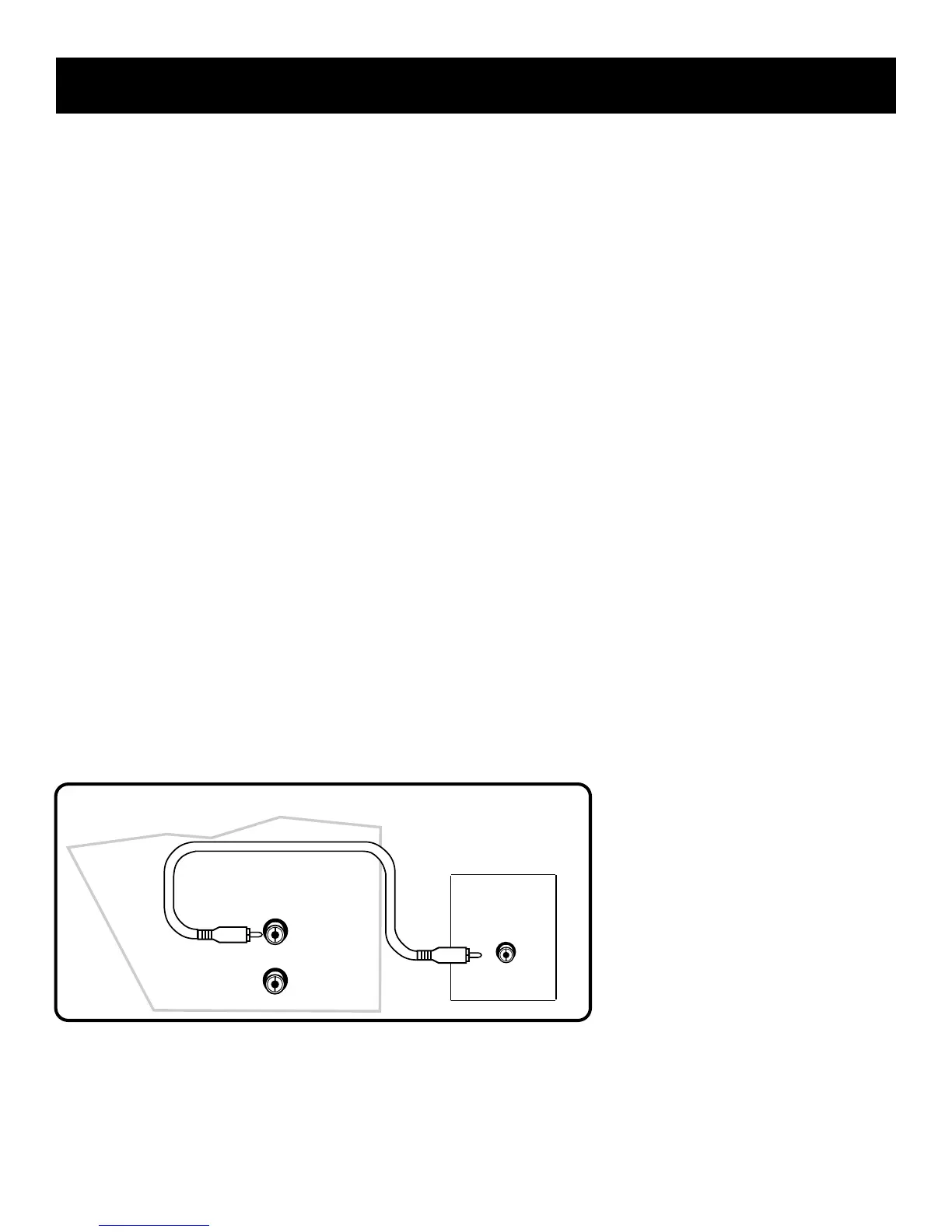49
Appendix A: Connecting the Receiver
POWERED SUBWOOFER
Connecting Speakers to the Receiver
1. If necessary, remove the vinyl covering from the ends of
the speaker wire and twist the wire.
2. Press down and hold the lever on the
speaker terminal.
3. Insert the wire in the hole. Be sure to connect the (+) to
(+) and the (-) to (-). Otherwise, the speakers will not be
“in phase”, causing reduction in bass frequencies.
4. Release the lever. Pull gently on the wire to make sure
it is secure.
TO use this connection, you must have
• (1) paired (red/white) stereo cable
• (4) speaker wires (Only if your receiver does not have a
subwoofer output jack)
TO CONNECT
1. If your receiver has a subwoofer output jack, you will need to
connect your receiver as shown in the diagram below.
OUT
RECEIVER
SUBWOOFER
INPUT
L/
MONO
SUBWOOFER
SUBWOOFER
R
