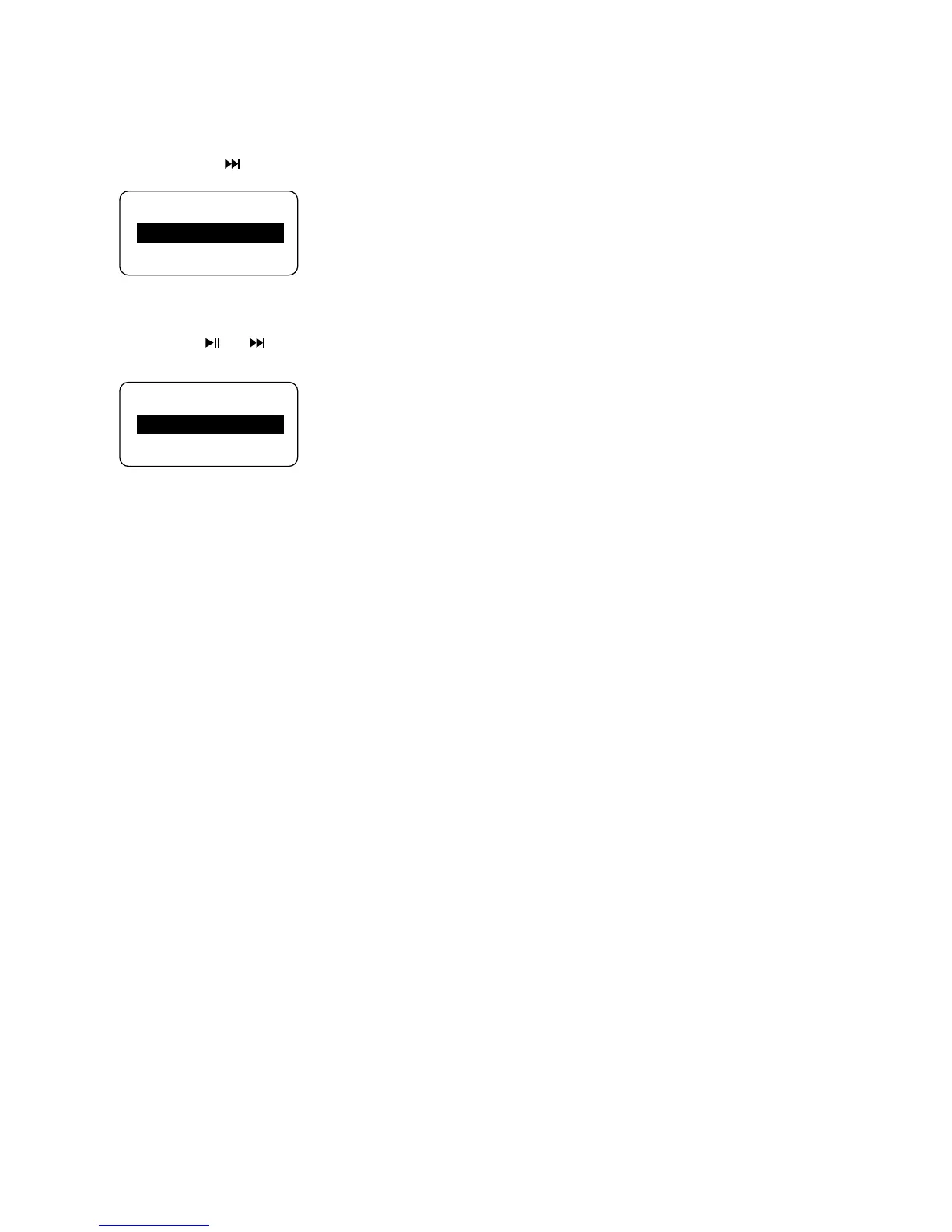17
4. The albums of the selected artist appear.
Highlight a desired album by pressing + or
–, then press to advance.
5. The songs of the selected album appear.
Highlight a desired song by pressing + or –,
then press or to start playback.
• The song’s information will show on the
display during playback. The information
available depends upon the ID3 tags that
have been set up for the song.
File menu
All songs
Album 1 >
Album 2 >
All songs
Song 1
Song 2
