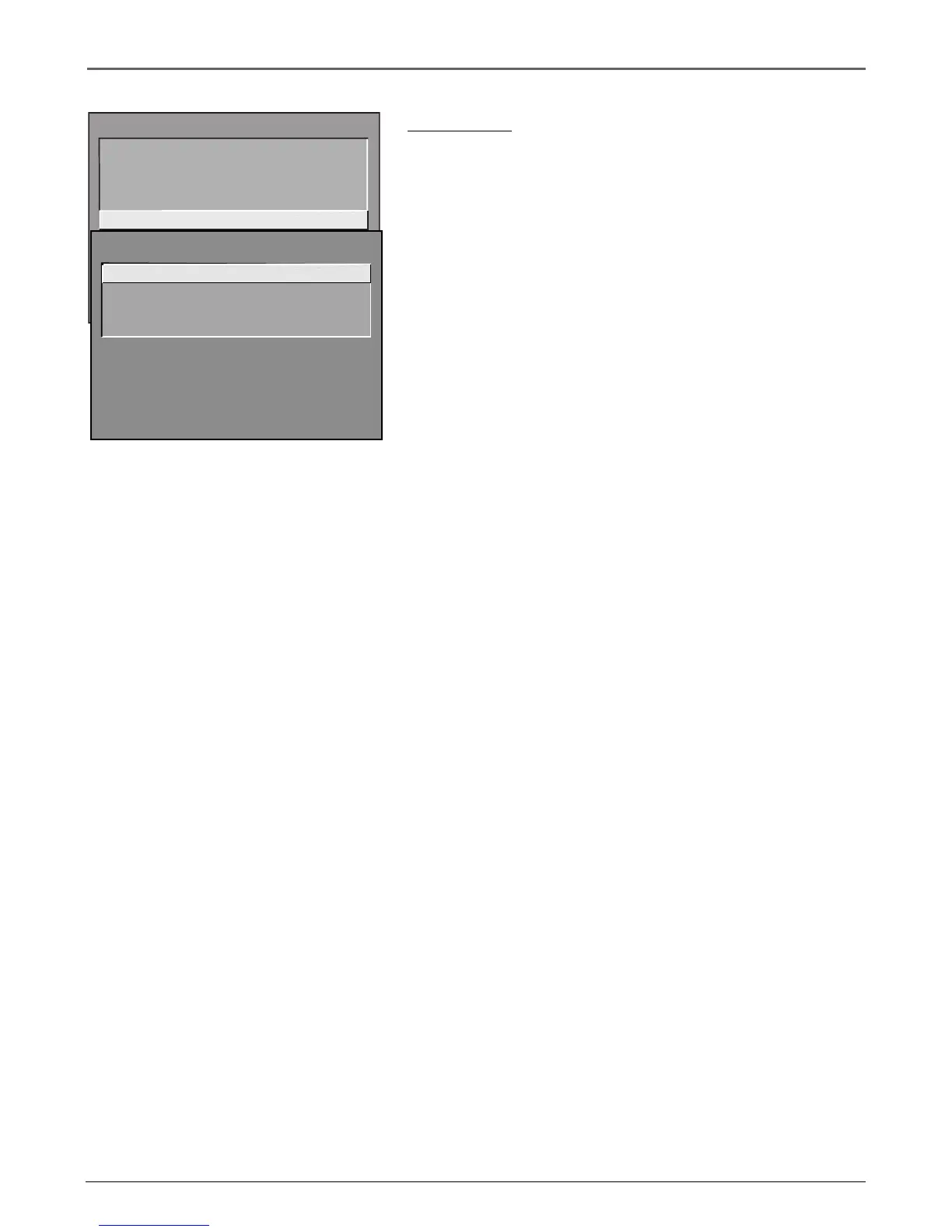32 Chapter 4
Graphics contained within this publication are for representation only.
Using the TV’s Menu System
Time Menu
Sleep Timer Displays a control panel that lets you select
the amount of time you want to give the TV before it shuts
itself off.
Schedule Displays a control panel that lets you set up a
schedule for turning the TV on and off automatically.
Reminder: you must turn the schedule On. The on-screen
directions guide you through the steps needed to set the
schedule.
Set Time Displays a control panel that lets you enter the
current time. The on-screen directions guide you through the
steps needed to set the time. If your GUIDE Plus+ system is
set up, it will automatically update your time and this option
will not appear.
MAIN MENU
1 Audio
2 Picture Quality
3 Screen
4 Channel
5 Time
6 Parental Control
7 GUIDE Plus+ Menu
8 Setup
0 Exit
TIME
1 Sleep Timer
2 Schedule
3 Set Time
0 Exit
