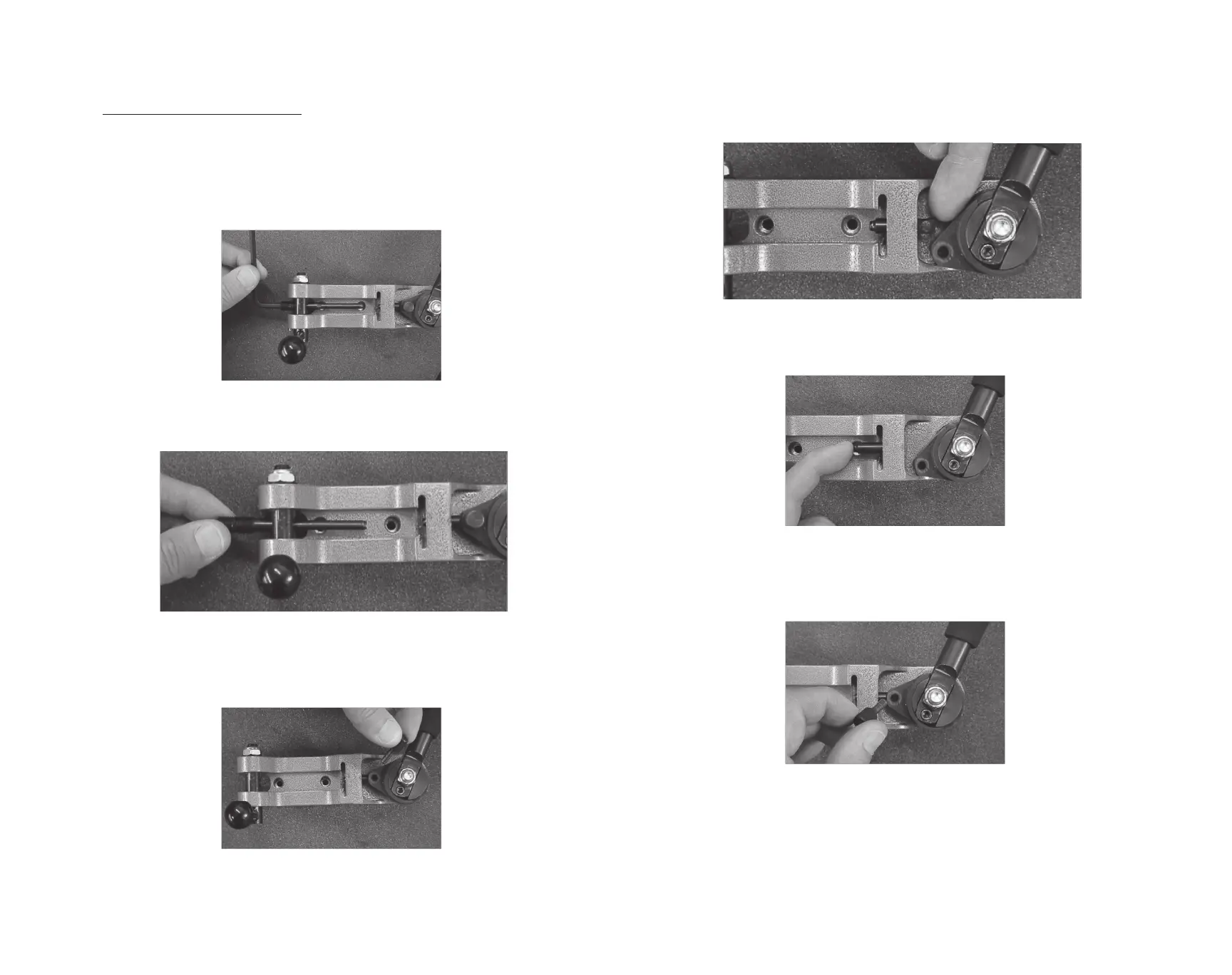Changing to Large Pocket Swaging
For swaging cases with large primer pockets, you must change the Swager Rod and
Swager Head to large con gurations.
With the Cam Handle in the CCW position, remove the Case Base Plate. Then raise
the Pivot Handle to its vertical position (Swager Rod will be horizontal) and unscrew
the Small Swager Rod using a 3/16” hex key wrench (Photo 9).
Photo 9. Loosen Swager Rod
Now pull the Swager Rod out of Pivot Shaft (Photo 10).
Photo 10. Remove Swager Rod
Next, remove the Swager Head Pin by pulling straight out of the Connecting Rod
Clevis (Photo 11).
Photo 11. Pull Swager Head Pin
Now rotate the clevis and push the Small Swager Head out of the Swager Base
(Photo 12).
Photo 12. Remove Small Swager Head
Now reinstall the Large Swager Head into the Base (Photo 13).
Photo 13. Install Large Swager Head
Align the hole in the Swager Head with the hole in the Connecting Rod Clevis and
insert the Swager Head Pin (Photo 14).
Photo 14. Install Swager Head Pin
10 11
