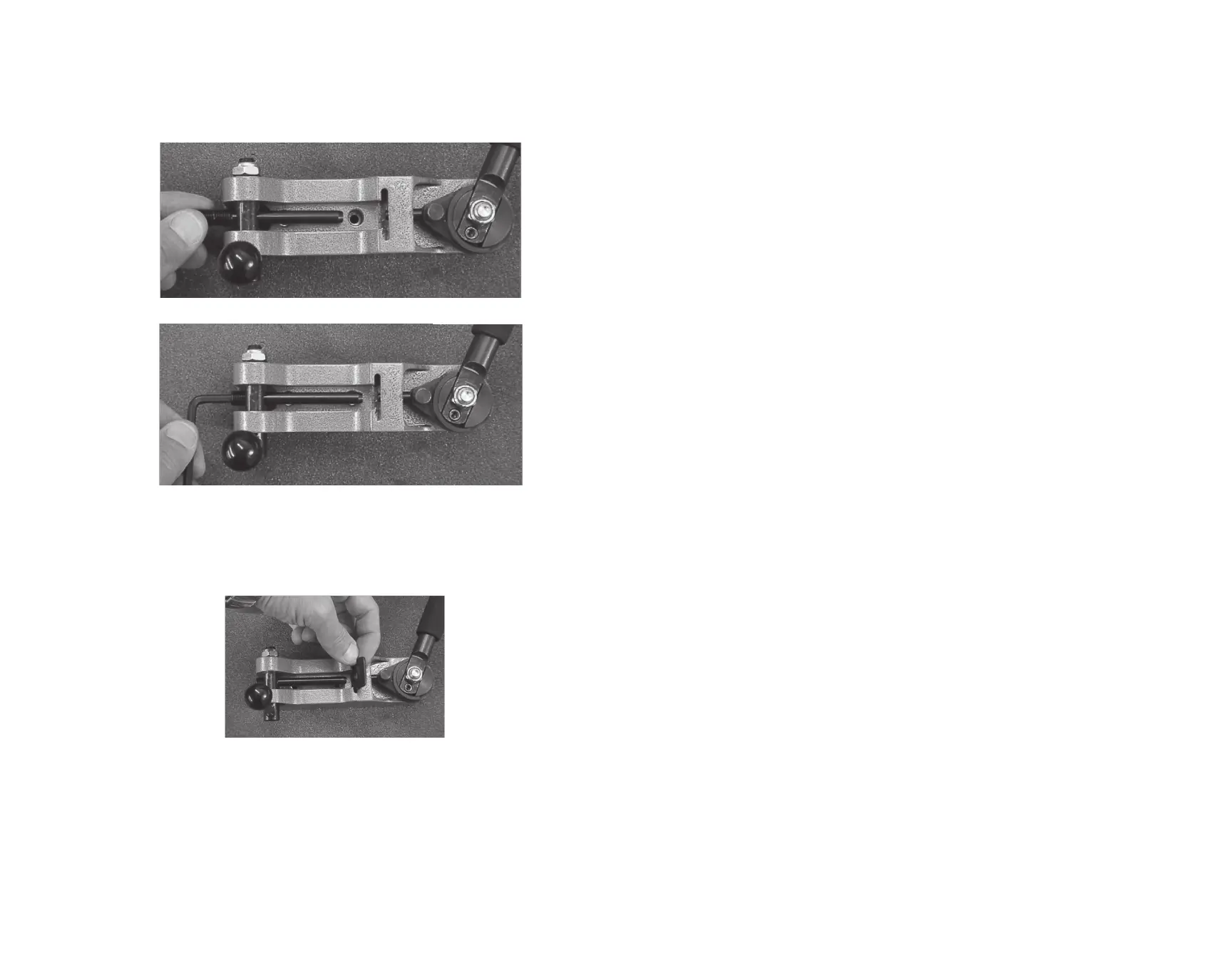Insert the Large Swager Rod through the Pivot Shaft (Photo 15) and tighten it using a
3/16” hex key wrench (Photo 16).
Photo 15. Install Large Swager Rod
Photo 16. Tighten Large Swager Rod
Insure the Cam Handle is rotated CCW to retract the Swager Head. Slide the Case
Base Plate into the Swager’s slot (Photo 17). Make sure it is oriented with the bent
tab up and toward the Cam.
Photo 17. Install Case Base Plate
Adjust the Swager Rod’s position per ADJUSTMENT section of this manual.
MAINTENANCE
Reference the part schematic on page 14 for more information.
Occasionally clean your Primer Pocket Swager—Bench Tool to keep the pivot
points free of debris, brass shavings, etc. Dissassemble and clean under the Cam
Assembly and the Swager Head. As needed, apply a small amount of lubricant/
grease between the Cam and Cam Plate (item 9) to reduce wear and friction
between the rotating parts of the Cam Assembly
Swager Head and Swager Rod should be clean, dry, and free of lubricants/ oils
during operation to keep contaminents out of your Primer Pocket and cases.
12 13
