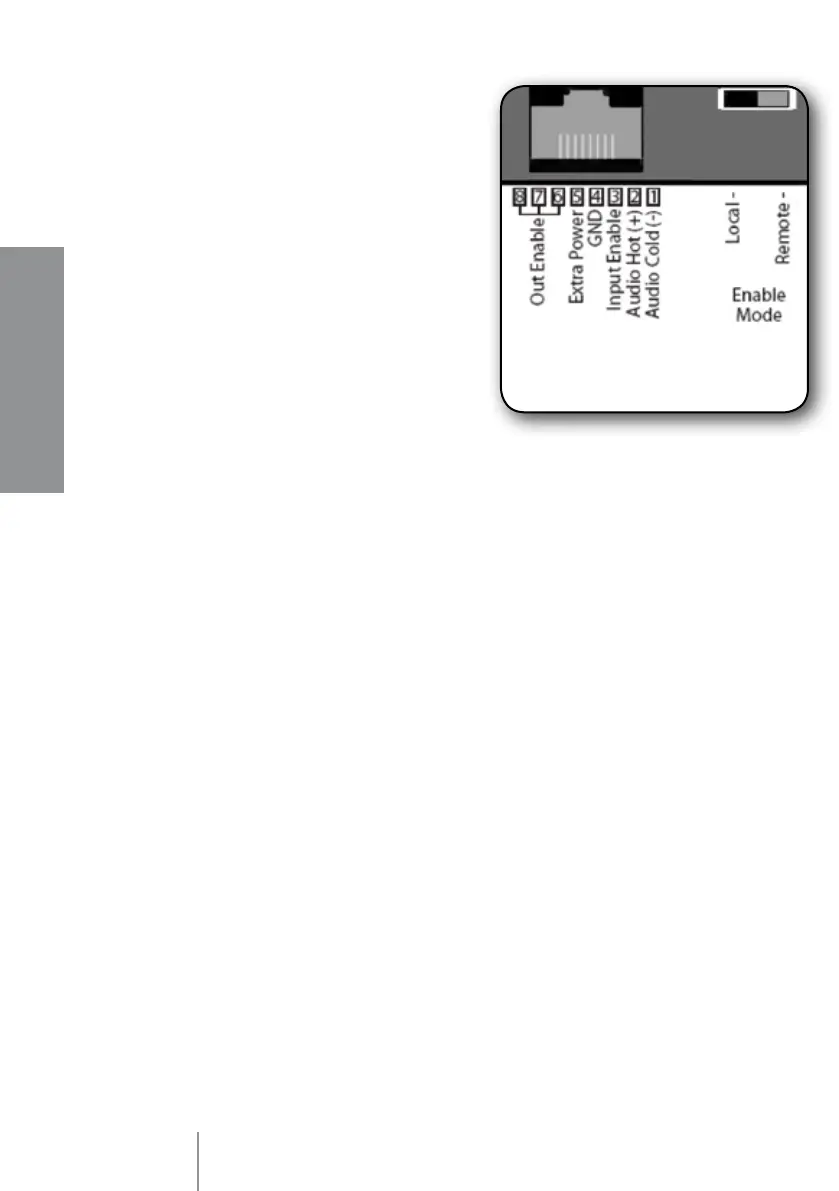10
ENGLISH
REAR PANEL
(WITH SAFETY COVER)
2 RJ 45 socket for
the paging microphone
connection.
PINS
1.audio signal (–, cold)
2.audio signal (+, hot)
3.enable command input
(active if linked to GND)
4.ground
5.input for additional 24 V dc power supply (that
helps when using a long cable and ‘phantom’
power supply is low; note: it does not replace
‘phantom’ power supply).
6.(in parallel with 7 and 8) output command: a
dry closing contact that gets linked to ground
when paging (useful to get the priority).
2 3
{
{
3 ‘Local / Remote’ Switch
• LOCAL The paging microphone can always be switched on, even if the
‘enable’ command is not present. Choose this mode when connecting the
BM 3001 paging microphone to either a RCF AM 2080 / UP 2161 / UP 2321
amplifier or a generic mixer.
Push and hold the ‘TALK’ button (1) to talk.
If necessary, the ‘output enable’ command can be sent to mixers / amplifiers
to open the relevant input (and also get the priority).
• REMOTE The paging microphone only works if the ‘enable’ command
is present at its input. Choose this mode when connecting the BM 3001
paging microphone to a RCF ES 3160 / AM 2160 / AM 2320 mixer-
amplifier (through RJ 45 port).
