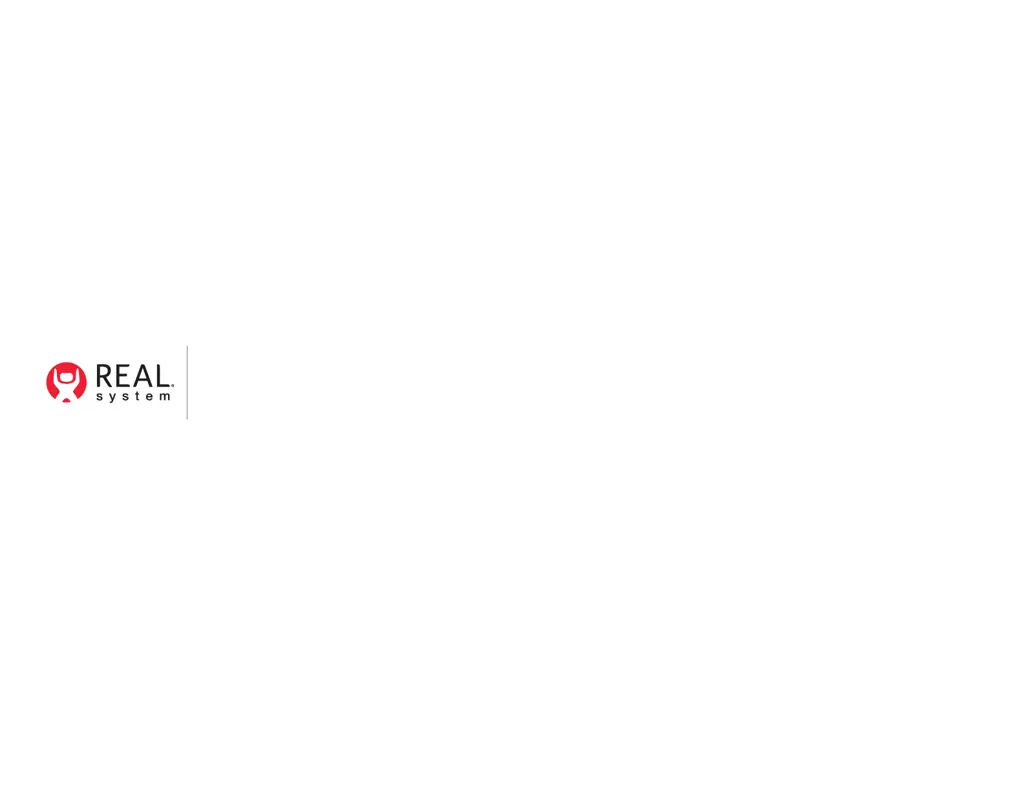How to fix Real i Series headset not charging?
- JJoshua ElliottJul 29, 2025
If your Real Medical Equipment headset isn't charging, check both ends of the charging cable to ensure they are securely connected. Also, verify that the charging adapter is properly plugged into the power outlet.