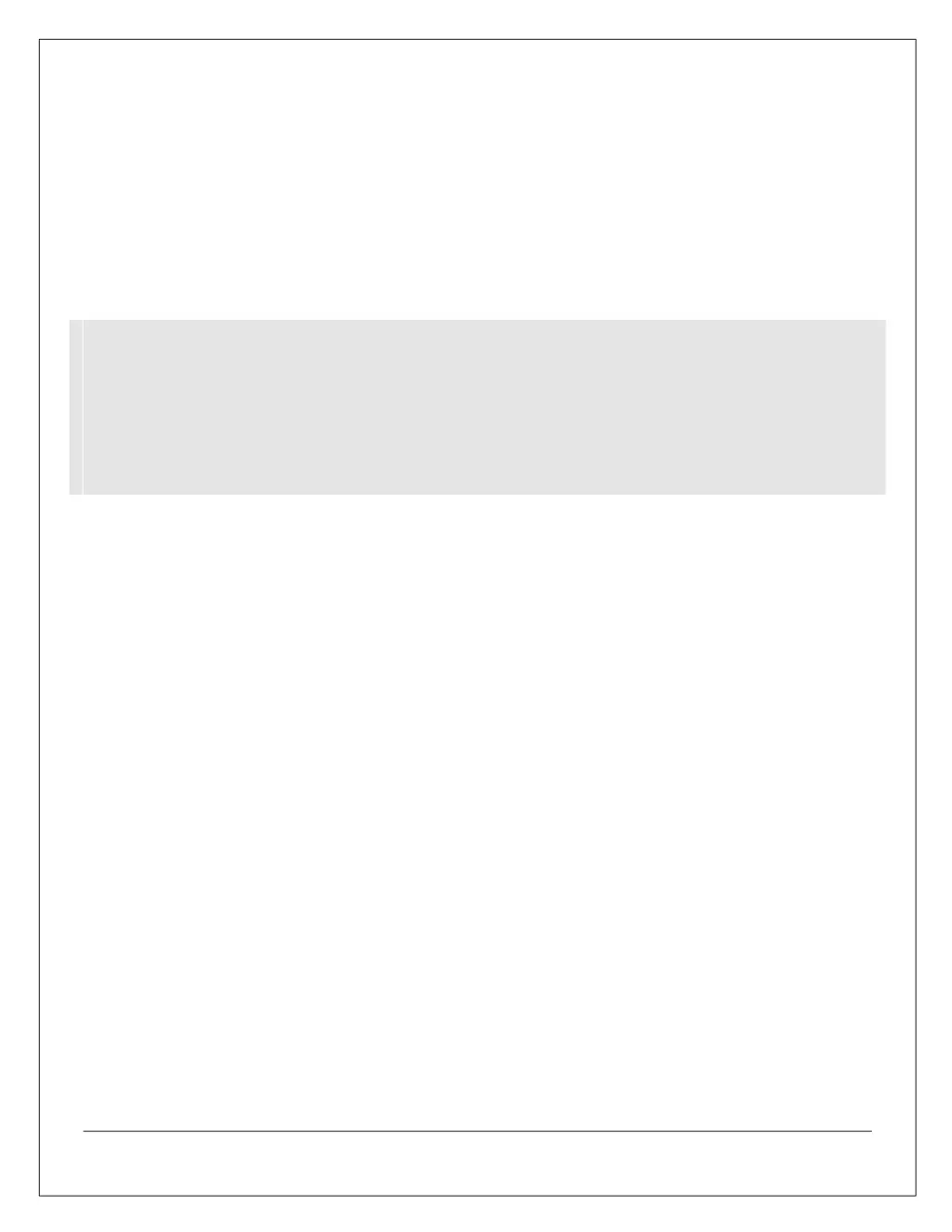Why does my Reavon CD Player say “No Disc” or “Unknown Disc”?
- CCassandra MataSep 8, 2025
If your Reavon CD Player displays a “No Disc” or “Unknown Disc” error, consider the following: * The player may have no disc loaded or an incompatible disc. Eject the disc and check. * The disc's recording surface may be dirty. Eject the disc and clean off any dirt or fingerprints. * The disc may not be properly loaded. Eject the disc and ensure the label side is facing up and the record side is facing down. * There might be condensation on the laser pick-up head. Turn on the player, eject the disc, and leave the player on for about an hour.