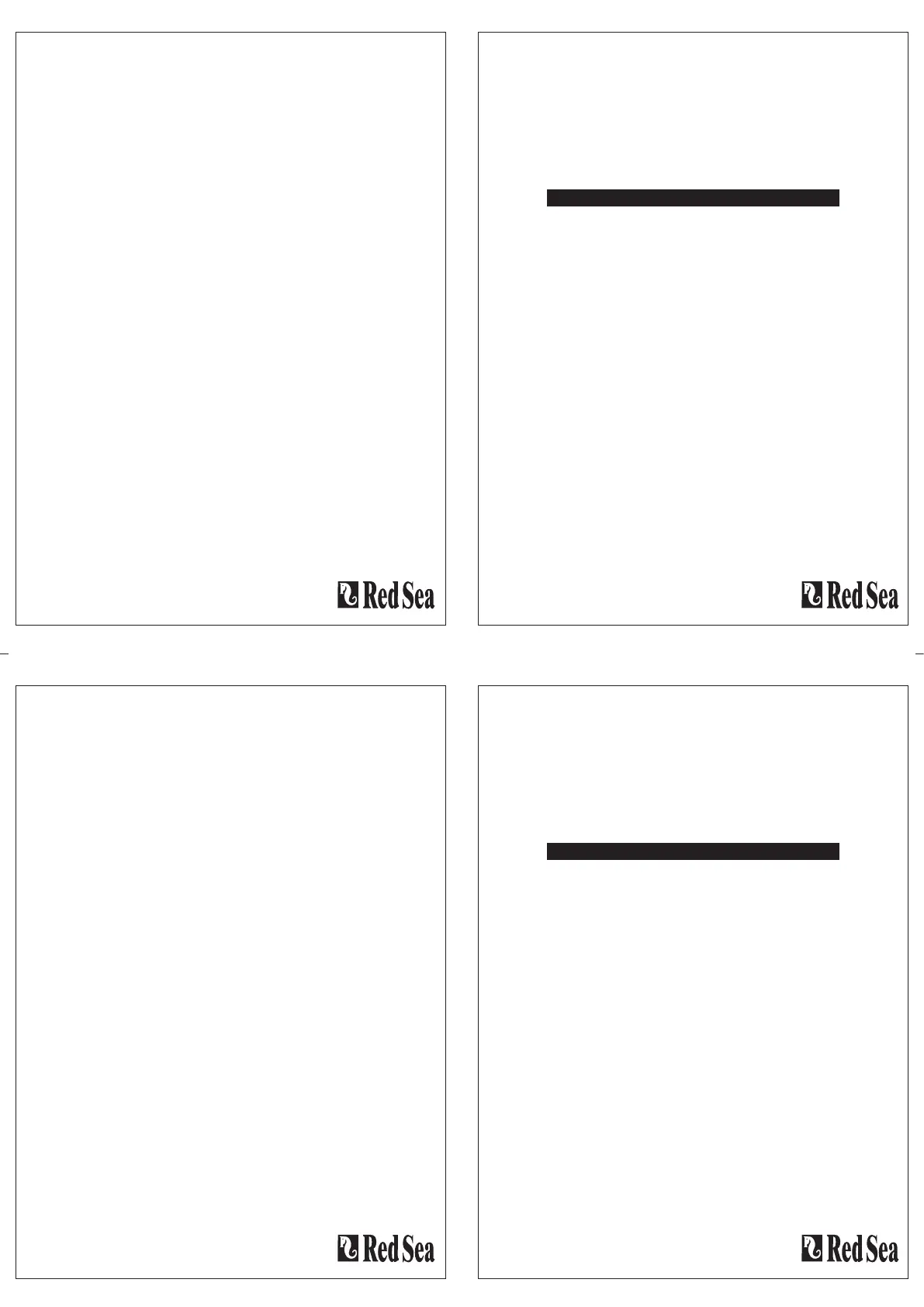Maintenance:
To ensure proper function the pump it should be cleaned on a
regular basis.
1. Unplug the power cord of the pump from the electric supply and
remove it from the aquarium
2. Remove the impellor chamber cover and take out the impellor.
3. Clean all of the parts, impellor chamber cover, impellor and the
impellor chamber of the motor by wiping with a soft cloth or brush.
To remove calcium carbonate deposits soak the parts in a week
acidic solution (vinegar, citric acid) until deposits have dissolved.
4. Rinse all parts thoroughly, reassemble the pump and return to
the aquarium before reconnecting the power cable to the electric
supply.
NOTE: Aquariums with higher levels of Calcium and Alkalinity will
require more frequent maintenance.
Troubleshooting:
If the pump stops working or makes mechanical noise, disassemble
and clean the pump as instructed above.
If the pump makes mechanical
noise after cleaning replace the impellor. The impellor is a wear item
and may need to be replaced periodically.
Before carrying out this upgrade refer to
the safety instructions in the MAX
®
130
/
130D
instruction manual.
1. The pump in this upgrade kit must be submersed
in water and is only for use in the MAX
®
130
/
130D
aquarium. Operation without water can damage
the motor.
2. ATTENTION: Before doing any maintenance to
any appliance in the aquarium, disconnect the
power cord of the MAX
®
Power Center from the
wall outlet.
3. CAUTION: The MAX
®
Power Center must be
connected to a circuit that is protected by
a Ground Fault Circuit Interupter.
Installation Instructions
MAX
®
130/130D Upgrade Circulation Pump
Notice:
Maintenance:
To ensure proper function the pump it should be cleaned on a
regular basis.
1. Unplug the power cord of the pump from the electric supply and
remove it from the aquarium
2. Remove the impellor chamber cover and take out the impellor.
3. Clean all of the parts, impellor chamber cover, impellor and the
impellor chamber of the motor by wiping with a soft cloth or brush.
To remove calcium carbonate deposits soak the parts in a week
acidic solution (vinegar, citric acid) until deposits have dissolved.
4. Rinse all parts thoroughly, reassemble the pump and return to
the aquarium before reconnecting the power cable to the electric
supply.
NOTE: Aquariums with higher levels of Calcium and Alkalinity will
require more frequent maintenance.
Troubleshooting:
If the pump stops working or makes mechanical noise, disassemble
and clean the pump as instructed above. If the pump makes mechanical
noise after cleaning replace the impellor. The impellor is a wear item
and may need to be replaced periodically.
Before carrying out this upgrade refer to
the safety instructions in the MAX
®
130
/
130D
instruction manual.
1. The pump in this upgrade kit must be submersed
in water and is only for use in the MAX
®
130
/
130D
aquarium. Operation without water can damage
the motor.
2. ATTENTION: Before doing any maintenance to
any appliance in the aquarium, disconnect the
power cord of the MAX
®
Power Center from the
wall outlet.
3. CAUTION: The MAX
®
Power Center must be
connected to a circuit that is protected by
a Ground Fault Circuit Interupter.
Installation Instructions
MAX
®
130/130D Upgrade Circulation Pump
Notice:
