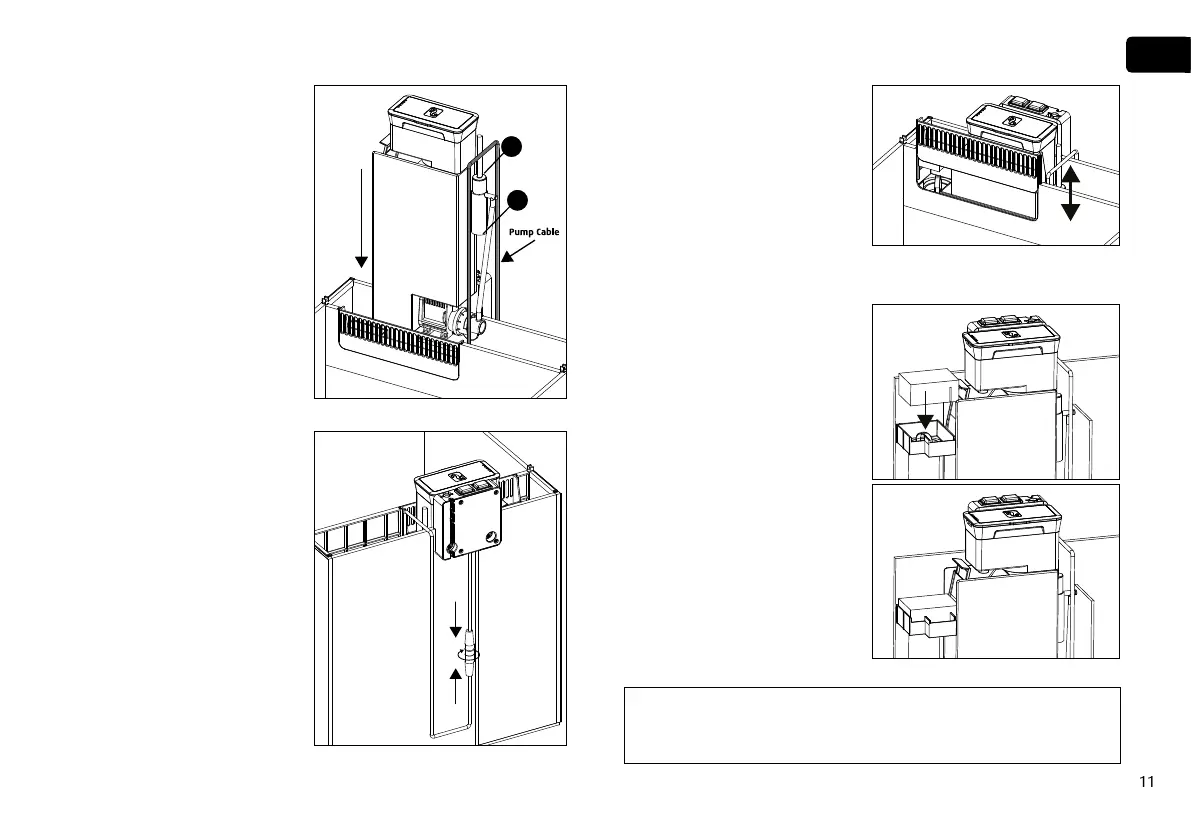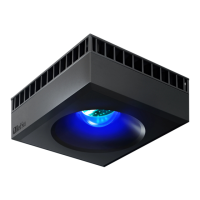11
ENG
5. Hold the pump cable at the
side of the skimmer, as shown
in the diagram and slide the
skimmer into the skimmer
compartment so that the
silencer just touches the glass
partition.
6. Feed the cable over the back
wall and connect to the left
hand cable of the Pump
Switch Box by tightening the
connector nut.
6.2 Surface Skimmer:
The removable surface skimmer is
supplied assembled in the correct
position in the dividing wall between
the tank and the rear sump. To
remove the surface skimmer simply
raise in the upward direction. Note
the surface skimmer incorporates a
channel that directs the water to the micron filter.
6.3 Micron Filter:
Check that the micron filter bag is
installed in the Filter Bag Holder at
the left of the rear sump.
Place the small black sponge onto
the filter bag holder as shown in
the diagram so that the sponge
is also touching the side of the
skimmer.
Surface Skimmer/comb
skimmer cable
filter bag and sponge
NOTE: The MAX
®
NANO is supplied with a 225 Micron thin mesh filter
bag (#40580). 100 micron fine polishing filter bags (#40581)
are available from Red Sea dealers.
NANO skimmer
c
d
Installation and Operation Manual
