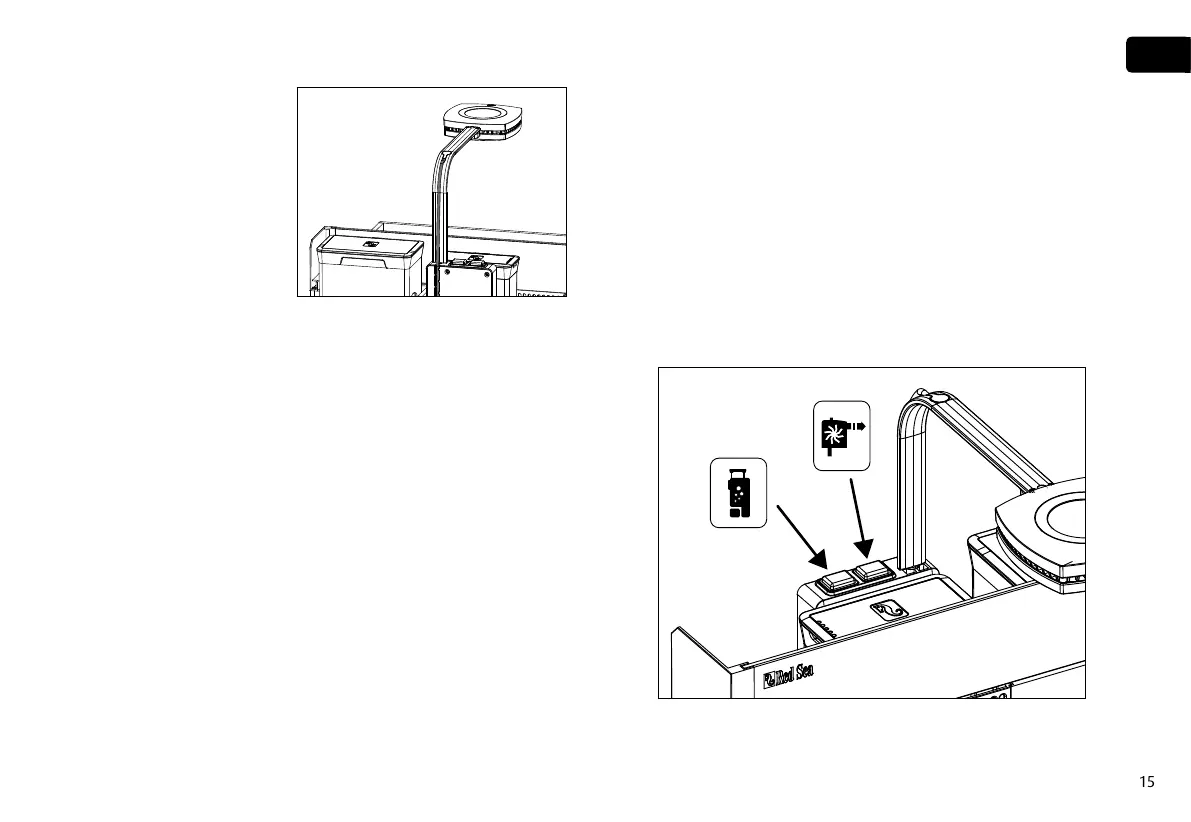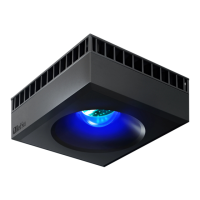15
ENG
7. Lower the pin into the hole
and when the flat part on
the arm is in resting on the
Pump Switch Box, rotate
the arm to the forward
position.
Thread the cable through
the recess provided in the
back of the Pump Switch
Box.
Find a suitable safe place to locate the power supply, such as in the
cabinet.
Connect the DC connector from the LED unit to the power supply but do
not plug the power supply into the wall outlet until you are ready to set
up the LED unit.
9 Operation of Pump Switch-box
The Pump Switch-box is designed to provide easy on/off control of the
circulation and skimmer pumps during routine activities such as feeding
or maintenance.
Ensure that the 2 switches are in the off position and plug the power
cable to the wall outlet. Do not switch the pumps on until both pumps
are fully submerged in water.
The cable connectors are designed to prevent any ingress of water when
used in the designed manner. The connectors are not waterproof and
must not be immersed in water.
Installation and Operation Manual
