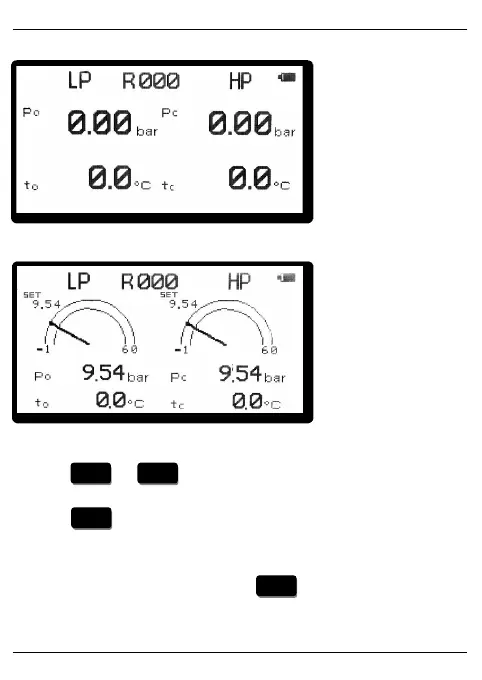English Instruction Manual DIGIMON-SE / DIGIMON4
8
Digital display
Analogue display with memory function
Select refrigerant
Press the or buttons to select the desired refrigerant from the list.
During selection, you will see a flashing "R" on the display.
Press the button to confirm selection of the desired refrigerant. The "R" no
longer flashes on the display.
Important note:
If the refrigerant selection is not confirmed with , the previously selected
refrigerant will remain active.