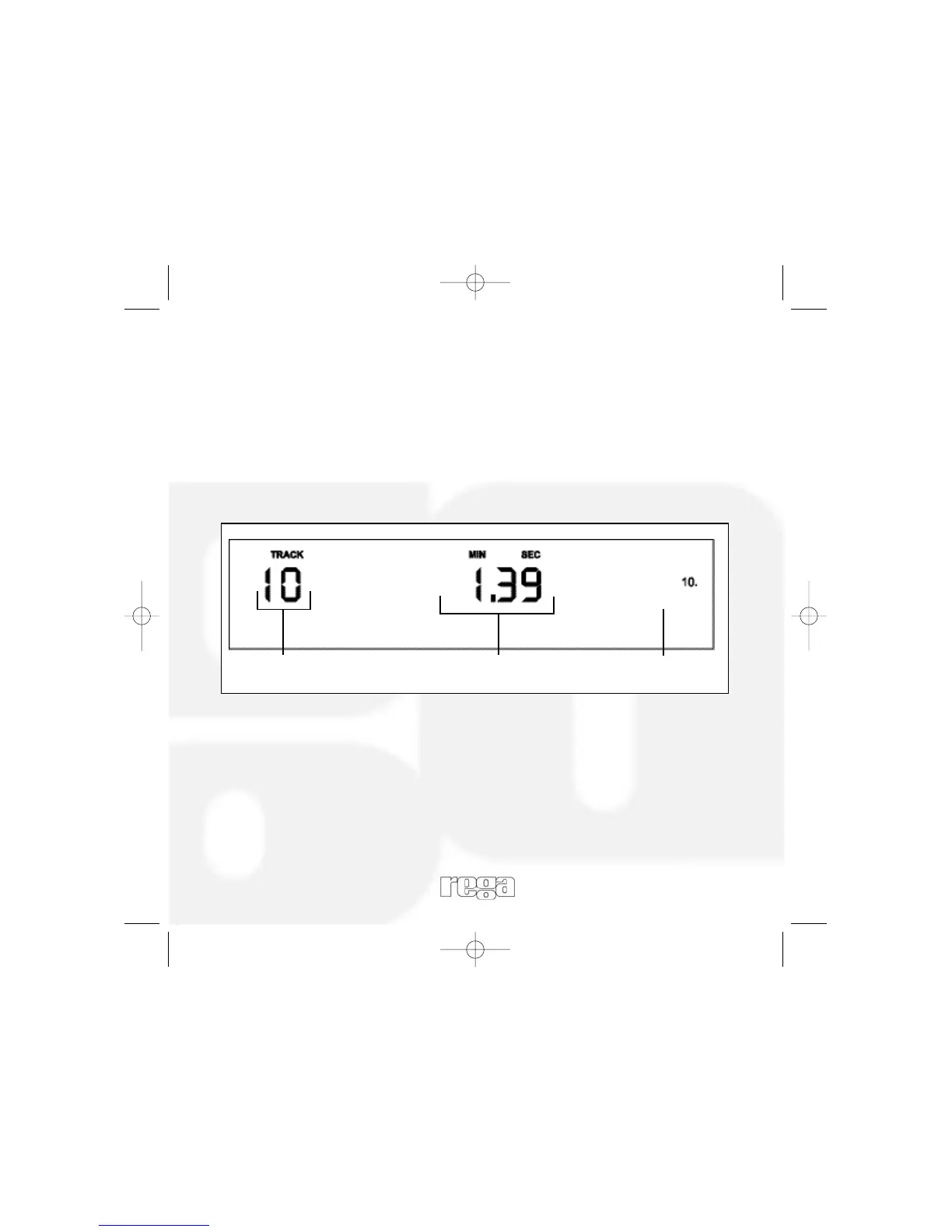Displaying remaining track time
Checking the remaining playing time of the track is done by
pressing the TIME button on the remote whilst the CD is
playing.
This button can be used to alternate between the track playing
time and the remaining playing time of the track.
NB: The ‘TIME’ function does not work for MP3 or WMA files.
Track remaining playing
time
Track number
Music calendar
14