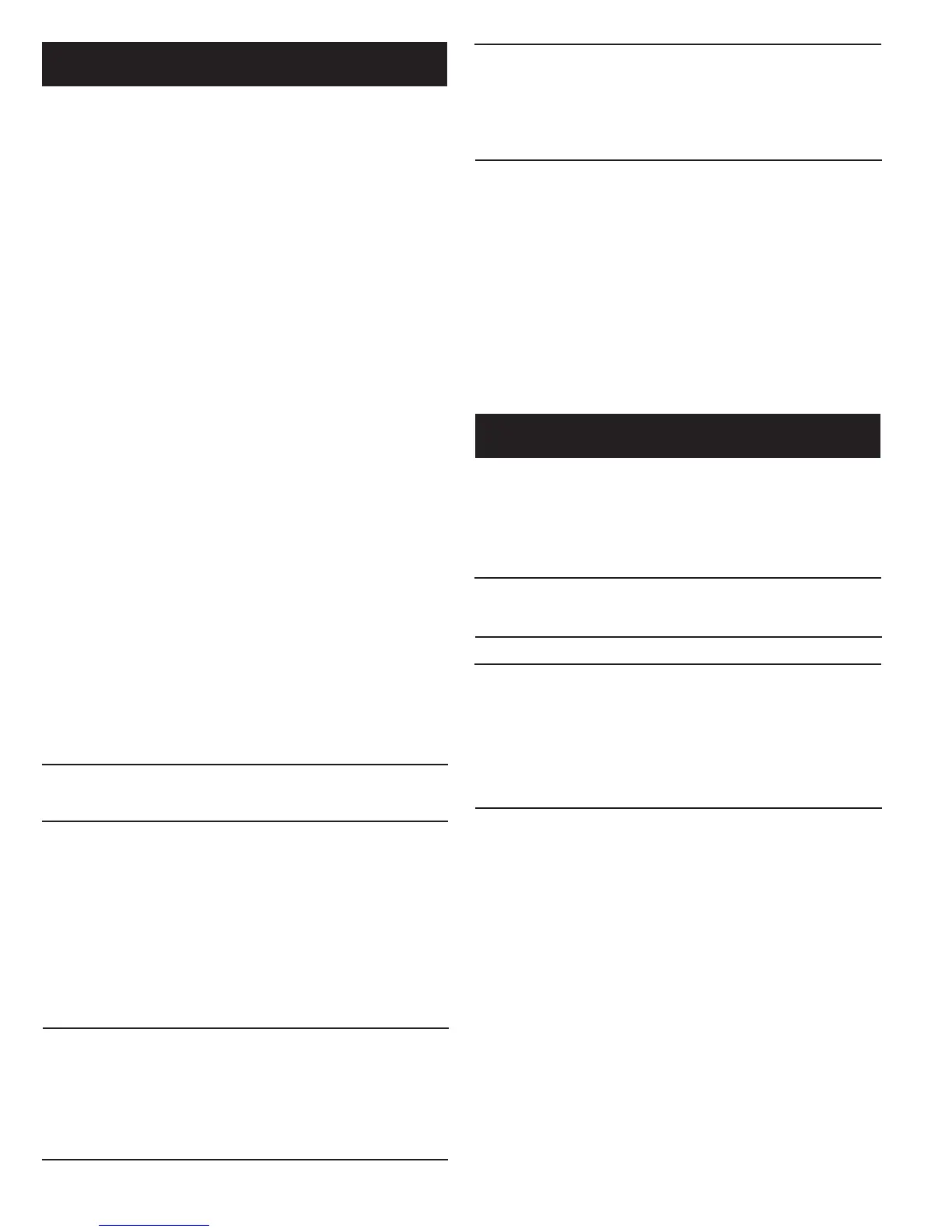4
A) SCALE PLATFORM(S)
T
he Scale Platform(s) should be installed near a wall in a clean and
dry area. A hard, smooth and LEVEL floor surface is necessary to
ensure accuracy and help prevent damage.
1) After inspection, position each base 1 to 3 inches from
the wall. See Drawing No. 1C. DO NOT allow the base to
touch the wall.
2) Before anchoring the angle brackets to the floor, make
s
ure they rotate freely around the bolts that attach them
to the platform. If necessary, loosen the bolts SLIGHTLY
to allow for easy rotation. This will allow the platform to
properly hinge and provide even distribution of weight to
the load cell. The hinge also allows the platform to be
lifted for easy access to the floor surface when cleaning.
3) After anchoring the angle ("L") brackets to the floor,
mount the cylinder restraining wall bracket at a height of
38 to 40 inches above the floor. See Drawing No. 1A.
B) MONITOR
The monitor enclosure is designed to mount on an inside wall, at
eye level, to allow easy access while ensuring that temperature
limitations (32° to 122° F) are not exceeded.
1) With the AC power* off (unplugged), remove the front
cover from the monitor enclosure by loosening the four
corner screws. Carefully lift the cover and unplug the
ribbon cable from inside the main enclosure.
2) Mount the main enclosure to the wall with the proper
length pan head screws (#12 minimum) inserted into the
four corner openings that are visible once the cover is
removed. See Drawing No. 3C.
NOTE: When determining the screw length, figure an additional
1 1/8" to compensate for the amount recessed into the enclosure.
3) Using Drawing No. 3B as a guide, route the cable from
each scale base into the monitor enclosure through the
cable grip fittings. Connect the five cable leads to
Terminal Block 10 (TB10) of the CPU/Display Circuit
Board(s) as follows:
a) Black and Yellow leads to -E
b) Red lead to -S
c) White lead to +S
d) Green lead to +E
NOTE: On a dual cylinder scale, there is a left and a right
display board. Viewing the monitor with the cover in place,
make sure the leads from the left platform are connected to
the left display board and likewise for the right side. Also, be
sure to tighten the cable grip fittings once a sufficient amount
of wire is fed into the enclosure to make connections.
*IMPORTANT: If the AC power is to be directly wired, an
experienced, licensed technician is required. Also, it is
essential to install external power conditioning equipment
(surge suppressors, filters) to protect electronic circuitry,
regardless of the power source.
4
) If the 4-20mA output circuit(s) is to be used, connect the
leads (supplied by others) to Terminal Block 2 (TB2) of
the Power Supply Circuit Board. See Drawing No. 3C.
5) If the Low Weight Alarm Relays (K1 and K2) are to be
used, see Drawing No. 3C for proper connections to
Terminal Block 1 (TB1) of the Power Supply Circuit Board.
6) After all wiring is completed, re-connect the ribbon cable
to the Power Supply Circuit Board, replace the front
cover and proceed to Calibration.
1) With NO WEIGHT on the scale platform(s), plug in the
power cord OR switch the AC power on if the unit is wired
directly. The monitor(s) will most likely display a weight
reading other than zero. Simply press the GROSS/NET
(ZERO) keypad button to change the reading to zero.
NOTE: Based on how it applies, the GROSS/NET (ZERO) key-
pad button will be referred to as either GROSS/NET or ZERO.
NOTE: On a Dual Cylinder Scale (Model ECS402), each platform
requires separate calibration. Press the TOGGLE button a
few times and take note of the alternating Green LED which
indicates which platform is activated. Press ZERO and the
active indicator will respond. TOGGLE over to the second
platform and press ZERO again. Both platforms (one at a
time) are now ready for calibration.
2) Place a FULL cylinder on the platform making sure it is
centered and pressed firmly against the stop(s). Place the
restraining chain around the cylinder and attach it to the
wall bracket to help prevent the cylinder from being tipped
over.
3) Mount the vacuum regulator to the cylinder valve using a
new lead gasket. With the cylinder wrench in place,
calculate the GROSS weight of the cylinder as follows:
Cylinder Tare Weight + Chemical (Net) Weight (150 lbs.)
+ 4.5 lbs. (Vacuum Regulator) + 0.8 lbs (Cylinder Wrench)
= GROSS WEIGHT
CALIBRATION
INSTALLATION