
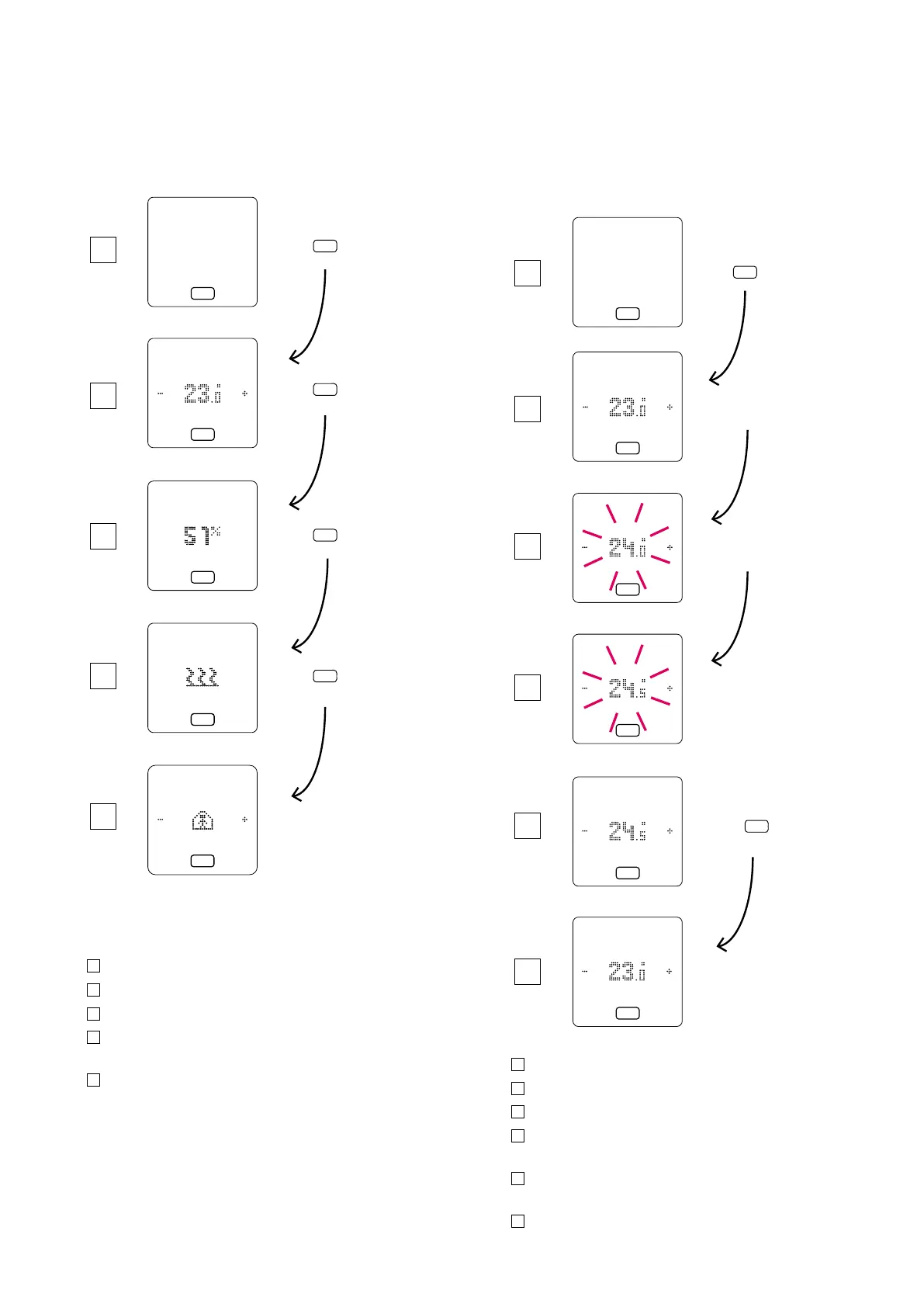 Loading...
Loading...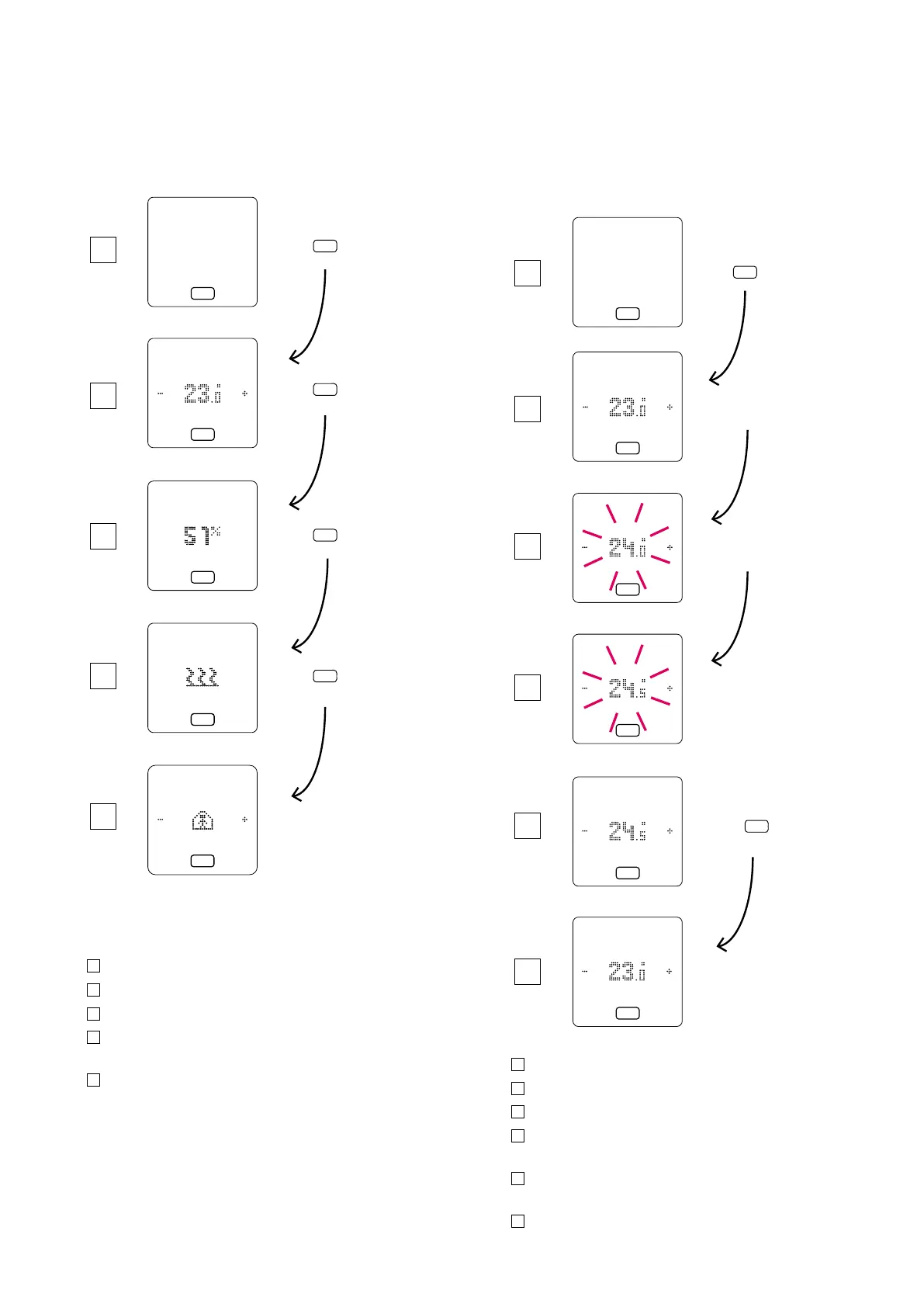
Do you have a question about the Rehau NEA SMART 2.0 and is the answer not in the manual?
| Connectivity | Wi-Fi |
|---|---|
| Type | Smart Thermostat |
| Mounting | Wall-mounted |
| Energy Monitoring | Yes |
| Control | App |
| Power Supply | Battery |
| App Support | Yes |
| Compatibility | Underfloor heating systems |
| Voice Control | Amazon Alexa, Google Assistant |
| Programming | Weekly Schedule |
| Temperature Range | 5-35°C |
| Operating Voltage | 3V |