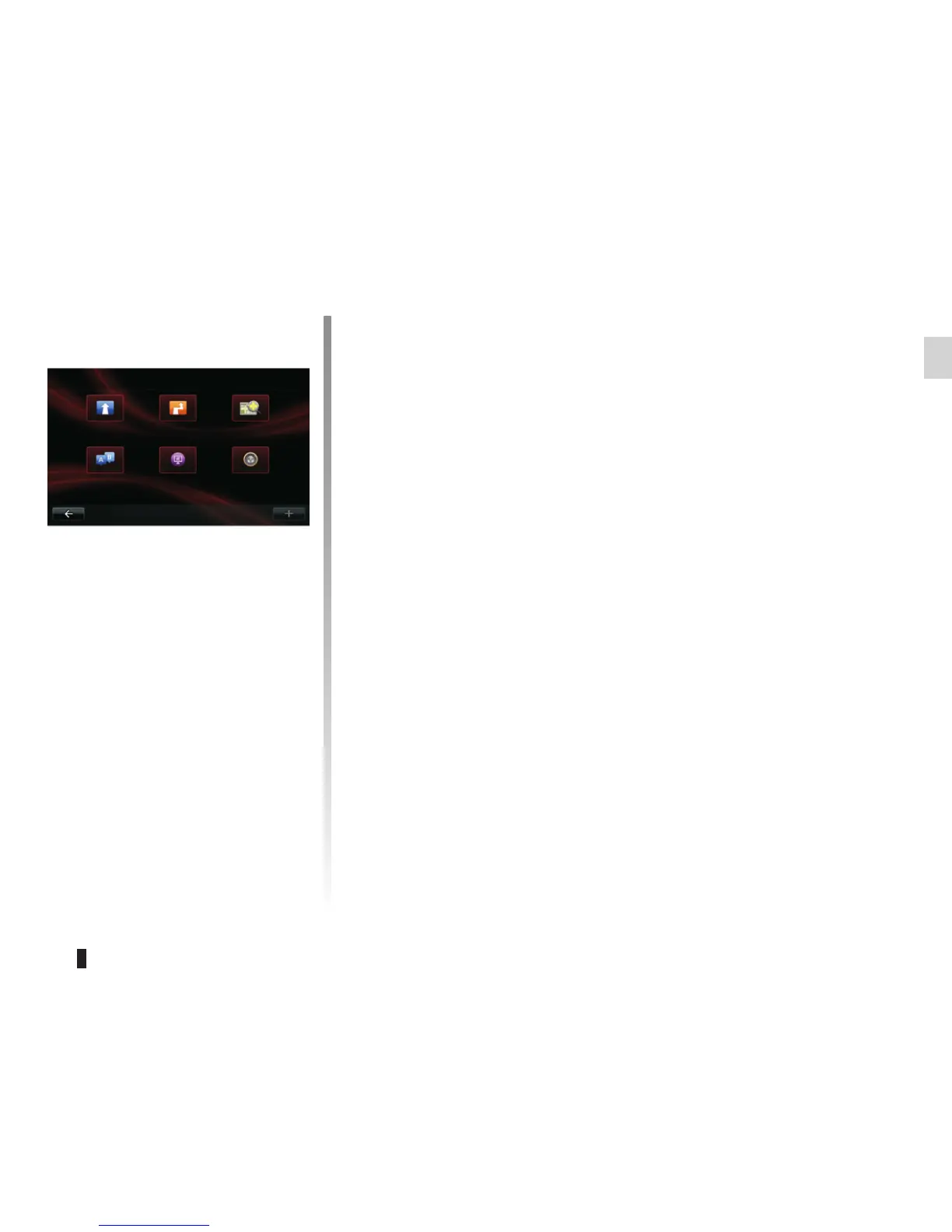PREPARING A ROUTE
Itinerary with waypoints
To add a stage in your route, press
button “Navigation” in the main menu,
then “Change route” and “Travel via”,
then enter the stage address.
The system calculates the route taking
the detour into account.
Note: you can add several waypoints
to your route.
Planning a route in advance
You can use your navigation system to
plan journeys in advance by selecting
both your starting point and your des-
tination. For example, to find out how
long a journey is going to take before
you start, or to check the route of a jour-
ney you are planning.
To plan a route:
– from the main menu, select
“Navigation”, then “Itineraries”;
– select a point of departure, just as
you would for a destination;
– select an arrival point;
– choose the type of route, then con-
firm. The system plans the route and
allows you to view the details.
Delete a route
You can also delete a route from the
guidance screen. To do this, press “+”,
then “Delete route”.
Navigation
Drive to... Change route View map
Itineraries Navigation
services
Settings
