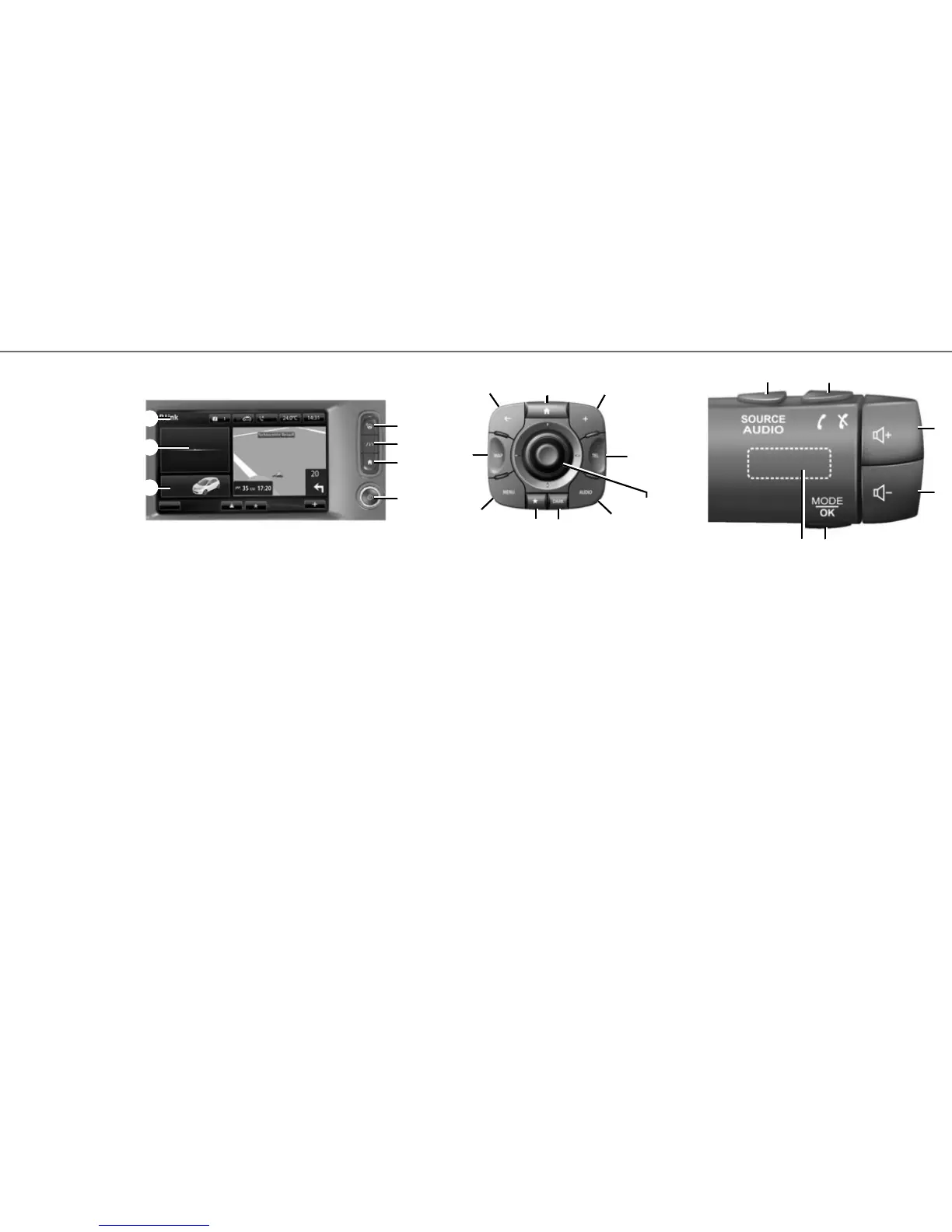4
Touch screen
D
Select a function or a button on the screen by
touching it.
Controls
The multimedia system may be controlled by on-
screen controls D, a central control E, one of the
steering column controls F or one of the multime-
dia panels G.
SCREEN CONTROLS D
4 Access to “Easy park assist”.
5 Access to driving aids.
6 Homepage.
7 On/Off
.
CENTRAL CONTROL E
8 Go back to the previous menu.
FIRST USE (2/4)
D
5
9 Go to the welcome screen.
10 Open the pop-up menu.
11 Access the telephone menu.
12 Movement:
– moving around the card;
– up/down: move around the zones A, B or C
of an on-screen menu;
– left/right: move around the various tabs of
a menu.
Rotate:
– move around the various elements of
zones A, B or C;
– move around a list;
– adjust the scale (ZOOM mode).
Press: to confirm.
13 Open the source screen while listening.
14 Activate the standby screen.
8 9 10
11
13
14
15
16
17
12
15 Access favourites
16 Go to the main menu.
17 Access the ‘Navigation’ menu.
STEERING COLUMN CONTROL F
18 Select the audio source.
19 Answer/end a call (phone mode).
20 Increase the volume of the source currently in
use.
21 Decrease the volume of the source currently in
use.
20+21 Mute/unmute the radio source currently
playing.
22 Change radio mode or confirm an action.
23 Rotation: to search for radio stations/change
track or audio file.
E
A
C
BNR - Dancefloor
Preset 3
FM1
Flows
Menu
18
19
20
21
22
6
7
F
23
4
B
