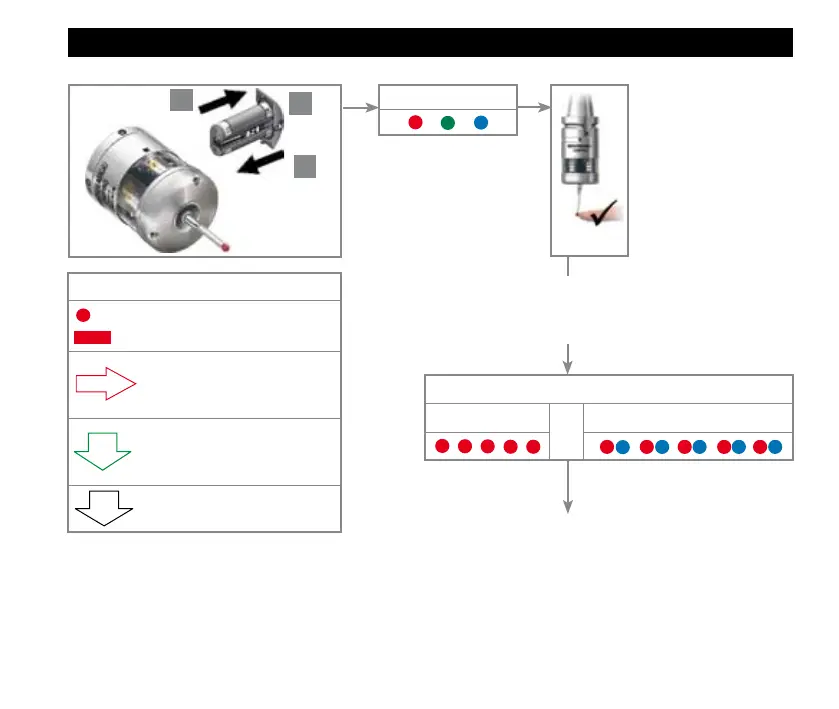1-9
Placing the probe in configuration mode
LED check
Deflect the stylus and hold deflected until
after the battery status has been displayed at
the end of the review sequence.
> 5 s
1
2
3
Key to the symbols
LED short flash.
LED long flash.
Deflect the stylus < 4
seconds to move to the next
menu option.
Deflect the stylus > 4
seconds to move to the next
menu.
To exit, leave the stylus
untouched for > 20 seconds.
Battery status
Battery good
or
Battery low
To change the switch on method
go to the next page
