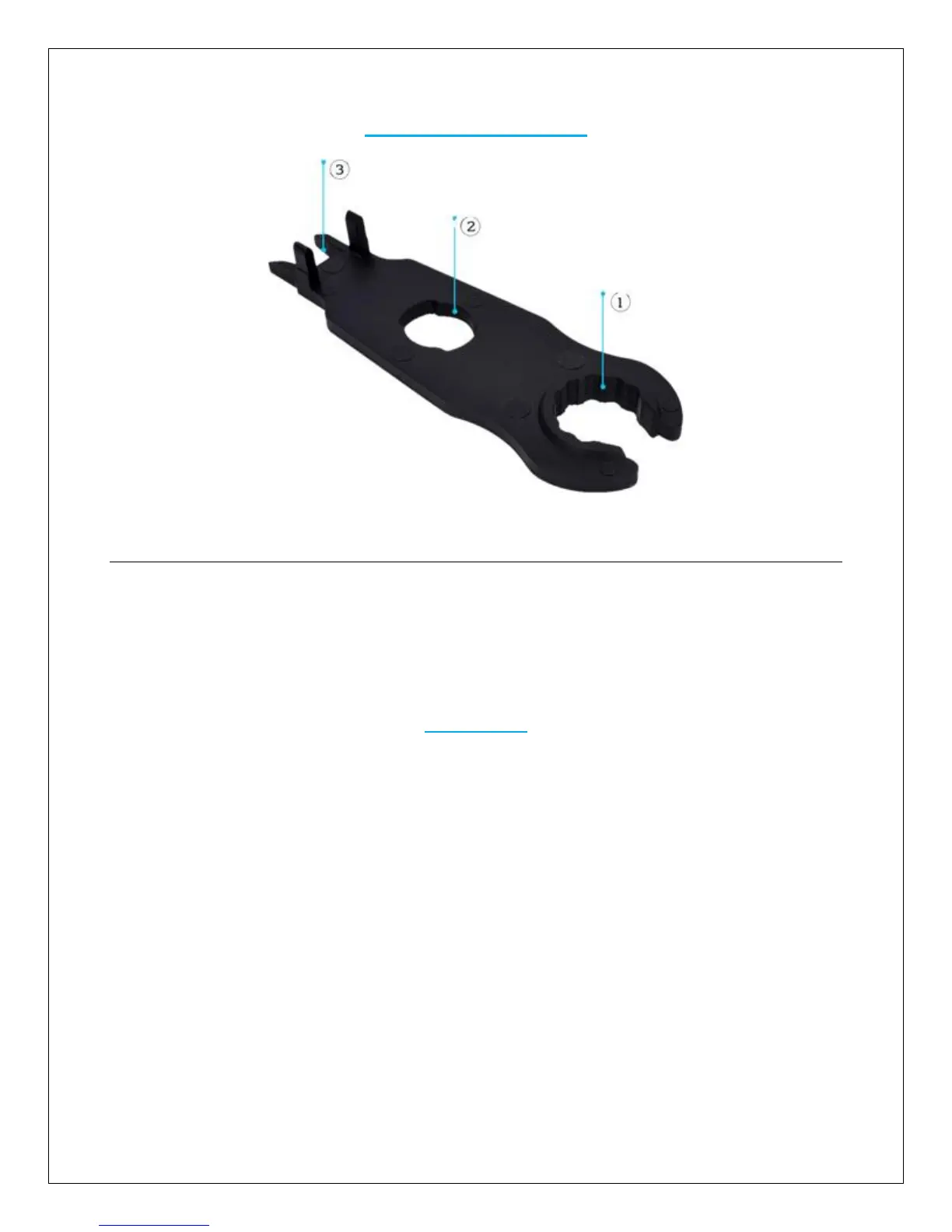4
Identification of Parts
Key Parts
1. For Gripping Base of MC4
2. For MC4 connector nose
3. Pins to unplug MC4 connectors
Operation
NOTE: If the user needs to unplug MC4 cables, then only ONE MC4 assembly tool
is needed. Otherwise, TWO MC4 tools are required for assembly/disassembly of
connectors.
Unplugging MC4 Connections
MC4 connections will consist of a male and female MC4 connector latched onto one
another. Breaking these connections, whether it be for panel expansion or insertion of
MC4 branch connectors, could be troublesome if the user is not using the MC4
Assembly Tool. In order to disconnect wires, simply:
