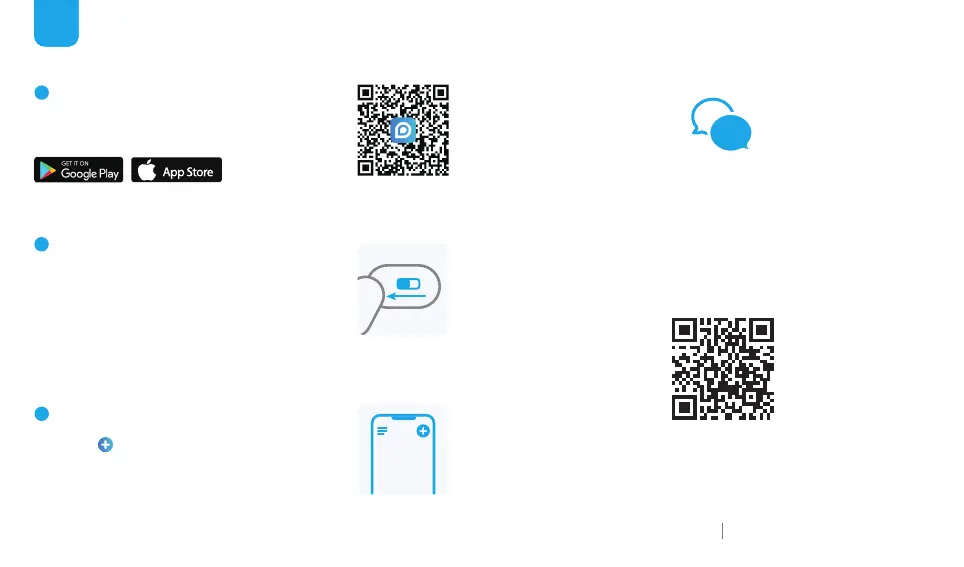https://reolink.com
https://support.reolink.com
Note: If you could not find the button,
please scan the QR code below for more
detailed instructions.
1
Download Reolink APP
2
Power on
3
Add to Reolink APP
Get the Reolink App from the Apple
App Store or Google Play.
While Reolink App is downloading,
turn on the camera's switch button.
Tap the button in the Reolink App
and scan the QR code of the
camera. Follow app instructions to
complete setup.
Available on the
https://support.reolink.com
ENEN
Need some help?
i
Fordetailedoperatinginstructions,pleasevisit
https://reolink.com/qsg/?lang=en
orscantheQRcodebelowwithyour phone.
