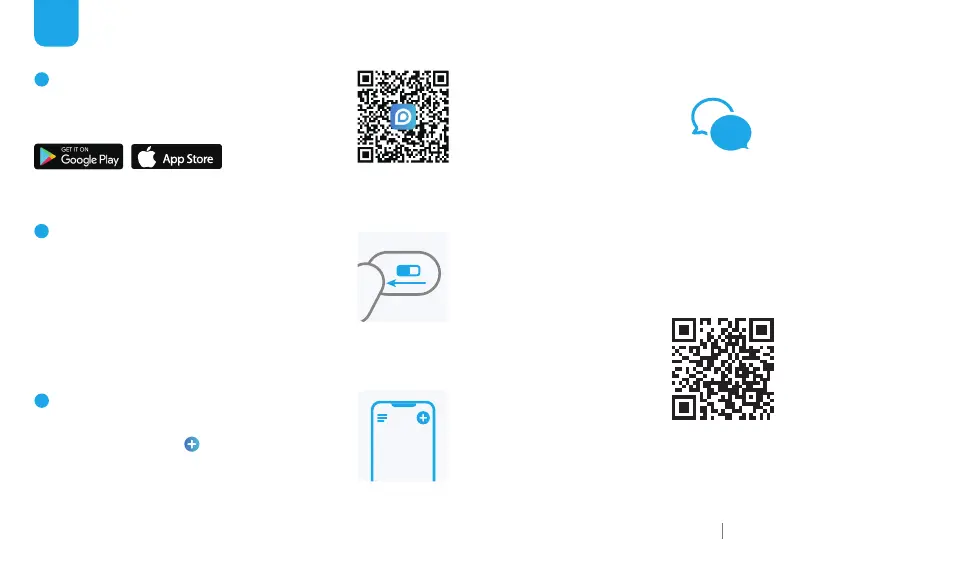Poznámka: Ak sa vám nepodarilo nájsť
tlačidlo, naskenujte QR kód nižšie, kde
nájdete podrobnejšie pokyny.
1
STIAHNITE SI APLIKÁCIU REOLINK
2
ZAPNITE ZARIADENIE
3
PRIDAJTE ZARIADENIE
DO APLIKÁCIE REOLINK
Stiahnite si aplikáciu Reolink z Apple
App Store alebo Google Play.
Počas sťahovania aplikácie Reolink
zapnite spínacie tlačidlo kamery.
Ťuknite na tlačidlo v aplikácii
Reolink a vyberte kameru. Podľa
pokynov aplikácie dokončite
nastavenie.
Available on the
https://reolink.com
https://support.reolink.com
SK
Potrebujete pomoc?
i
Podrobný návod na obsluhu nájdete na stránke
https://reolink.com/qsg/?lang=sk alebo naskenujte
QR kód nižšie pomocou telefónu.
