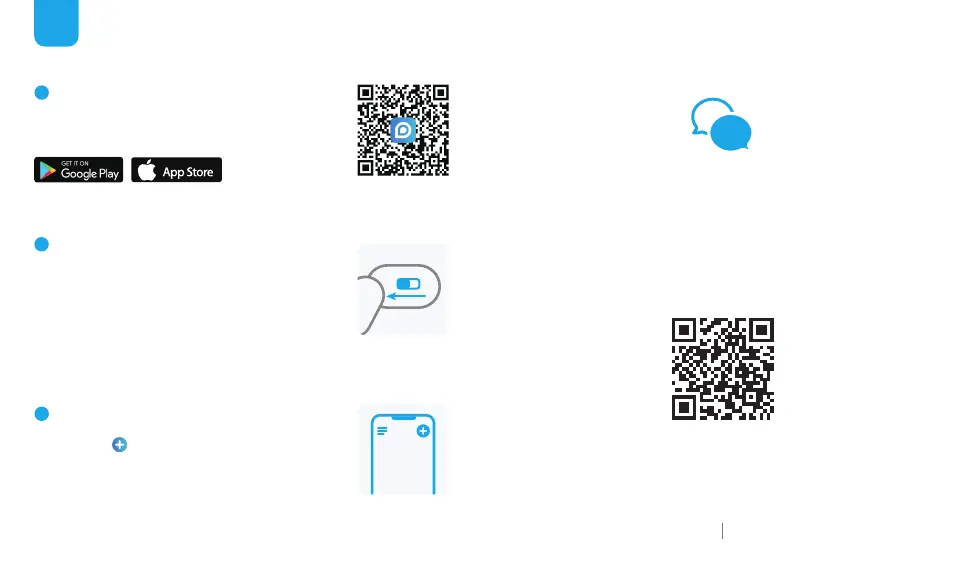Notera: Om du inte hittar knappen,
skanna QR-koden nedan för mer
detaljerade instruktioner.
1
LADDA NED REOLINK APP
2
STARTA KAMERA
3
LÄGG TILL I REOLINK APP
Skaffa Reolink App från Apple App
Store eller Google Play.
När Reolink App laddats ned, starta
kameran med strömbrytarknappen.
Klicka på -knappen i Reolink App
och välj kameran.
Följ instruktionerna i appen för att
slutföra installationen.
Available on the
https://reolink.com
https://support.reolink.com
SV
Behöver du hjälp?
i
För detaljerade instruktioner, vänligen besök
https://reolink.com/qsg/?lang=sv
eller skanna QR-koden nedan med din telefon.
