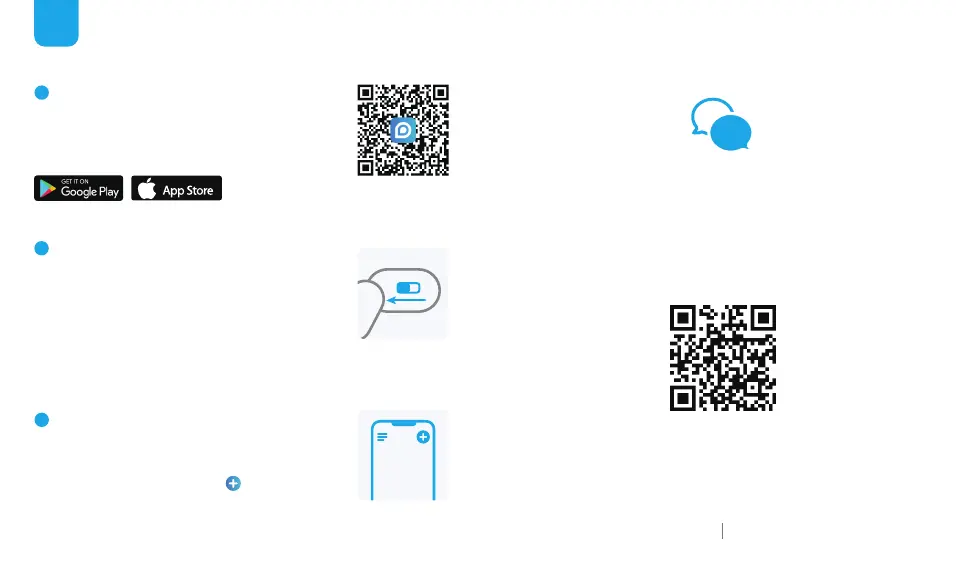Napomena:Ako ne možete pronaći
gumb napajanja, skenirajte QR kod u
nastavku za detaljnije upute.
1
PREUZMITE REOLINK APLIKACIJU
2
UKLJUČITE UREĐAJ
3
DODAJTE KAMERU U
REOLINK APLIKACIJI
Preuzmite i instalirajte Reolink
aplikaciju iz Apple App Store ili
Google Play trgovine.
Dok se aplikacija preuzima uključite
kameru stavljajući položaj gumba u
„ON“.
Na početnom ekranu aplikacije
Reolink pritisnite gumb u gornjem
desnom kutu. Slijedite upute prika-
zane u aplikaciji da biste dovršili
postavljanje.
Available on the
https://reolink.com
https://support.reolink.com
HR
Trebate dodatnu pomoć?
i
Za detaljne upute posjetite
https://reolink.com/qsg/?lang=hr
ili skenirajte QR kod u nastavku.
