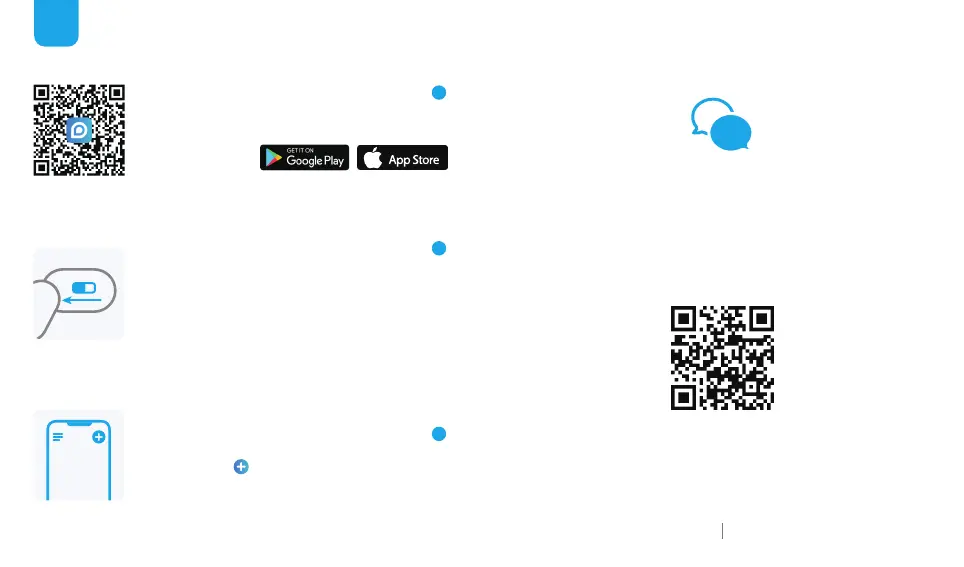הערה: אם לא הצלחת למצוא את הכפתור, אנא
סרוק את קוד ה-QR למטה לקבלת הוראות
מפורטות יותר.
1
הו רד את אפליקציית ראולינק
2
הפעל את ה מצלמה
3
הוספה לאפ ליקציית ראולינק
הו רד מחנות גוגל פליי או באיפון חנות אפל
בזמן הורדת אפליקציית Reolink, הפעל את
לחצן המתג של המצלמה.
לחץ על הלחצן באפליקציית Reolink ובחר את
המצלמה. עקוב אחר הוראות האפליקציה כדי
להשלים את ההגדרה.
Available on the
https://reolink.com
https://support.reolink.com
IL
להוראות הפעלה מפורטות, בקר בכתובת
i
להוראות הפעלה מפורטות, בקר בכתובת
https://reolink.com/qsg/?lang=iw או סרוק את קוד ה-QR
למטה עם הטלפון שלך.