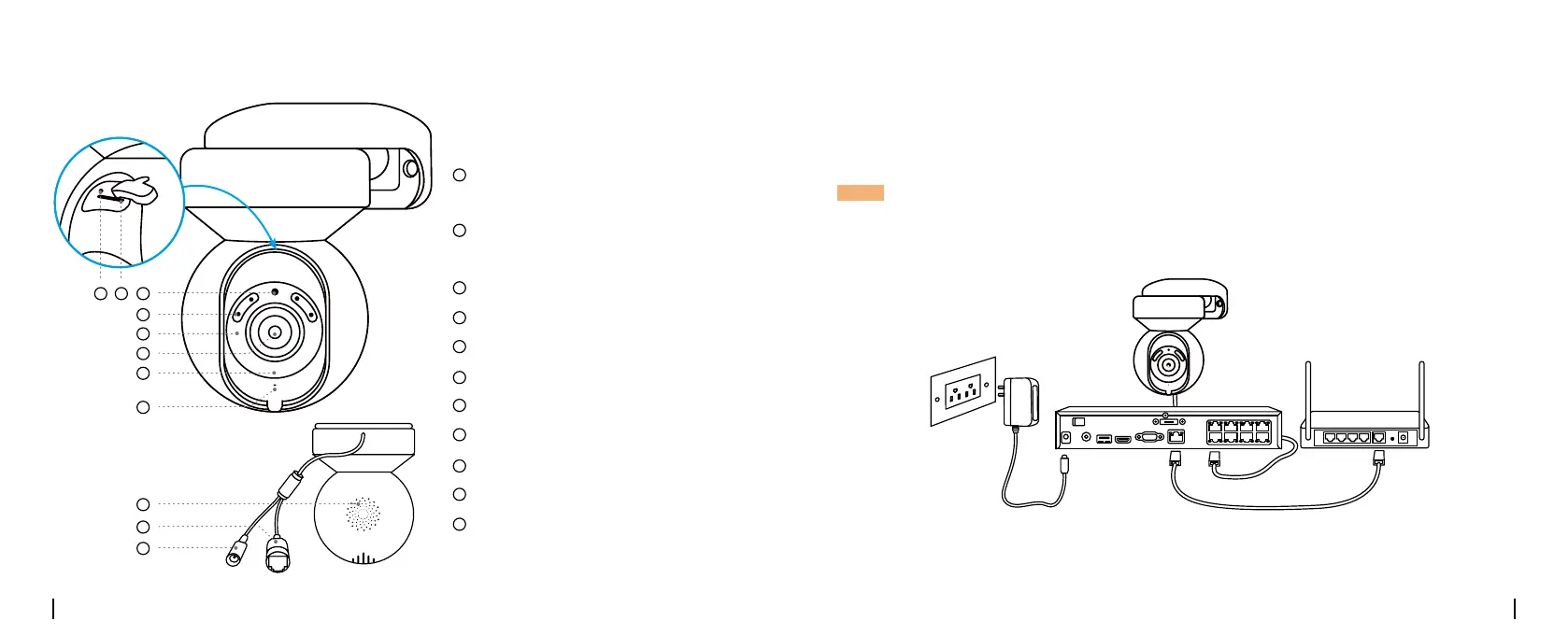3 4
Connection DiagramCamera Introduction
Reset Button
Micro SD Card Slot
Daylight Sensor
Spotlight
Infrared Lights
Lens
Status LED
Built-in Mic
Speaker
Network Cable
Power Cable
* Press for more than ve seconds to
restore the device to default settings.
* Rotate the lens to nd the
reset button and the SD card slot.
VGAHDMIUSB
AUDIO
OUT
DC 48V
ON
2 4 6 8
1 3 5 7
OFF
LAN
eSATA
Before using the camera, please connect your camera as instructed below to nish initial setup.
1. Connect the camera to a Reolink NVR (not included) with an Ethernet cable.
2. Connect the NVR to your router, and then power on the NVR.
NOTE: The camera should be powered with a 12V DC adapter or a PoE powering device
such as PoE injector, PoE switch or Reolink NVR (not included in the package).
Power Adapter
Ethernet Cable
Ethernet Cable
* You may also connect the camera to a PoE switch or PoE injector.
Reolink NVR *
Camera
Router
3
4
5
8
9
10
11
7
6
1
1
2
3
4
5
6
7
8
9
10
11
2
